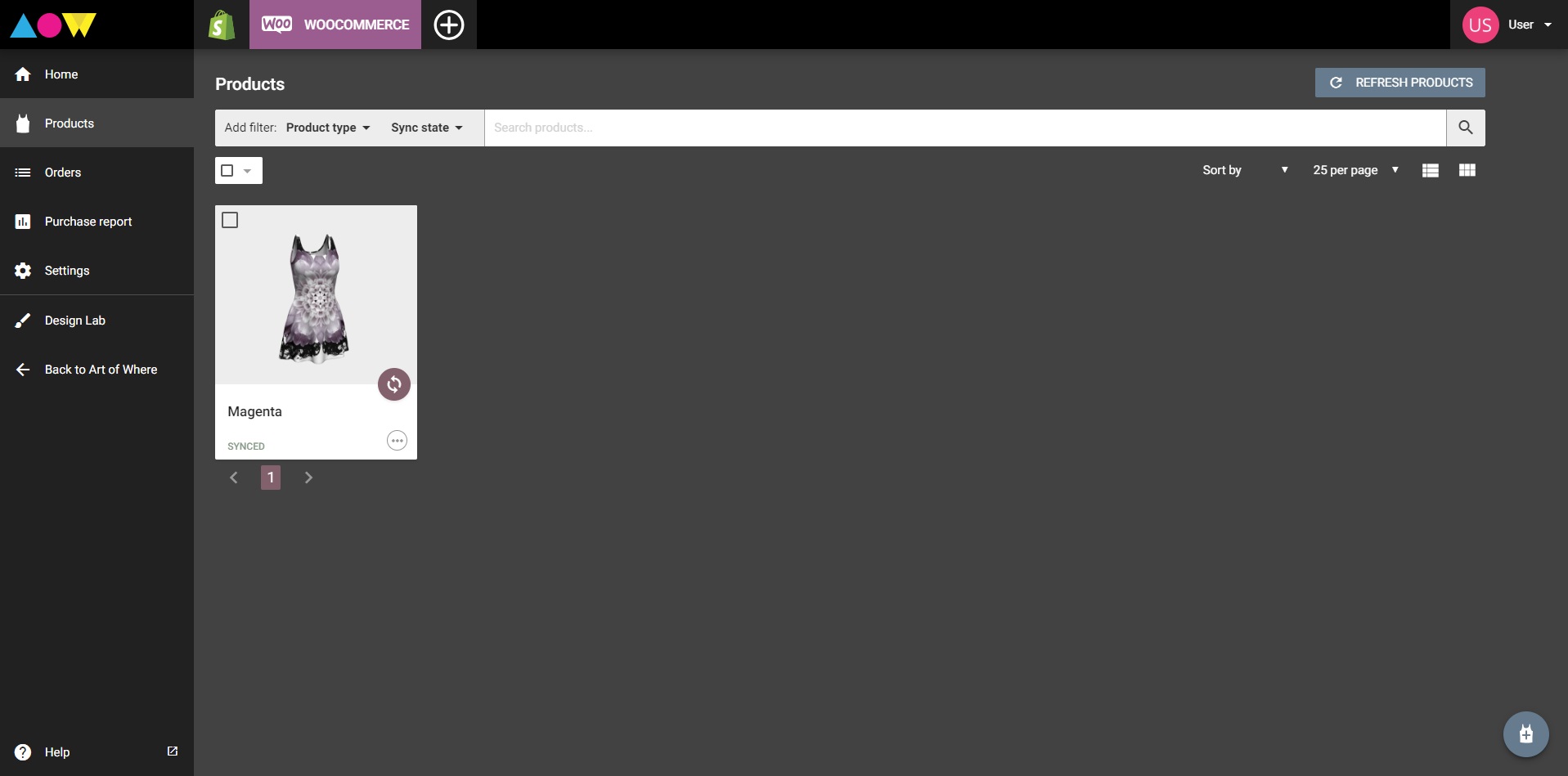Connecting products
Now it’s time to add products to your store! Click on the blue plus sign icon at the bottom right corner of the dashboard.
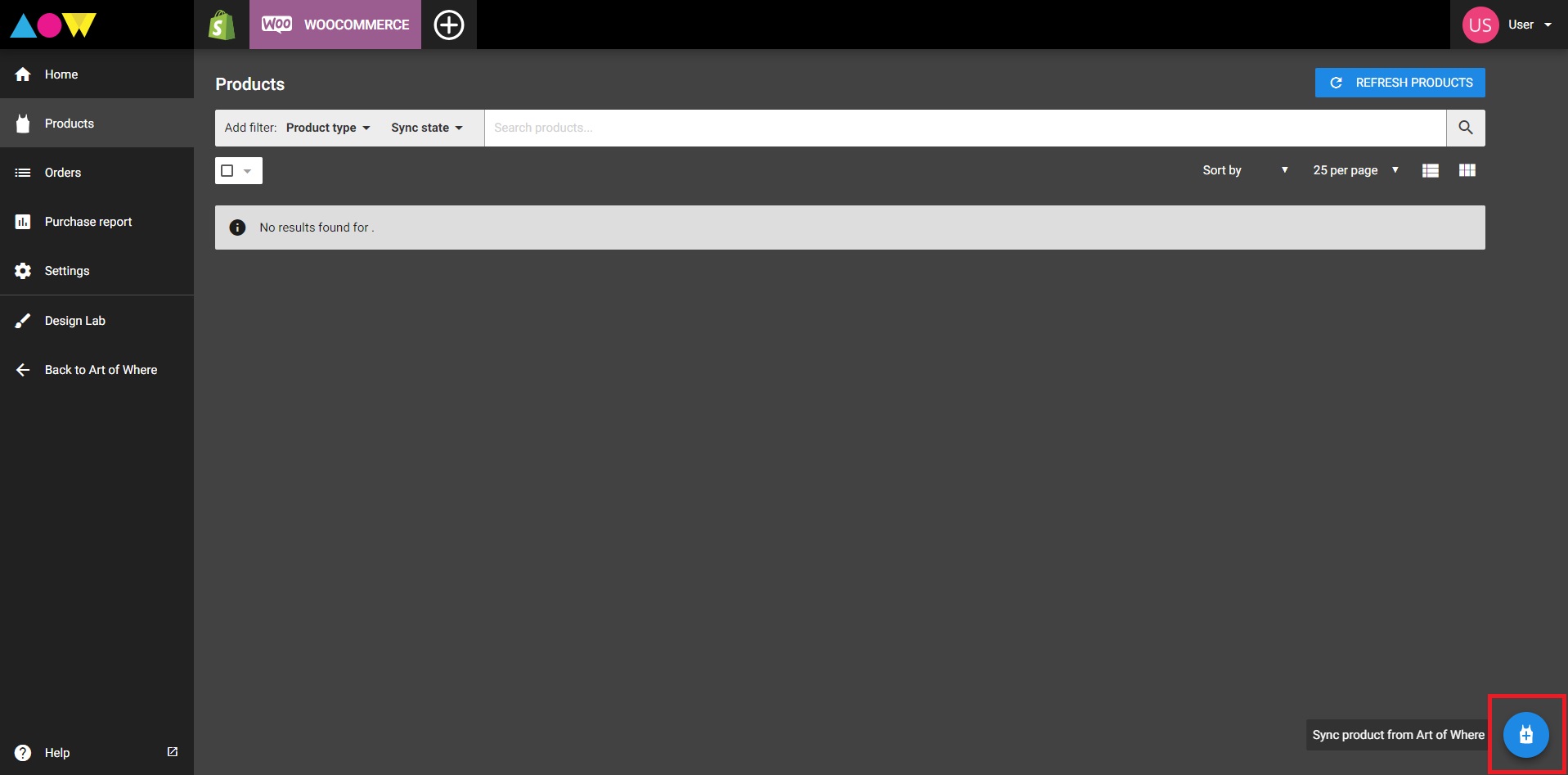
A drop down menu of products will pop up, and you can select the product you would like to sync to your store.
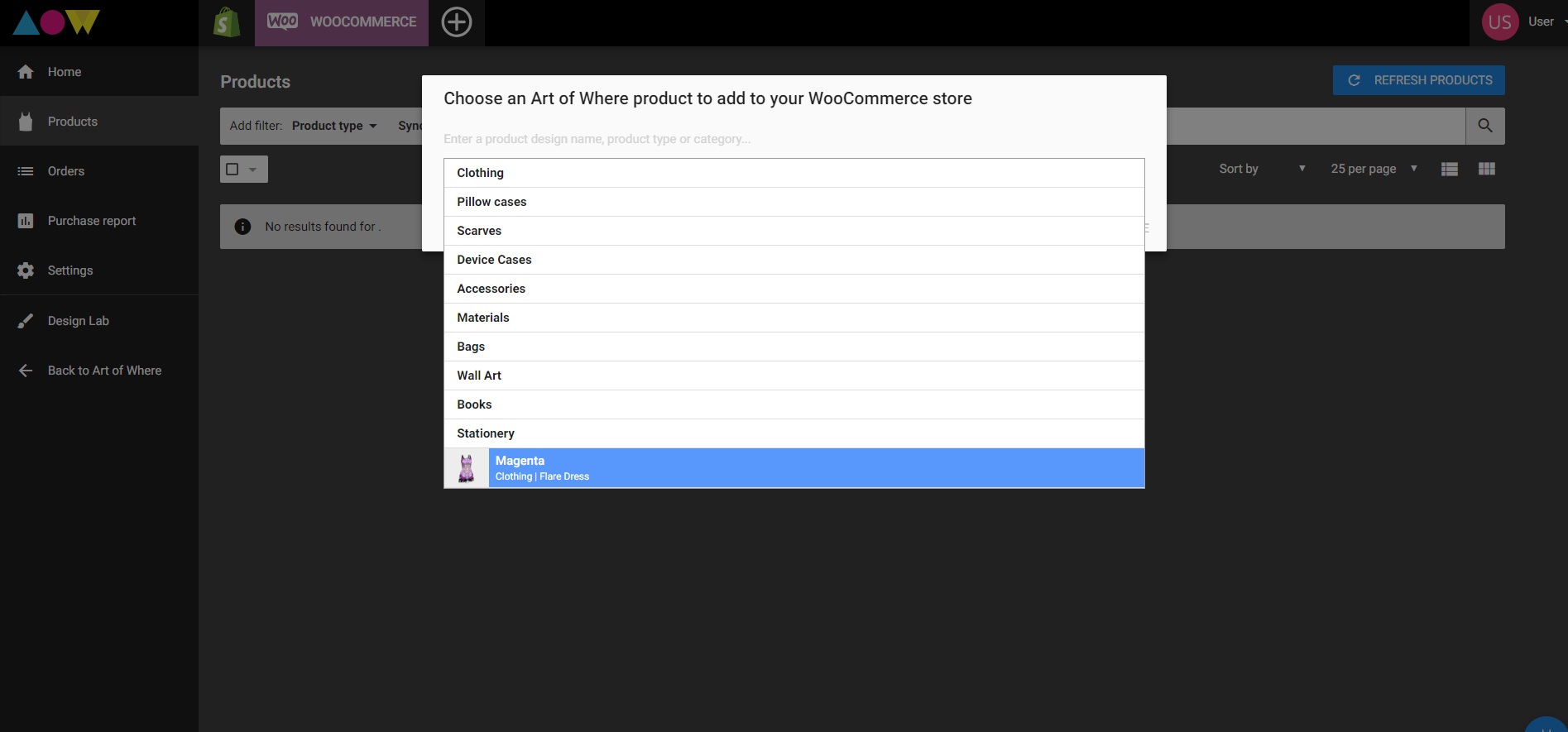
You’ll then see a larger image of the product, and you can select to add to WooCommerce. We sync all of the product preview images, the description, shipping cost & the price. You can edit this information on WooCommerce at any time.
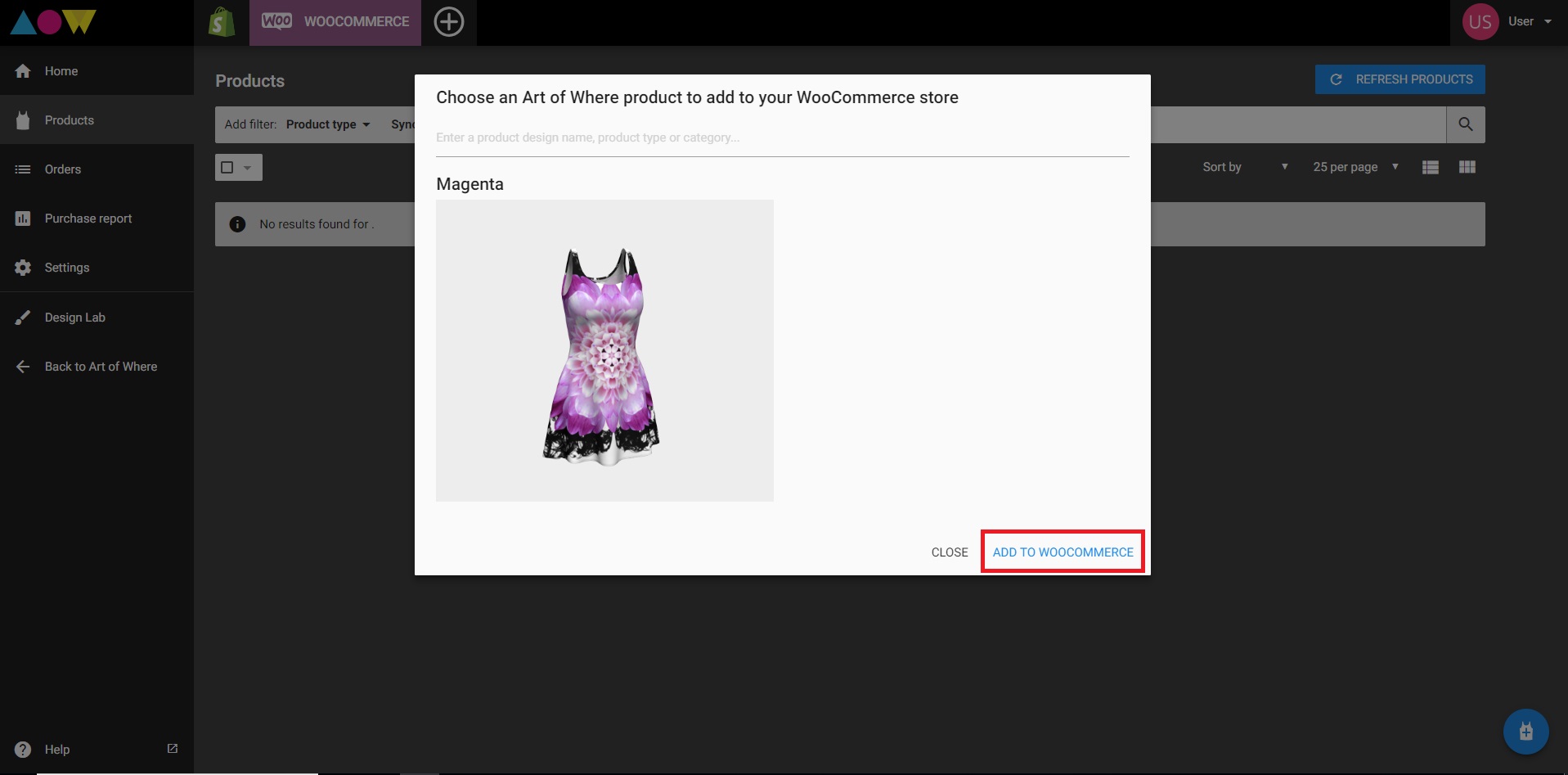
You’ll then see the product as synced on your dashboard.