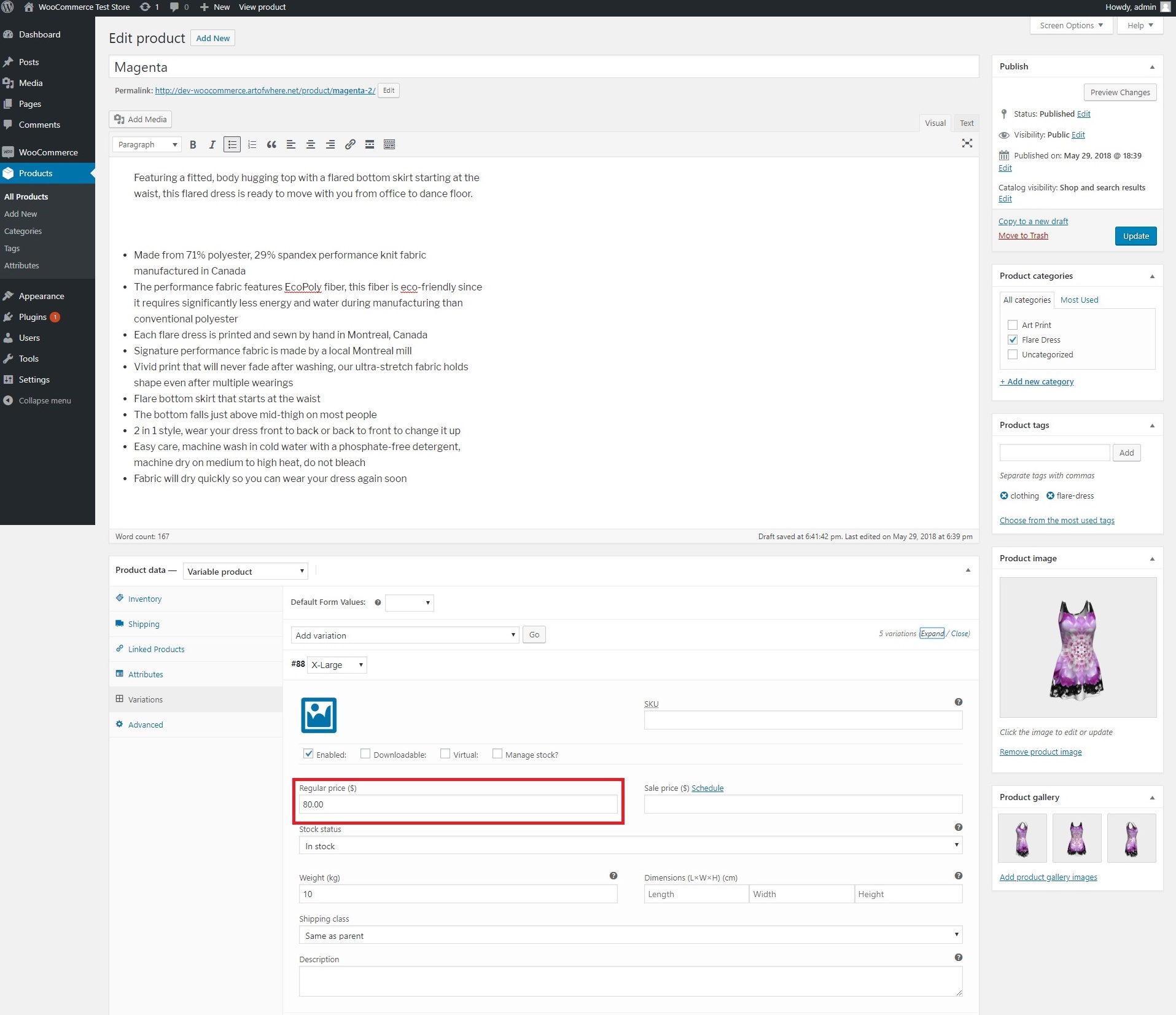Editing your listings
To edit the product listing on WooCommerce, select products from the left side menu. You’ll then see a list of your products.
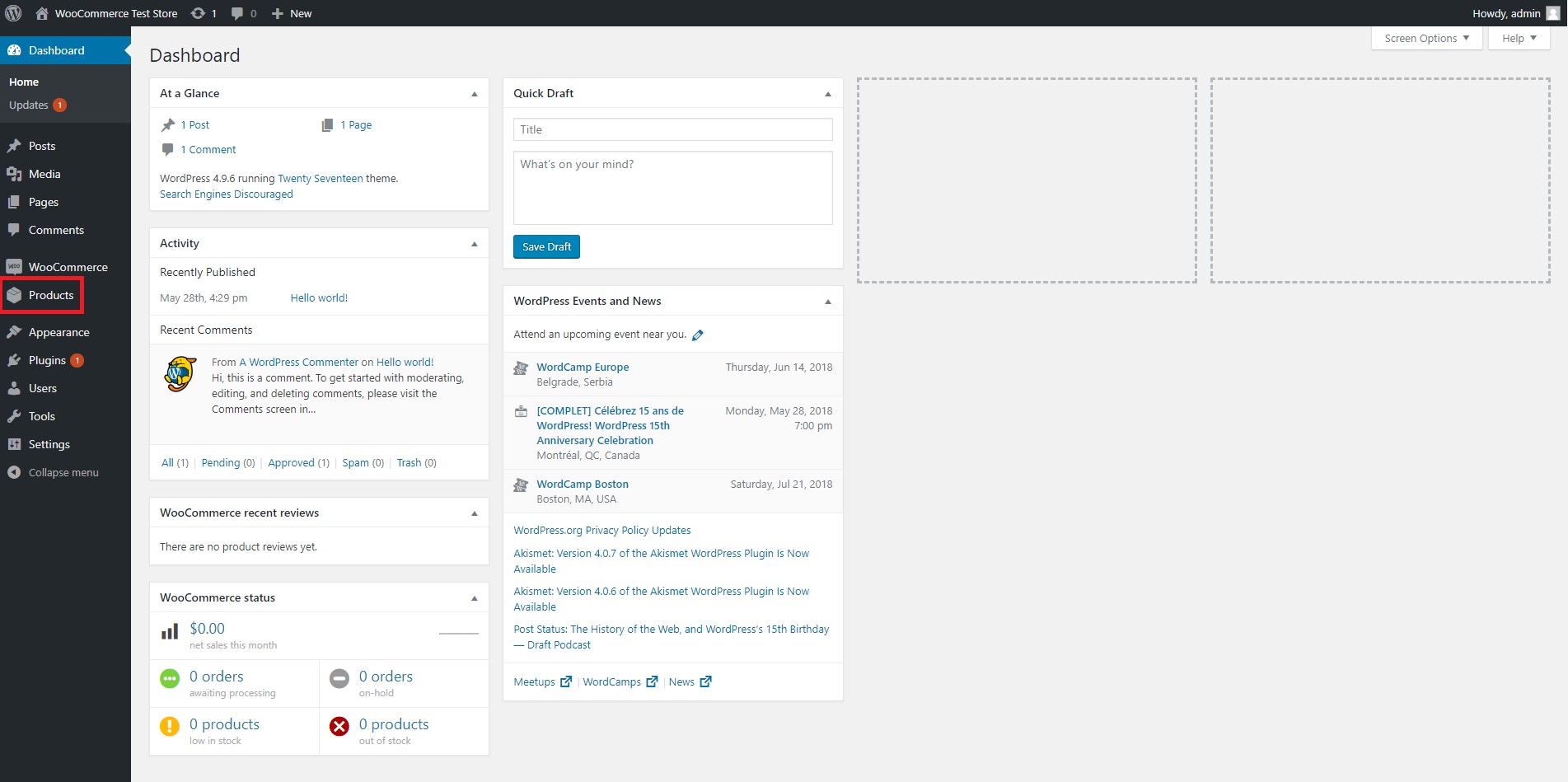
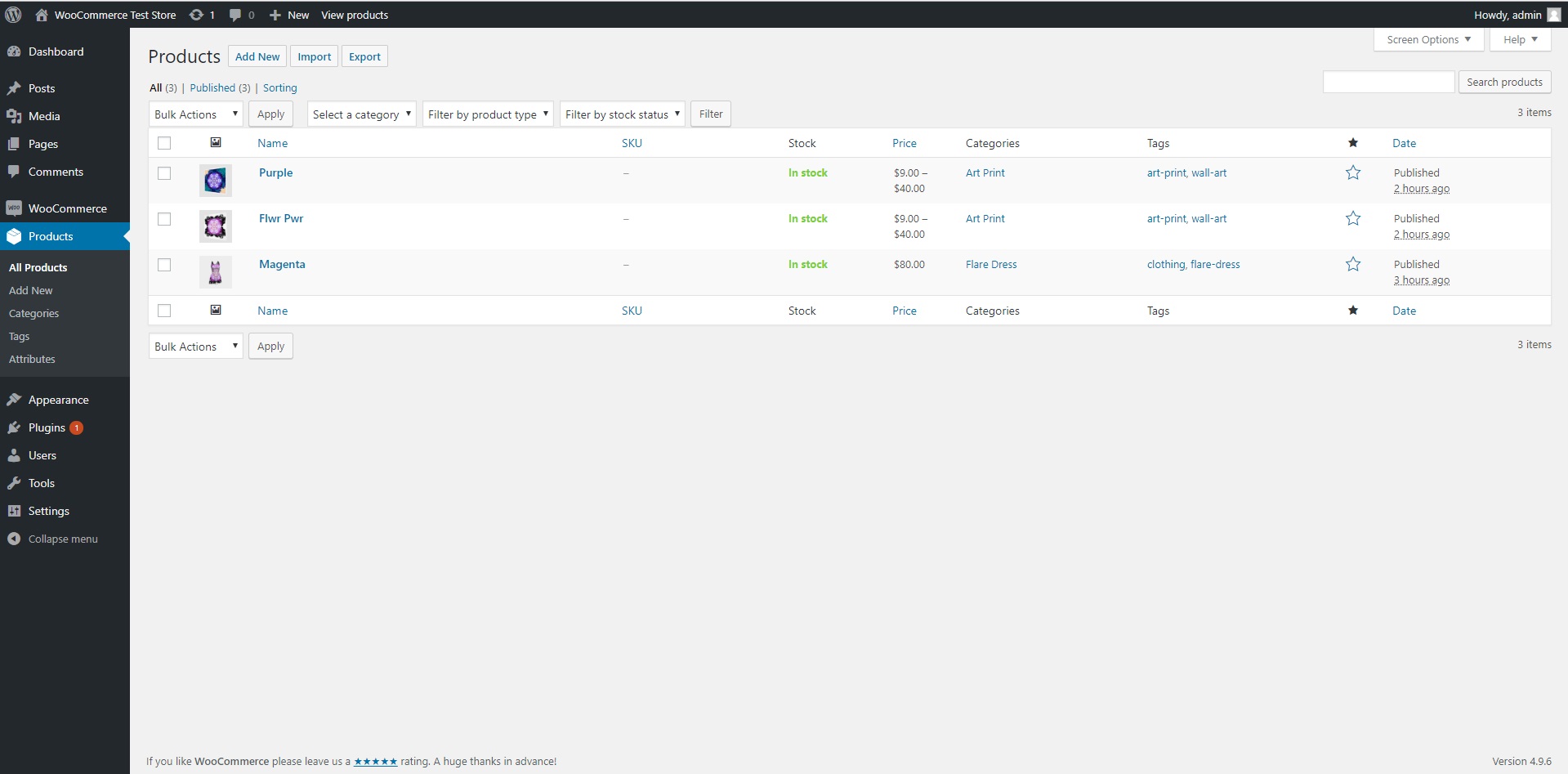
When you’ve clicked on the name of the product you want to edit, you’ll see the description & the images synced from Art of Where. You can change up and add whatever you’d like.
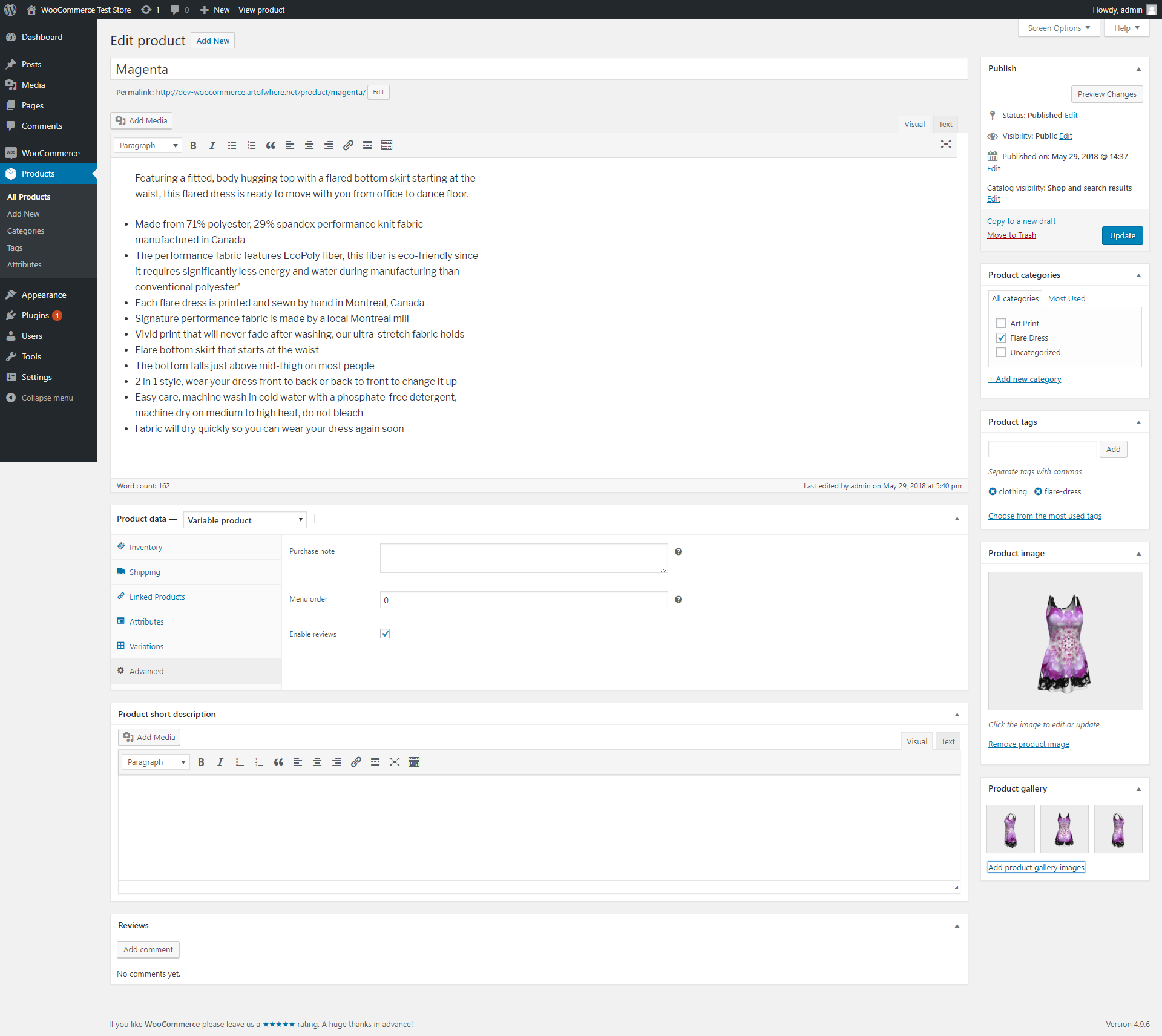
To change the price of your product, select variations, and select to expand those variations.
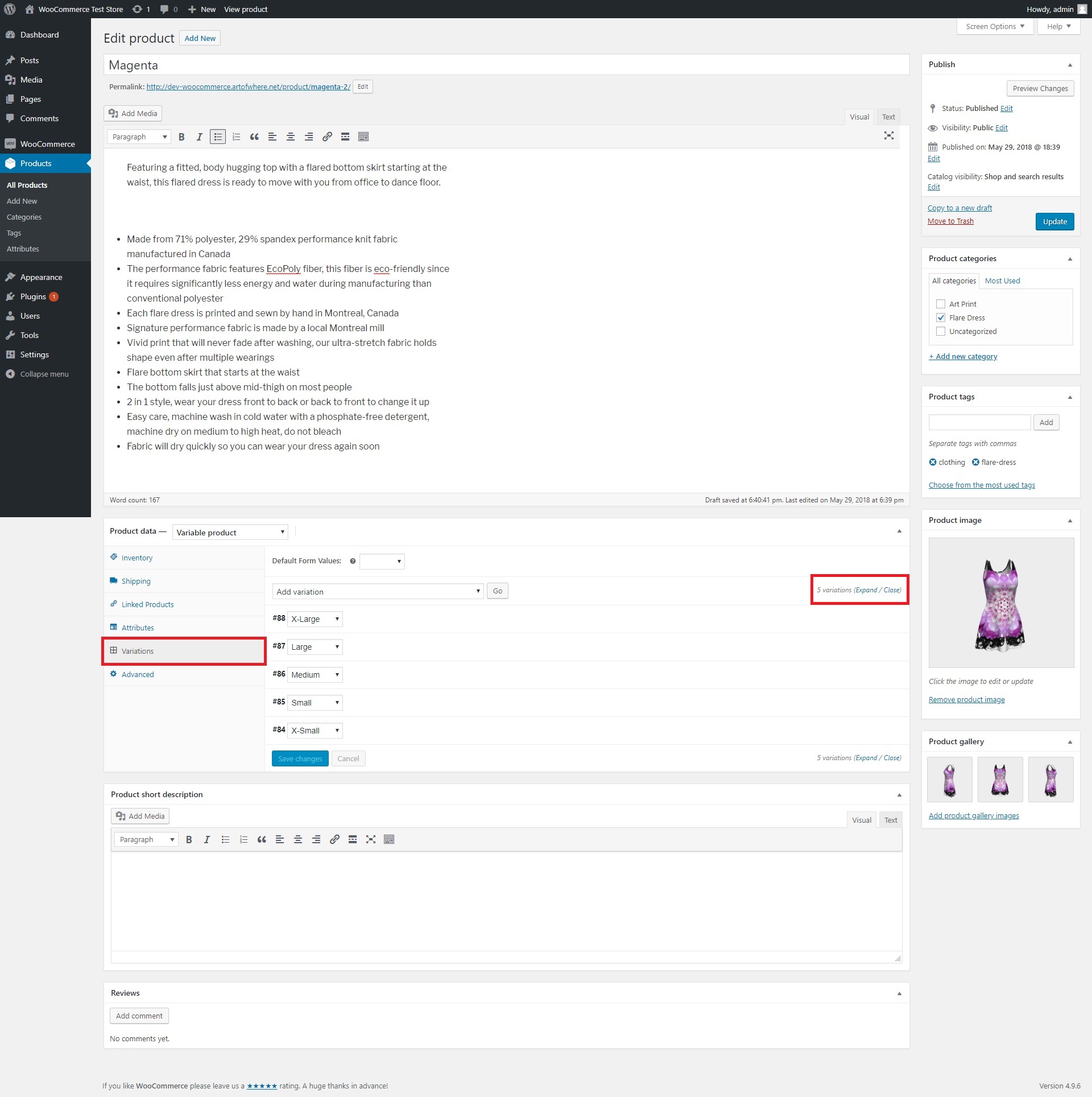
You’ll then be able to edit the price for each variation of the product.