How to design with the Text Safe Areas
The Text Safe area is a very important guide to follow when designing. It is mainly for designs that require a very specific placement of the design features such as text on the waistband of a yoga legging.
When you are in the design lab, you are designing the size Large legging. This means that the design details on the finished pair of leggings in size Large will most closely match the mockup image. Our system creates all print files for all sizes from the size Large you design. The sizes are created from a combination of cutting and transforming the design. The text safe area indicates the area that will remain visible after the full range of sizes are created. Also, you need to pay attention to the dashed area which indicates the seam allowance (bleed). Details that fall in this area may or may not be lost in the sewing so it’s best not to have important details fall in this area.
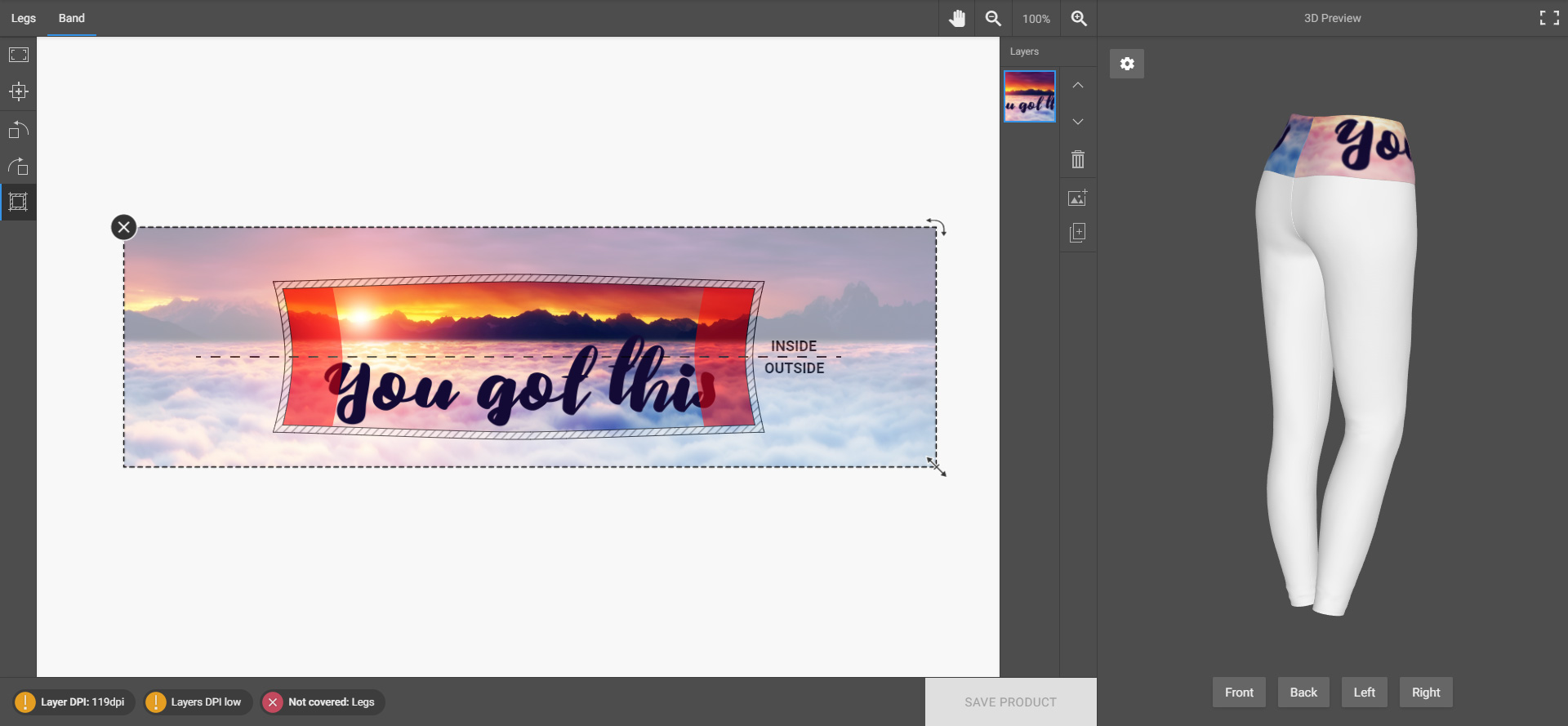
Text crosses in red area
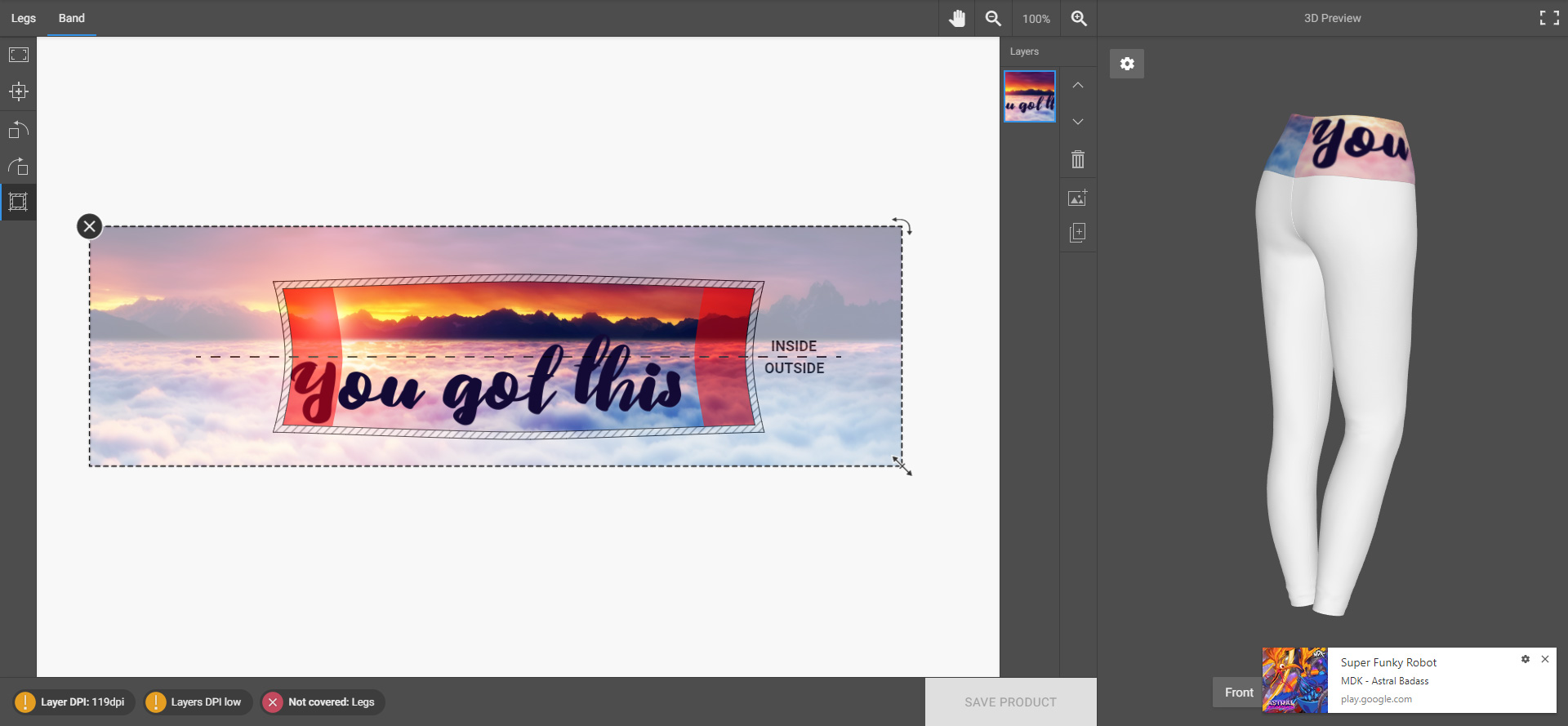
Text crosses in red area
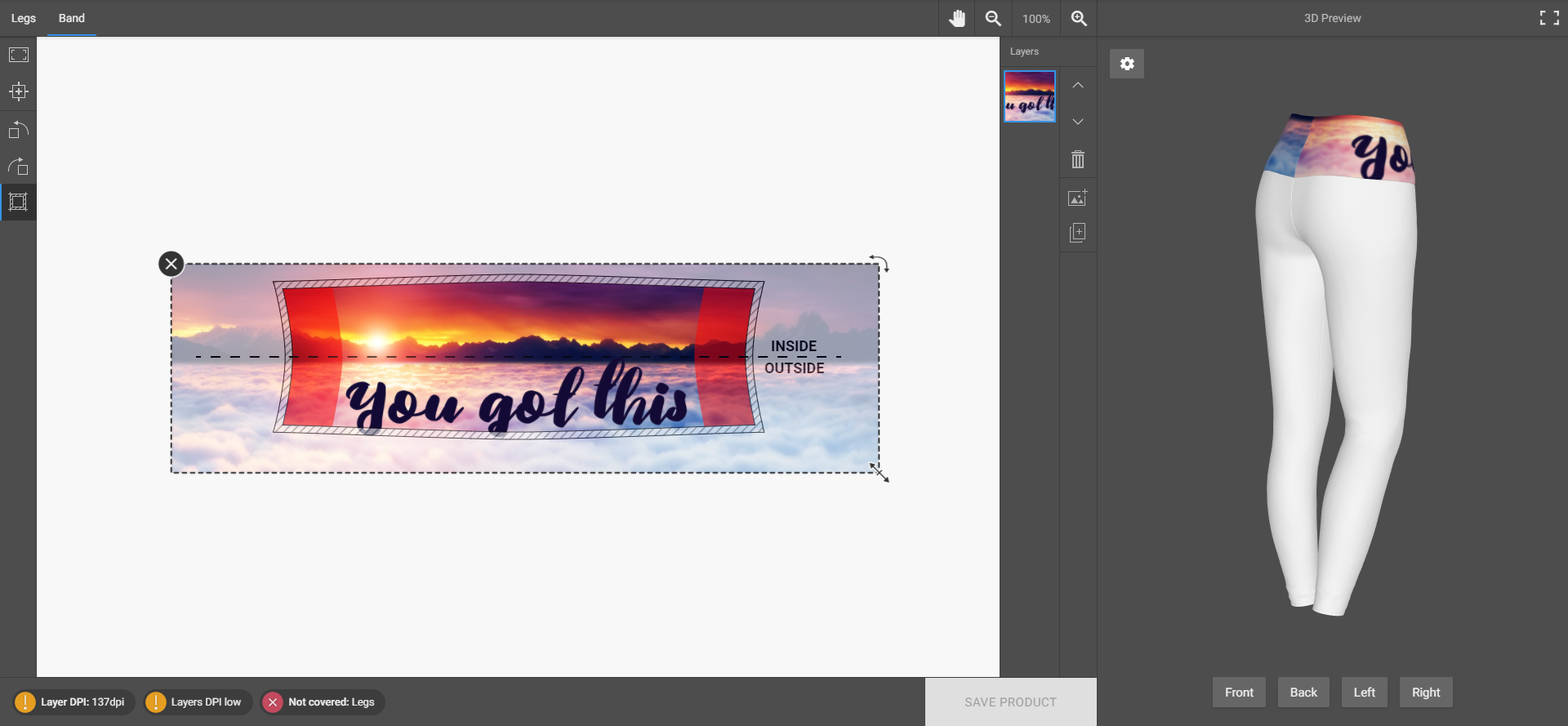
Text crosses in dashed area
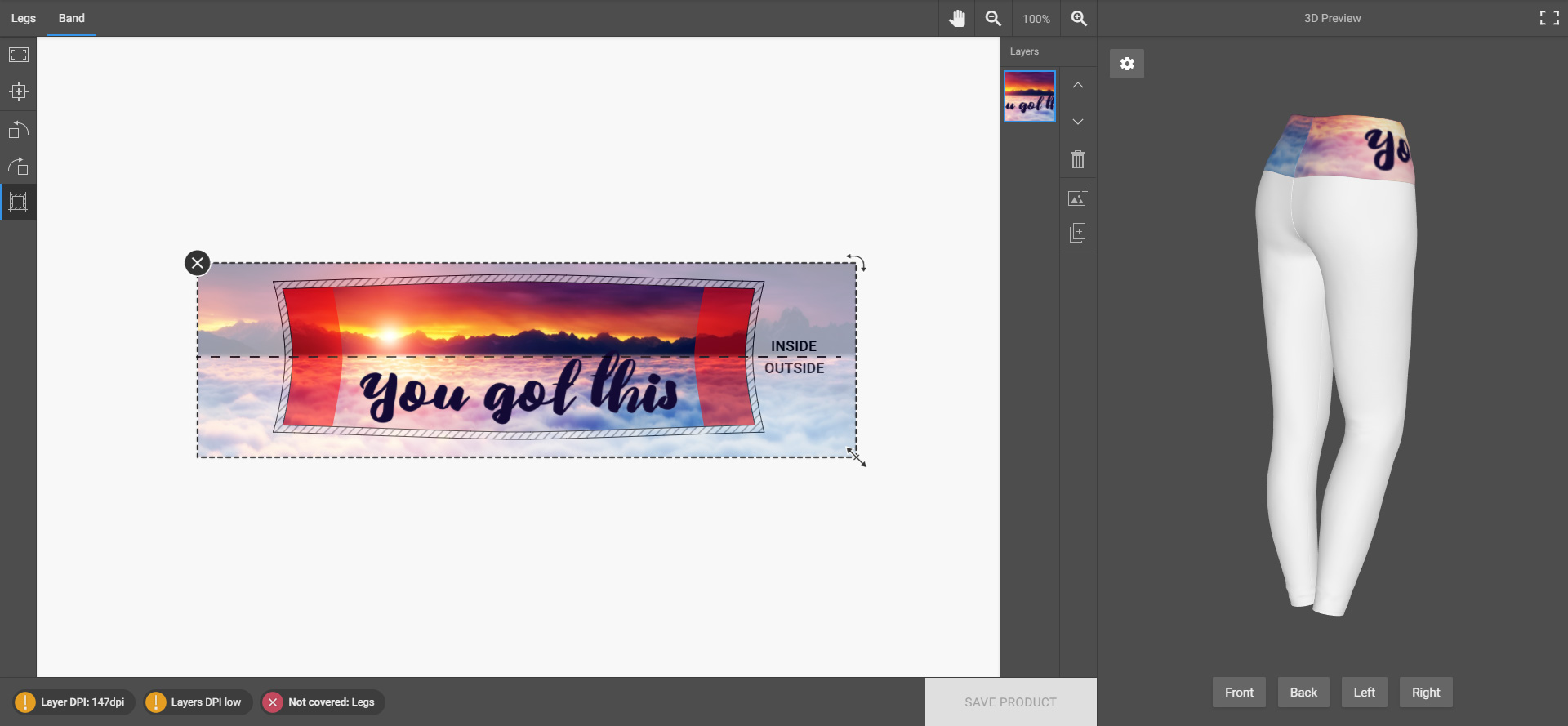
Text not in red or dashed area
It’s important to note in the above examples, the text on the model appears fine. This happens because the text as it was placed above would mostly be ok on the Large size (the size that the model is displaying). However, it will be cut off on the smaller sizes.
If we take this design layout for a yoga band we see the text crosses into the red area, but the model looks ok.
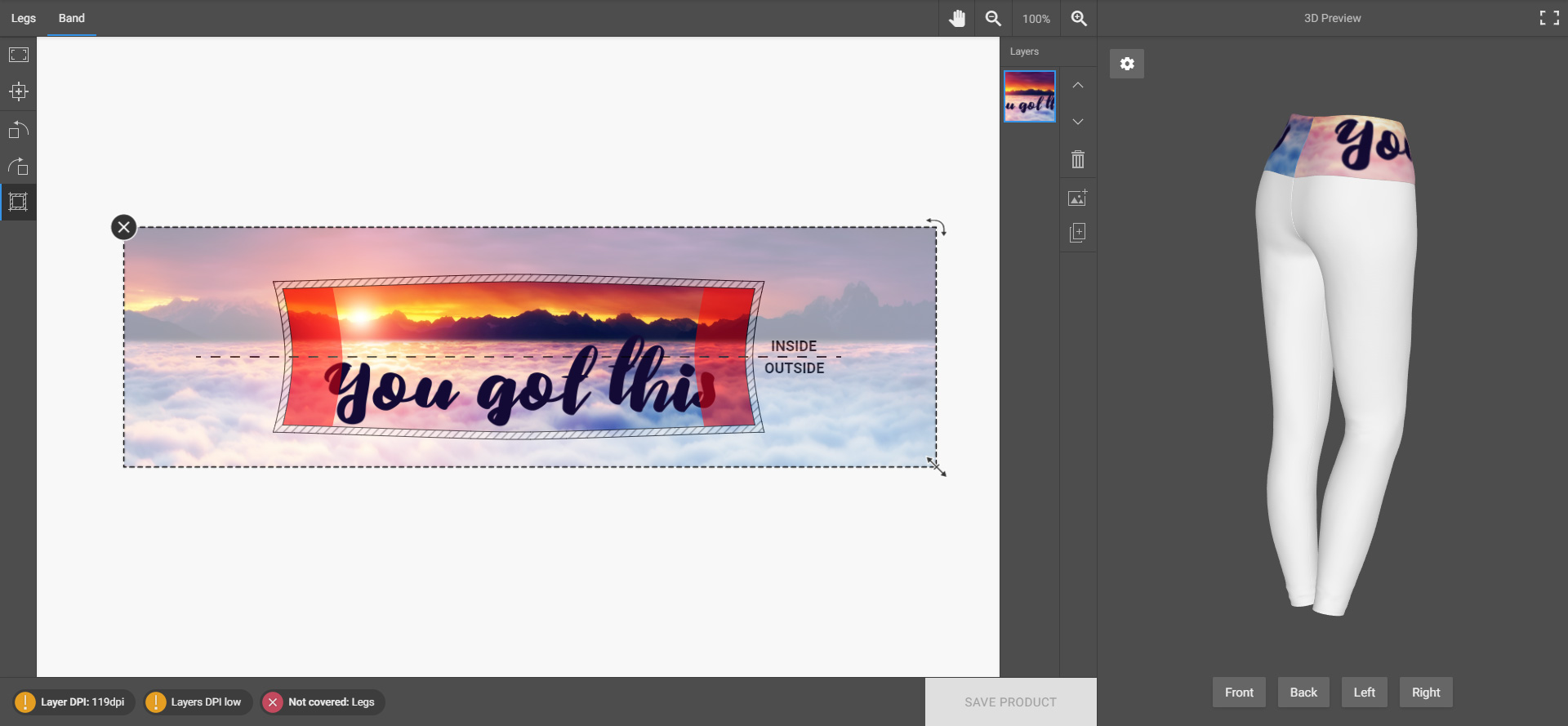
Now here are the print files of the band for all sizes:
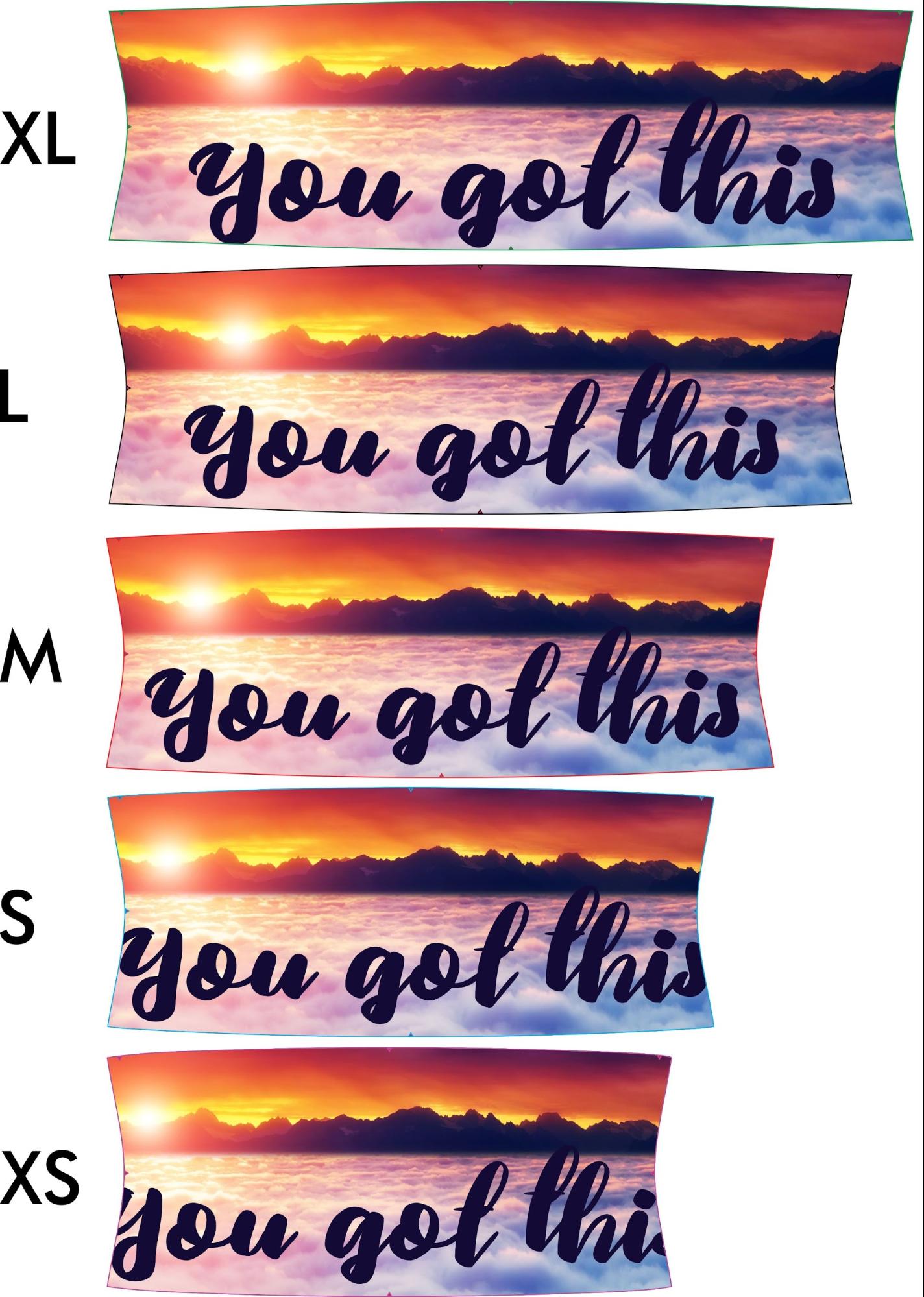
As you can see, the XL and L are mostly ok. However, as the sizing gets smaller and smaller, more of the text is lost.
Important to know! Please keep in mind that the 3D preview is done to give you a basic idea of how your leggings will look when finished. The artwork details on the flat template are most accurate to a Large garment and there will always be details lost when we generate the full sizing range.
We do not check print files for the placement of artwork details before orders go to print. There are a few reasons for this:
- We cannot know what you intended a design to look like when finished.
- Orders are automatically processed by our print queue so we aren’t physically opening each file before it is sent to a printer.
- There are hundreds of items that pass through the studio daily and we simply cannot check each one against the design lab.
We do want the design process to be as accurate and straightforward as possible. Please pay attention to the Text Safe Area and Seam Allowance (bleed) when designing and your design will be as accurate as possible.
We can check a print file for you if get in touch with us after or before placing an order. There is a 12 hour grace period after you place an order before it goes to print. You can cancel the order from your account within this 12 hour period or we can cancel it for you. We do this because we know sometimes people order the wrong design or need to make changes to artwork even after it was finalized. Once an order goes to print, it cannot be canceled so make sure to call if you have an urgent switch!



