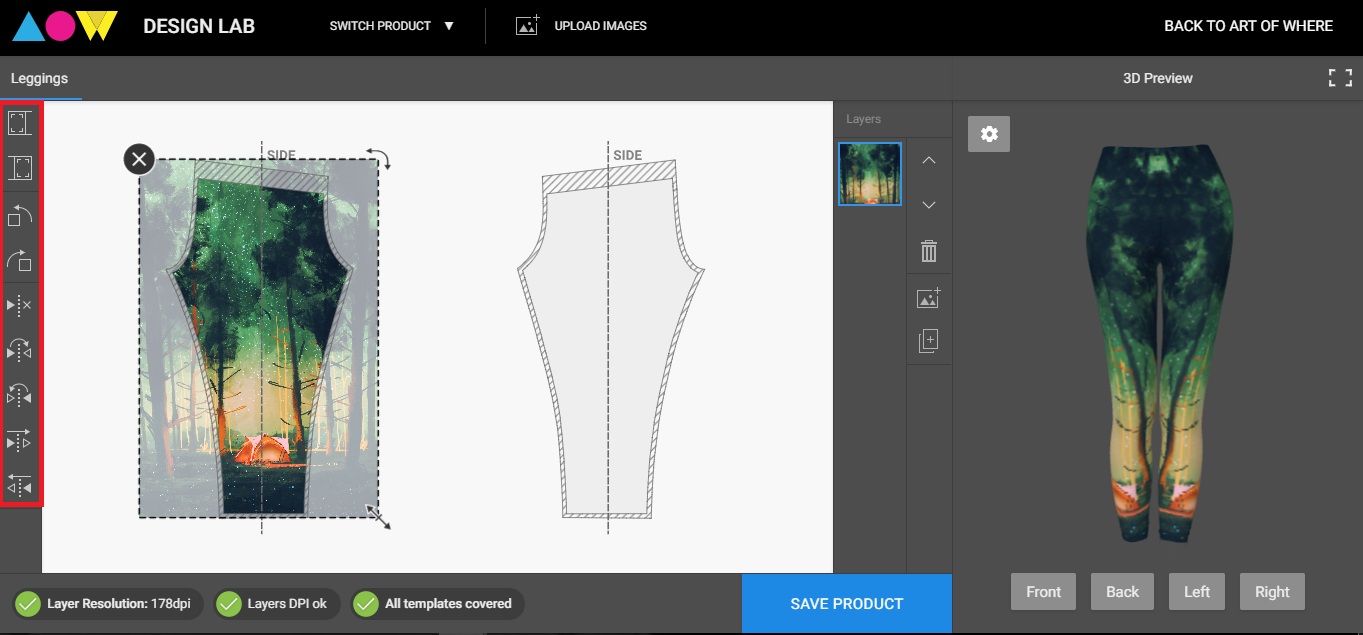Zoom
You can zoom in and out of the template by holding the Alt key on your keyboard and using the scroll button on your mouse or scroll function on your mouse pad. This way you can see exactly where each element of your artwork is. Please note, the templates are by default a size large for all clothing, which means important design elements should be kept away from the seams, as they will move during resizing when you order sizes other than large.
Zoomed out:
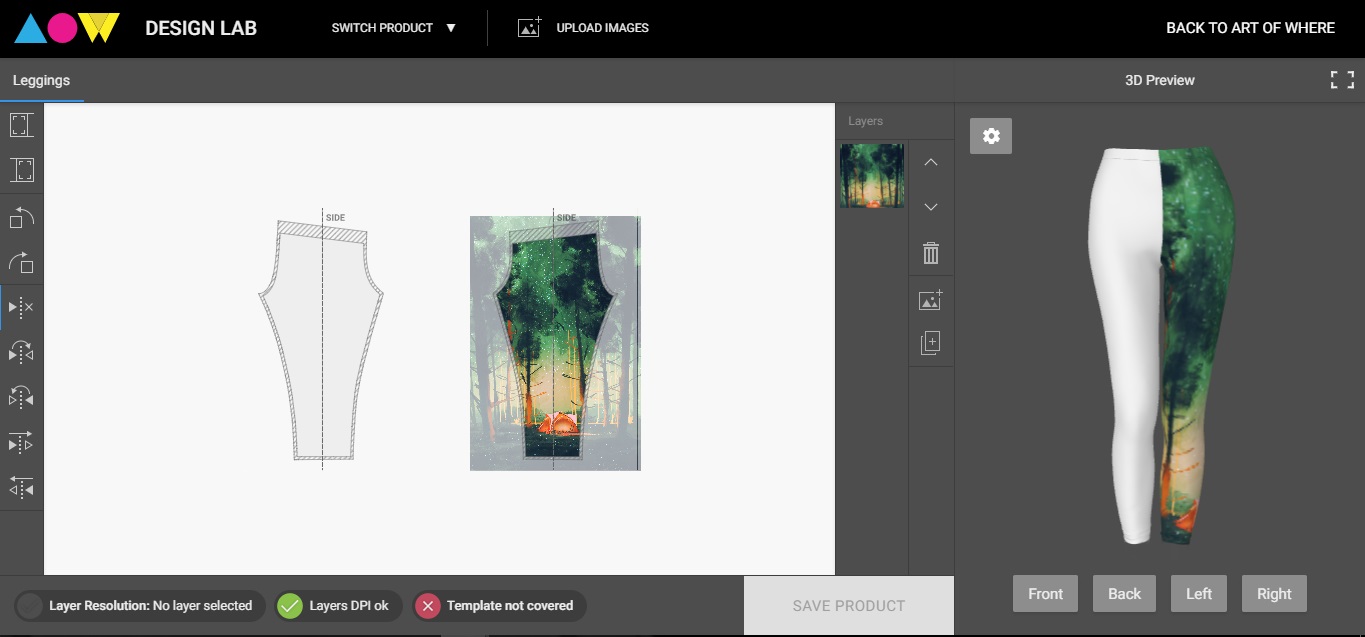
Zoomed in:
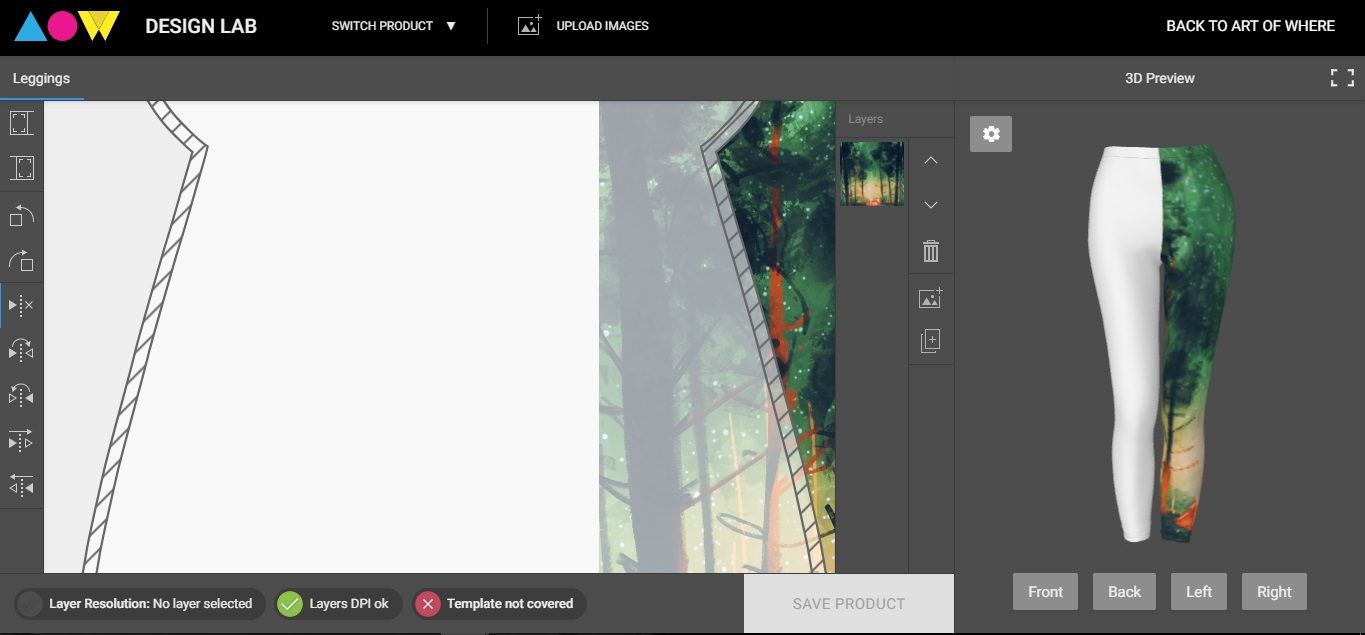
Once you are zoomed in, you can change what part of the template you are looking at by holding down the space bar, and using your mouse to move the template.
Zoomed in and to the right of template:
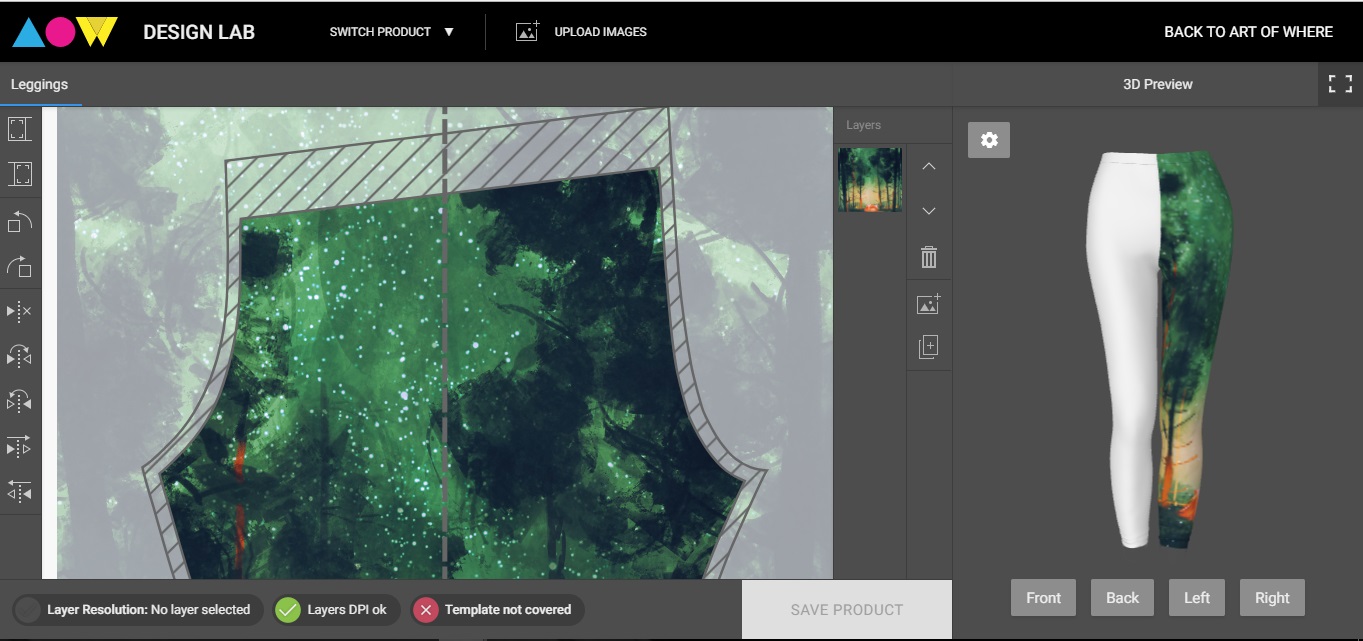
On the left side of the template you will see a menu of icons which you can use to manipulate your layers on the template.