Using the Photo Lab to customize your listing images
The Photo Lab is a useful tool to personalize the images in your product listings. Here’s how it works:
-
Login to your Account and you will see your Products. Find the product you wish to use in the lab. Click the 3 dot menu in the bottom right hand corner of the product box and choose Photo Lab from the menu.
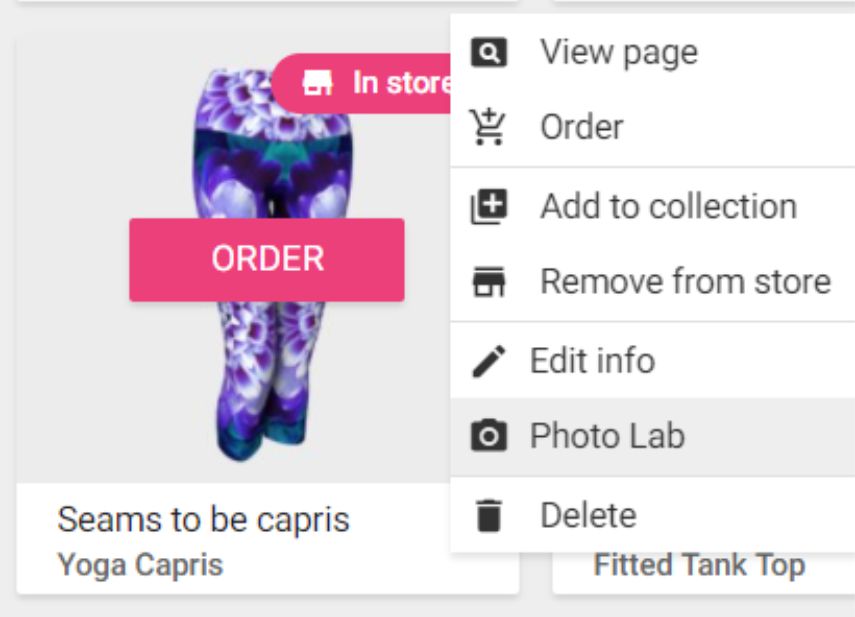
-
You’ll be asked to choose one of the 3D model views to customize. Click the one you want.You’ll be asked to choose one of the 3D model views to customize. Click the one you want.
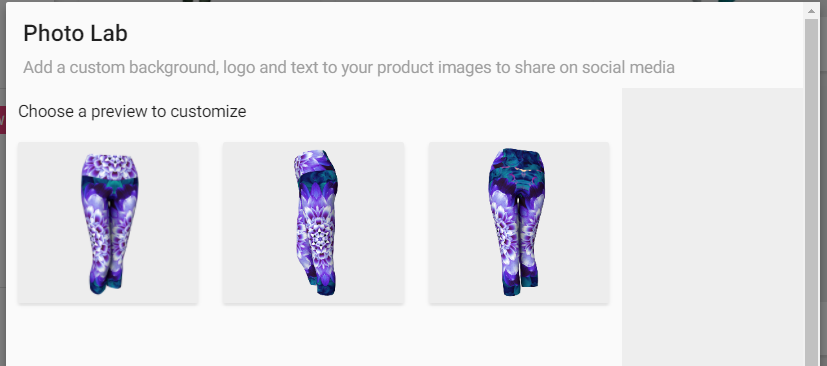
-
You’ll be brought to the first customization screen which is the background of the image. Use one of our presets, or upload your own.
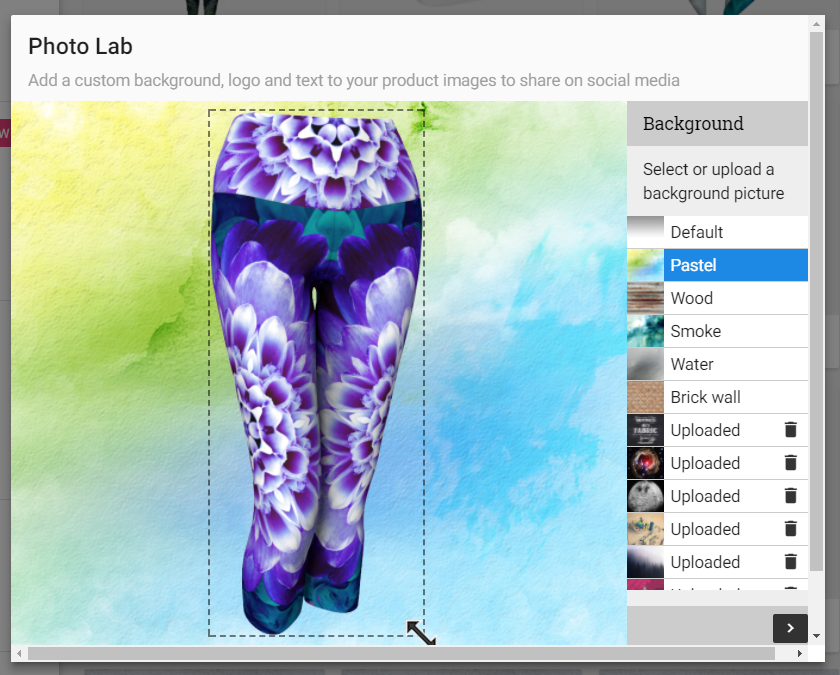
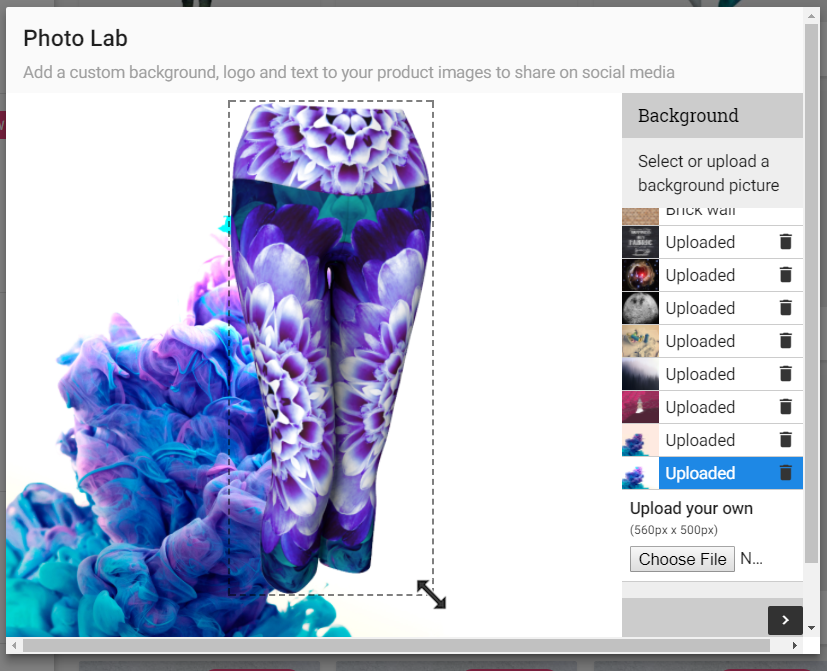
-
Choose to add text, or you can skip this step. You can choose your font, colours, and put emphasis on certain words.
-
Upload your logo and add it to your layout! Or skip this step to keep your design simple. We added ours!
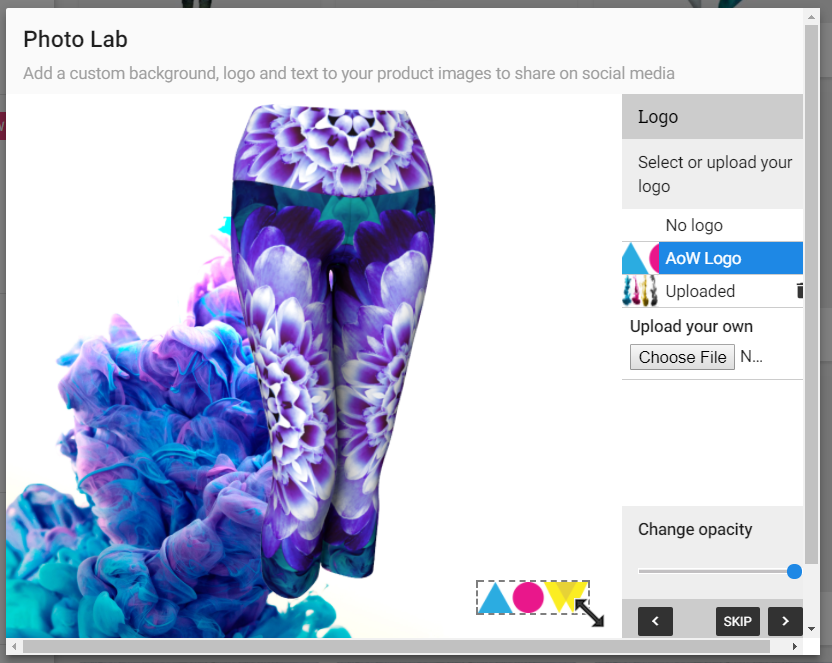
-
Voila! Your image is ready for download. If you have social media links set up on your account, you can share your image right away.
You can use the Photo Lab to create listings that match the look and feel of your online store. By adding your own backgrounds, the design possibilities are endless, and so simple to put together for your store listings.



