How to place manual drop ship orders
This guide will show you how to place manual drop ship orders.
-
Starting
Log into your Art of Where Account under Products to show your different products.
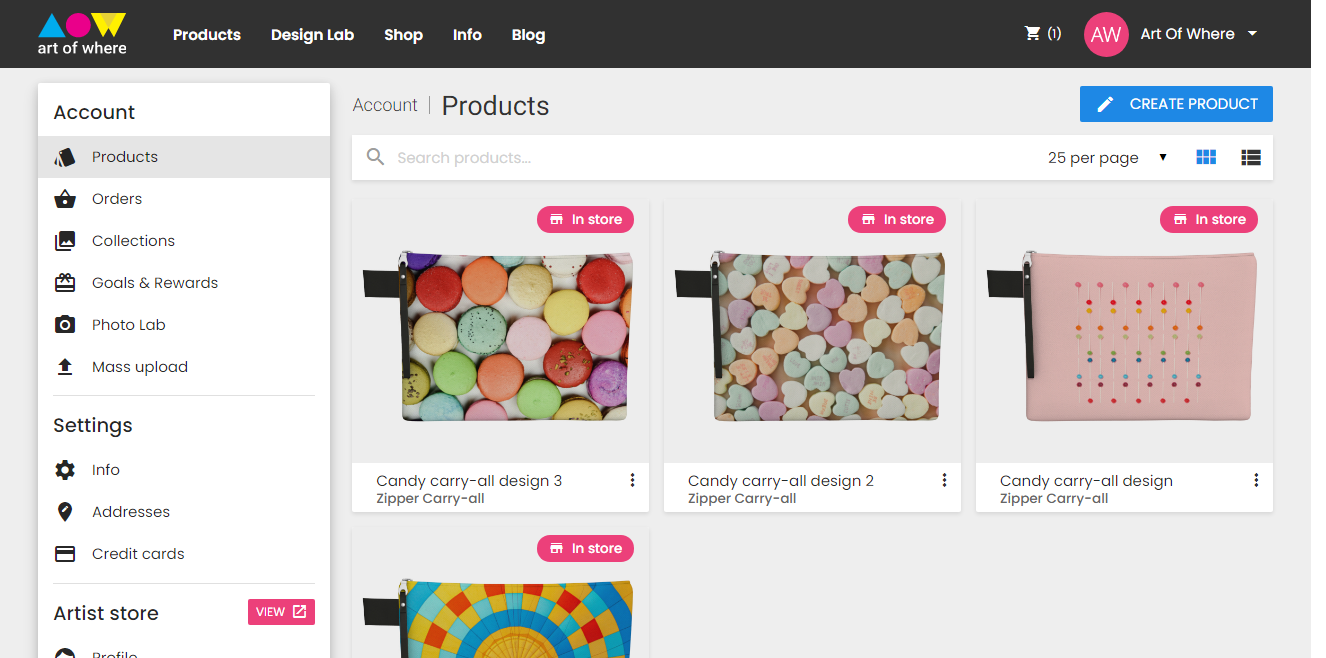
Hover over the product you would like to order to bring up the Order icon and click on it.
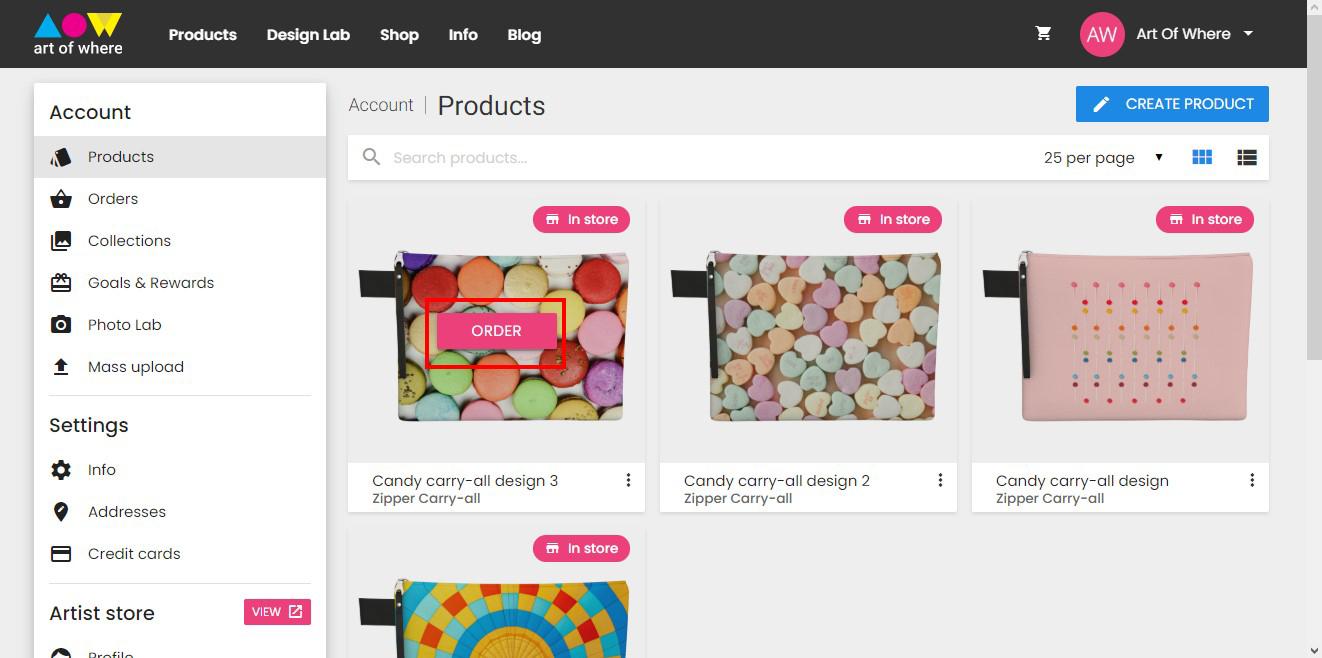
Clicking Order brings up a page where you can edit the options on the product to suit your order requirements. For a zipper carry-all, you can change the Size, Zip color, and Zipper pull.
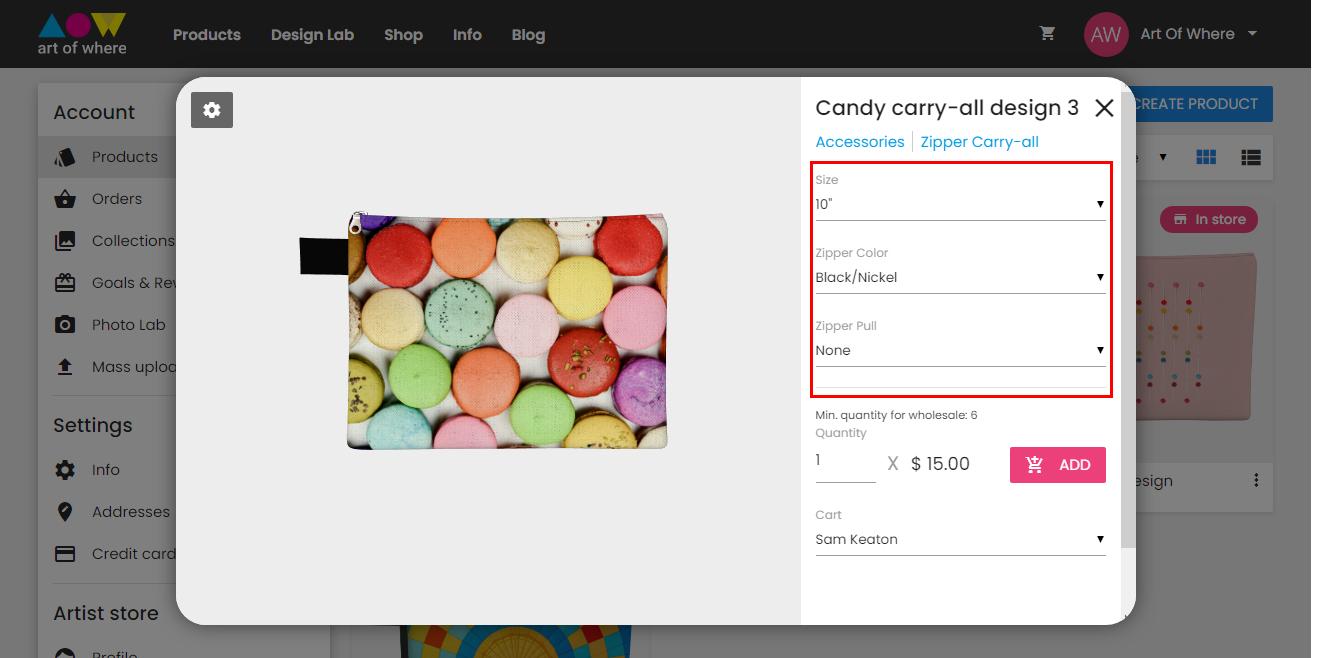
You can also edit the number of products you want to order by inputting the quantity in the required box.
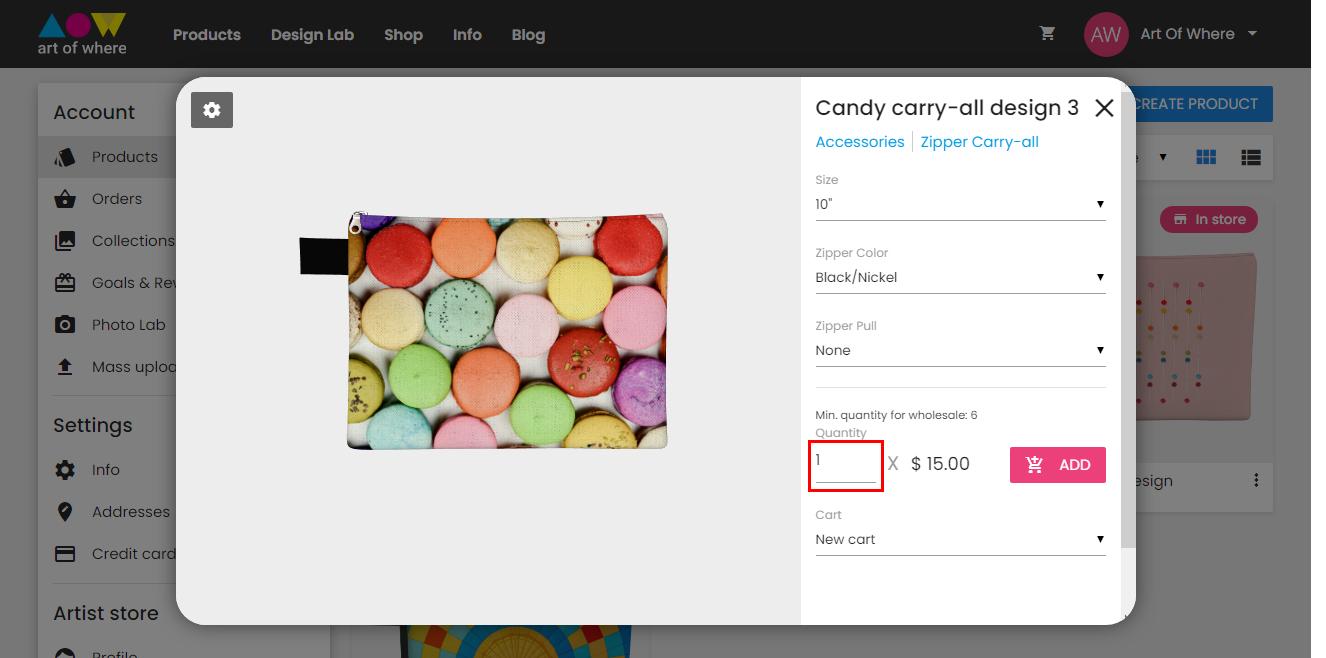
Important: The minimum quantity for wholesale is 6 items per size per design. When you enter a quantity of 6 or more, the price will change to reflect the lower wholesale price.
Click on the Add icon to add the products to your cart.
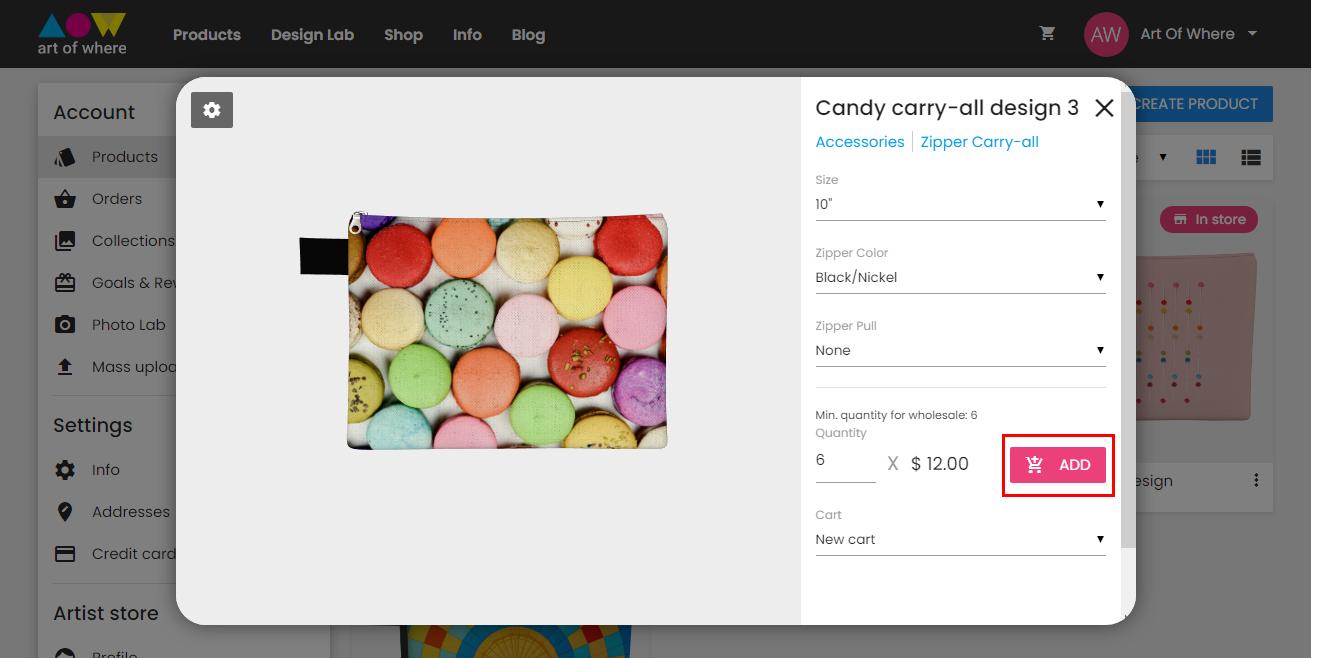
After adding the product to your cart, Go to cart to view and process your order.
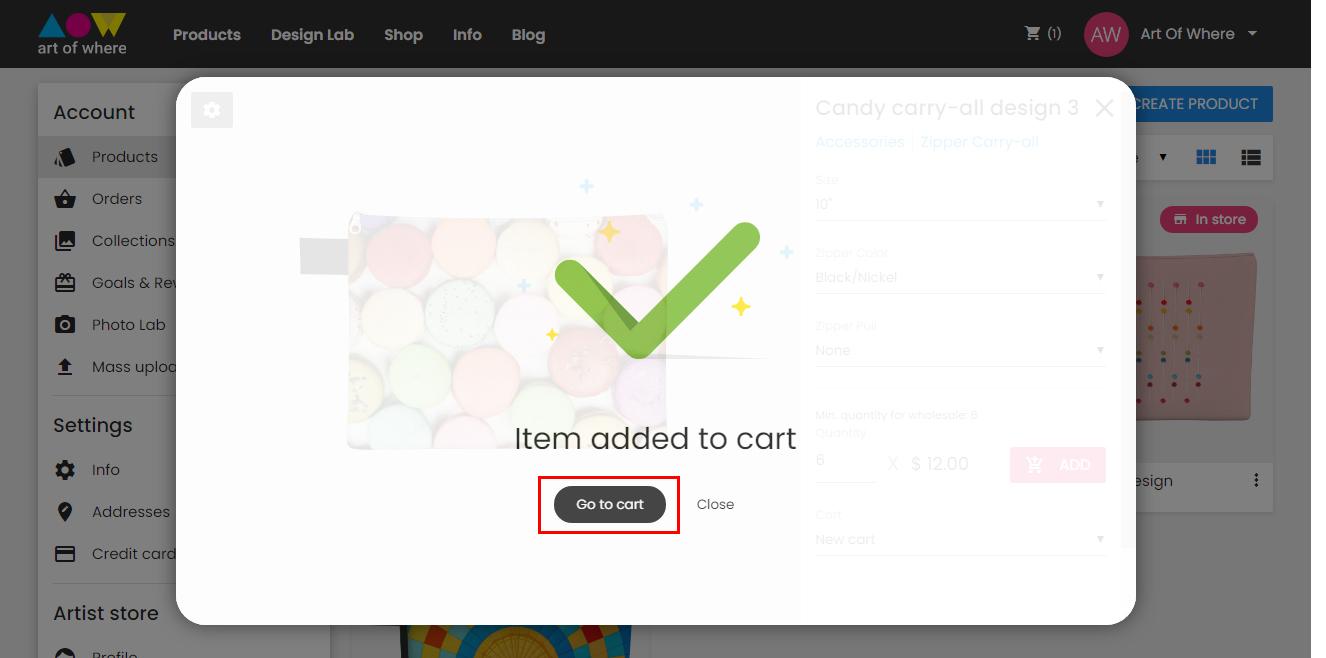
Click on Add shipping address to add the destination of the order
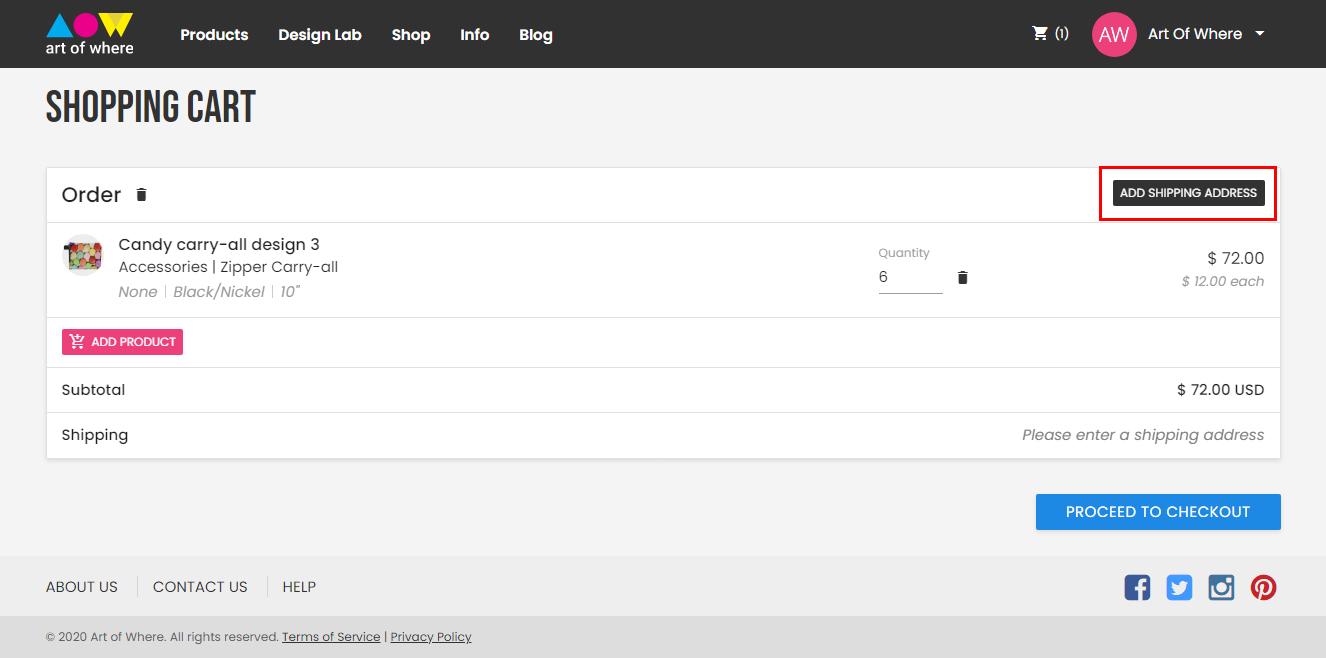
Fill in the destination details and click on Save
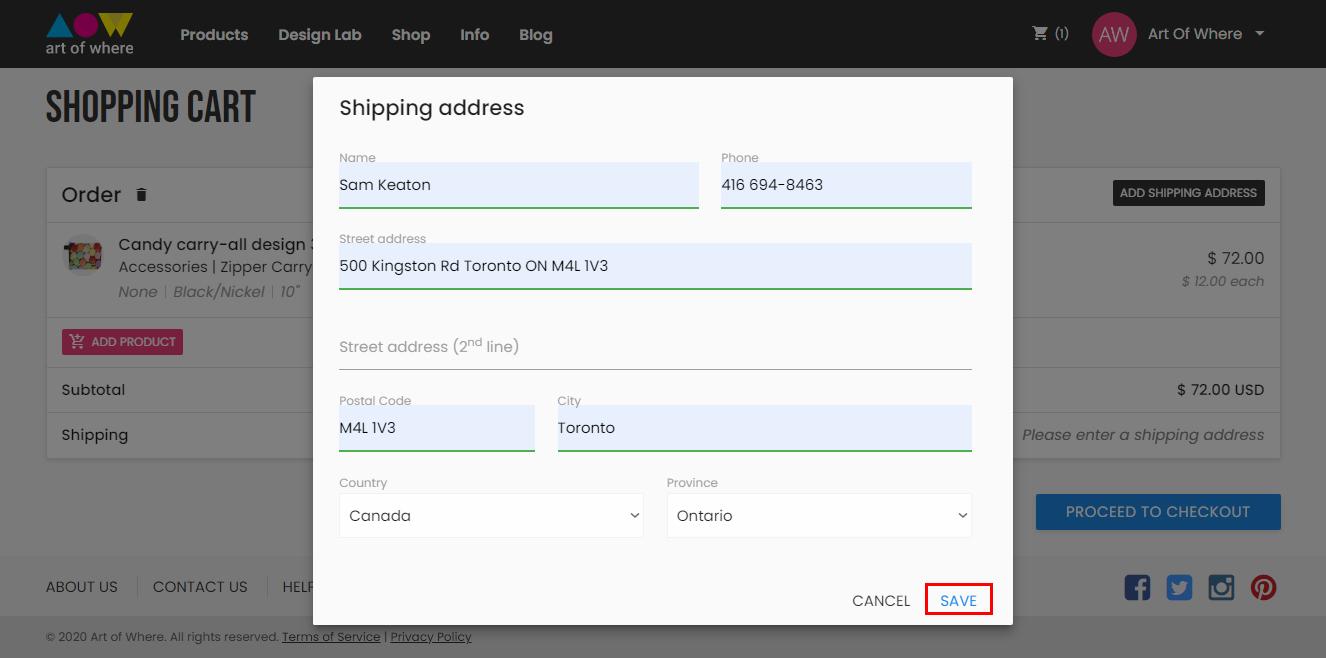
Choose your preferred shipping method. Note that price varies according to the delivery service and carrier.
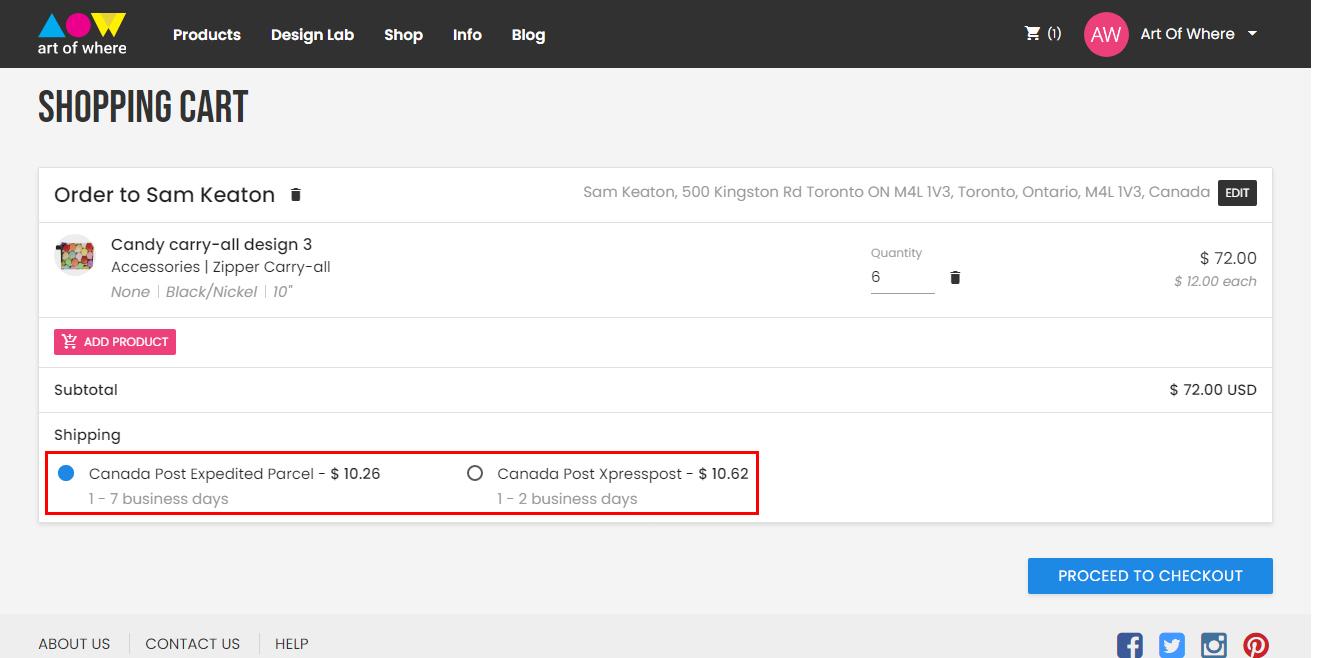
Proceed to Checkout to proceed to the next page and pay for your order.
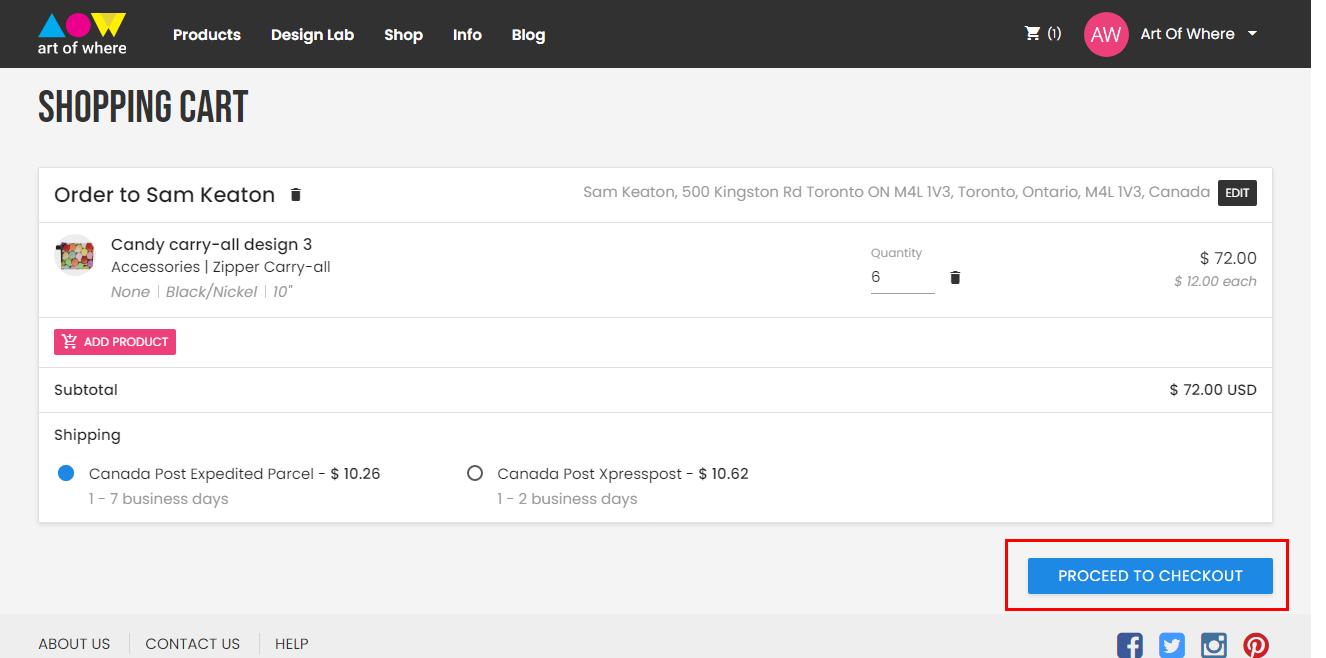
Review your order and once satisfied, click Pay by credit card or Paypal checkout to make payments.
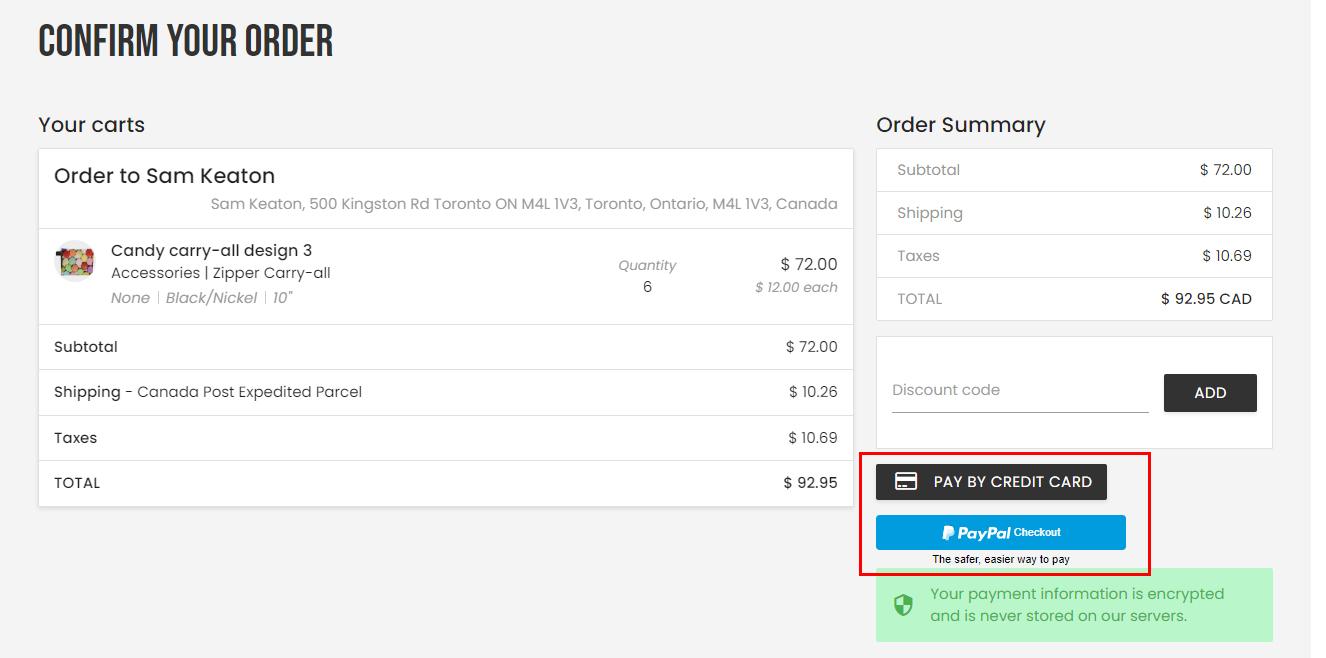
-
Placing manual drop ship orders to multiple addresses
Our checkout system allows you to create multiple carts that ship to different addresses. You can create an unlimited number of carts and pay for them all at once.
When you are in the product options popup and adding the product to your order, there is a drop down box at the bottom where you can add the product to a new cart or an existing one.
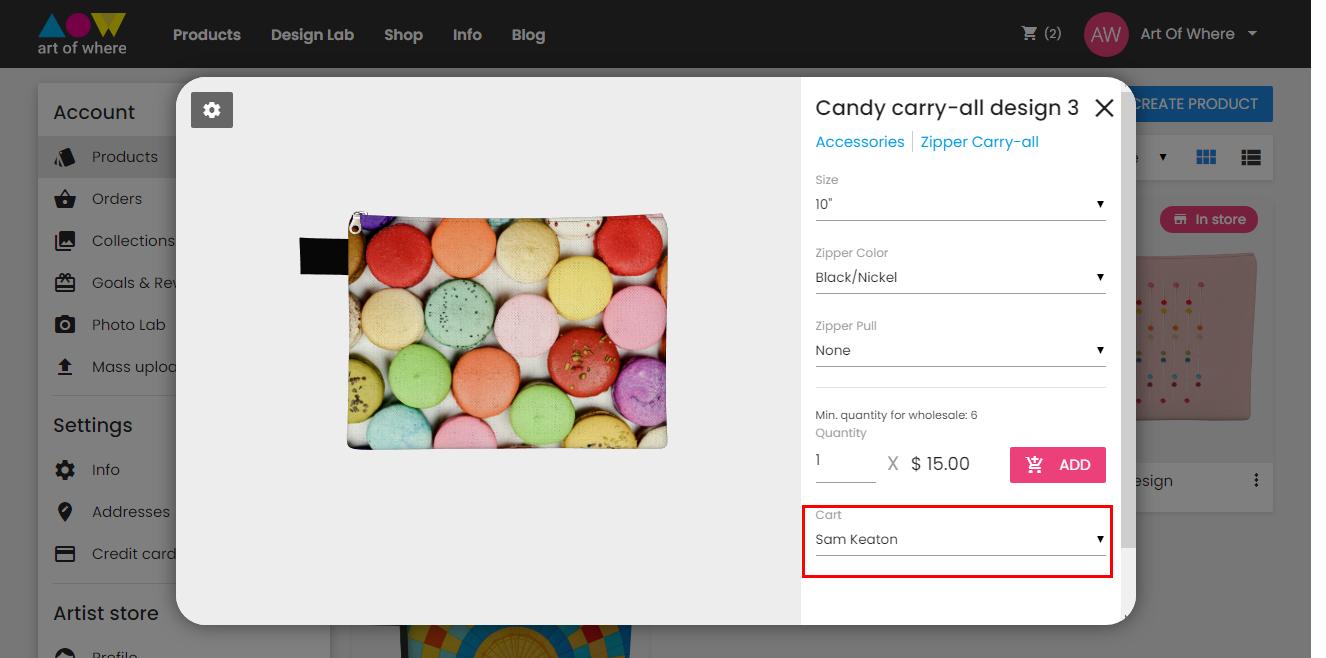
Click New cart to add the product to a new cart. Or if you are adding more products to an existing cart, select the correct cart from the drop down menu.
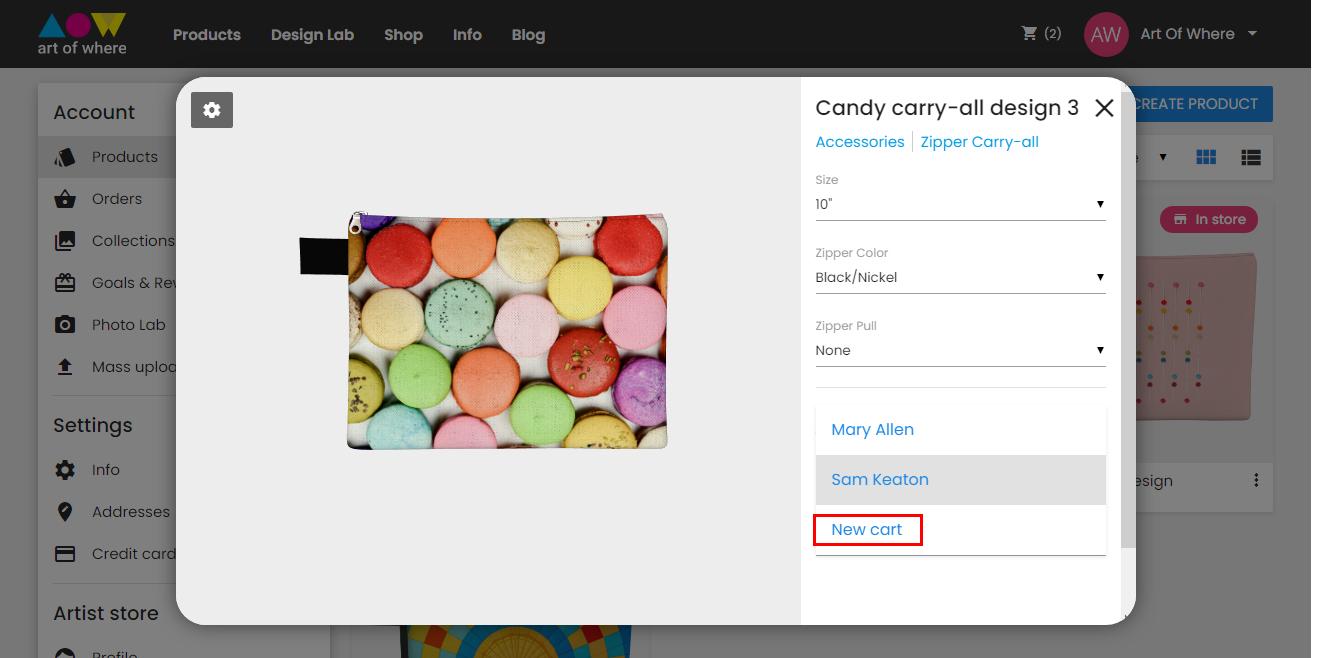
Once added to cart, click on Add shipping address to add the destination of the new order.
Once finished with adding products to all orders, continue the checkout process. When reviewing the order, ensure all shipping information is entered correctly in each cart.
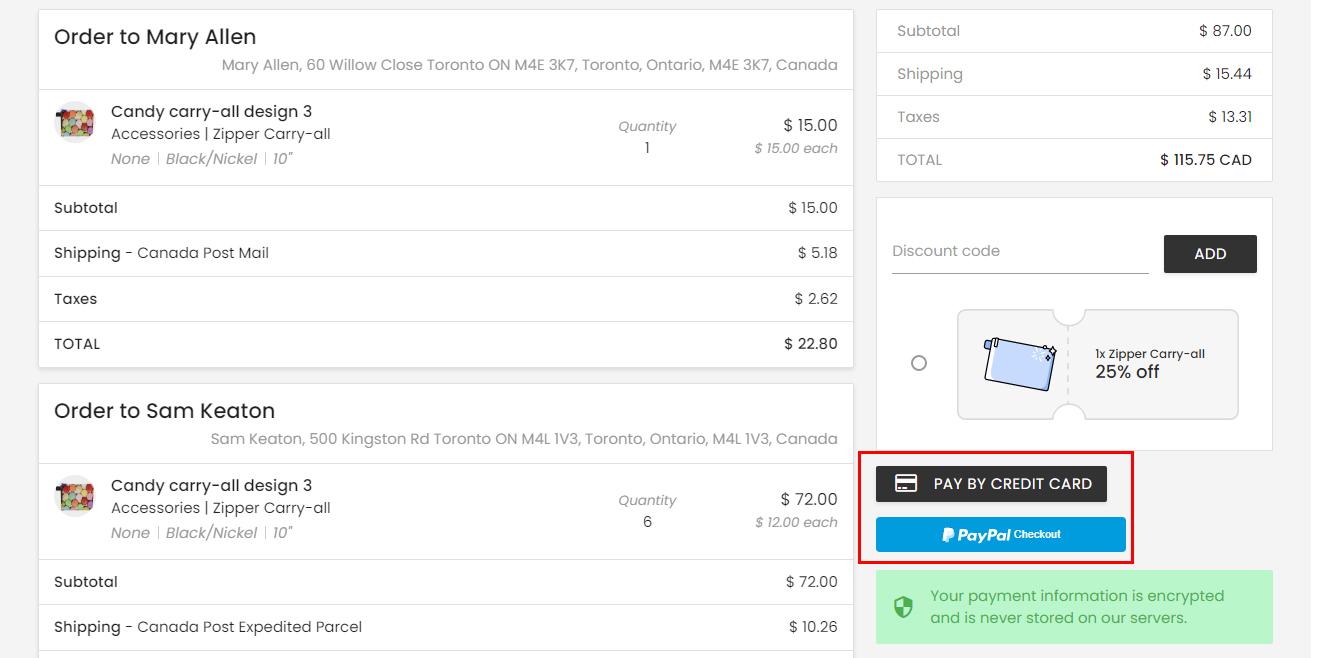
Important! After payment, your order will be put on hold for 12 hours in case you need to make changes to the order or cancel it. You can cancel an order in your account yourself without needing to contact us. If a size change is necessary, it is usually best to cancel the order and replace it with the correct size. Once an order has been printed after the 12 hour period, it cannot be cancelled.
You will also get an email from us confirming your order and another one when the order has been sent out to your customer.



