Adding a sticker
When you click on Custom Sticker on the left side menu in your account, you will see a page including the design guidelines, an area to upload your design and a drop down menu to choose how you would like labels to be added to orders.
Once you’ve uploaded your artist card, you must select an option from the Add to Orders drop down menu, and click the blue save button to ensure labels are added to orders as you intended.
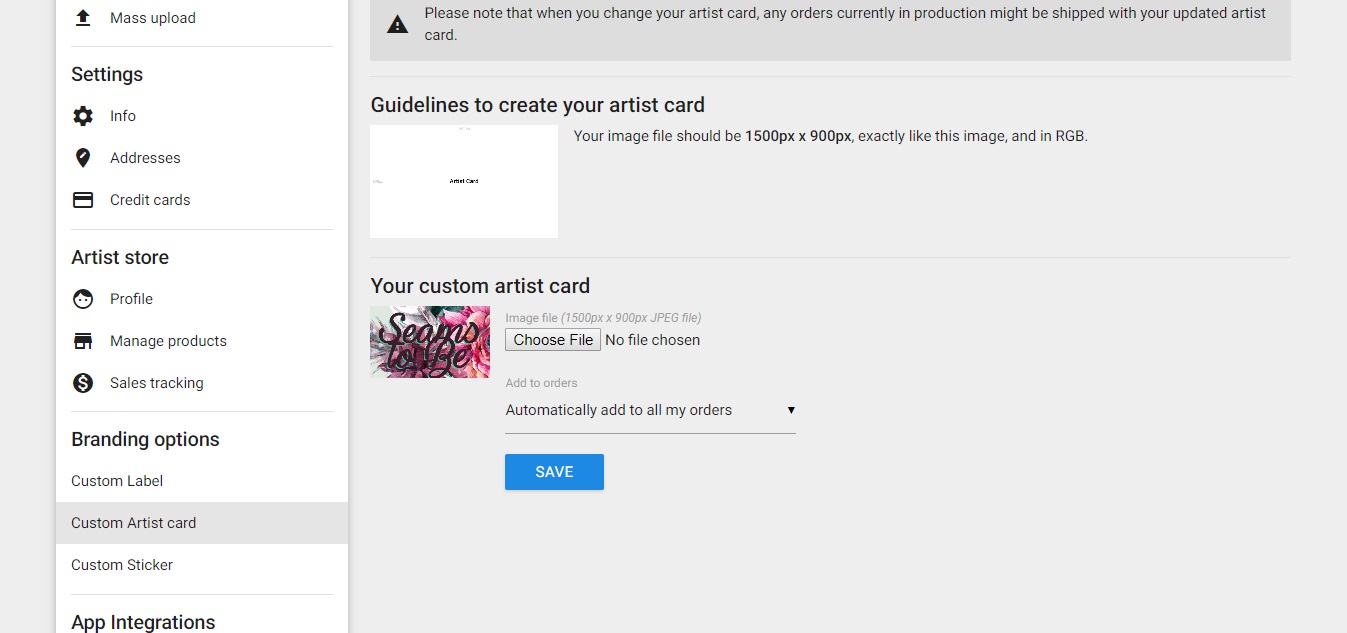
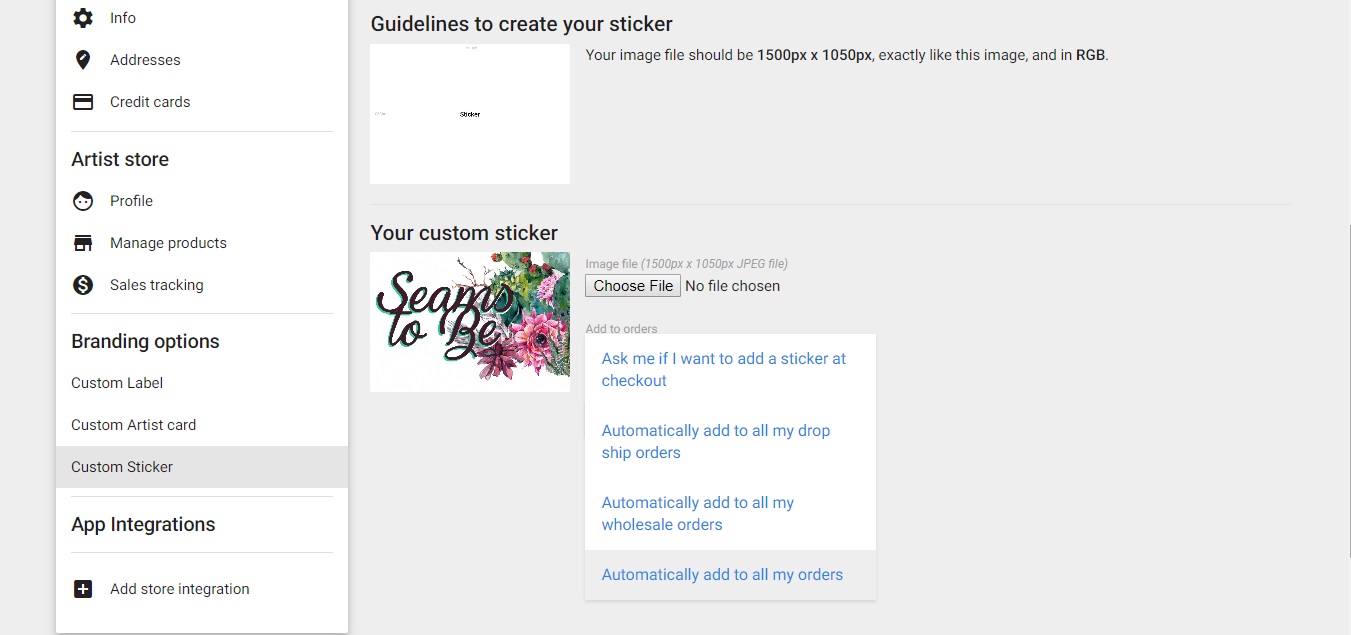
You are welcome to change your label, sticker and artist card at any time, but please be aware that whatever is on file at the time of printing is what we will use.



