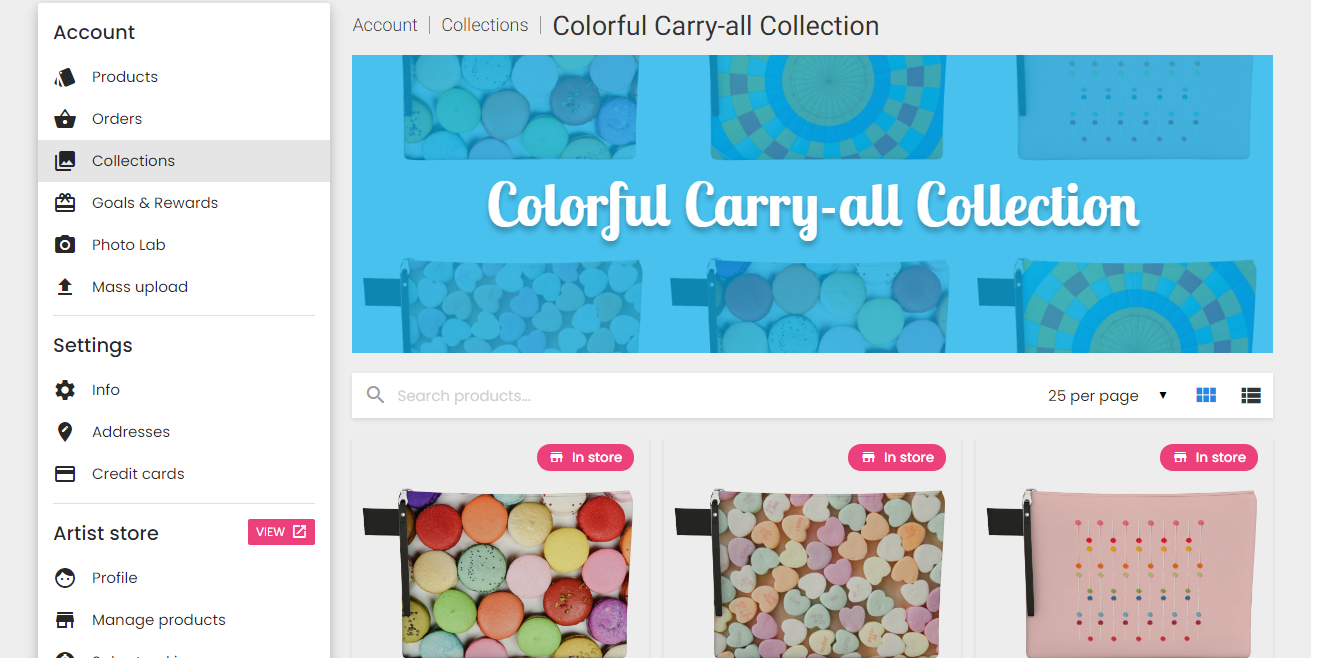How to make product collections
Creating collections for your different designs helps to keep them sorted or arranged. You can also arrange the collections to suit different themes.
-
Creating a collection
To start creating a collection, click on Collections from the menu on the left side of the Account screen.
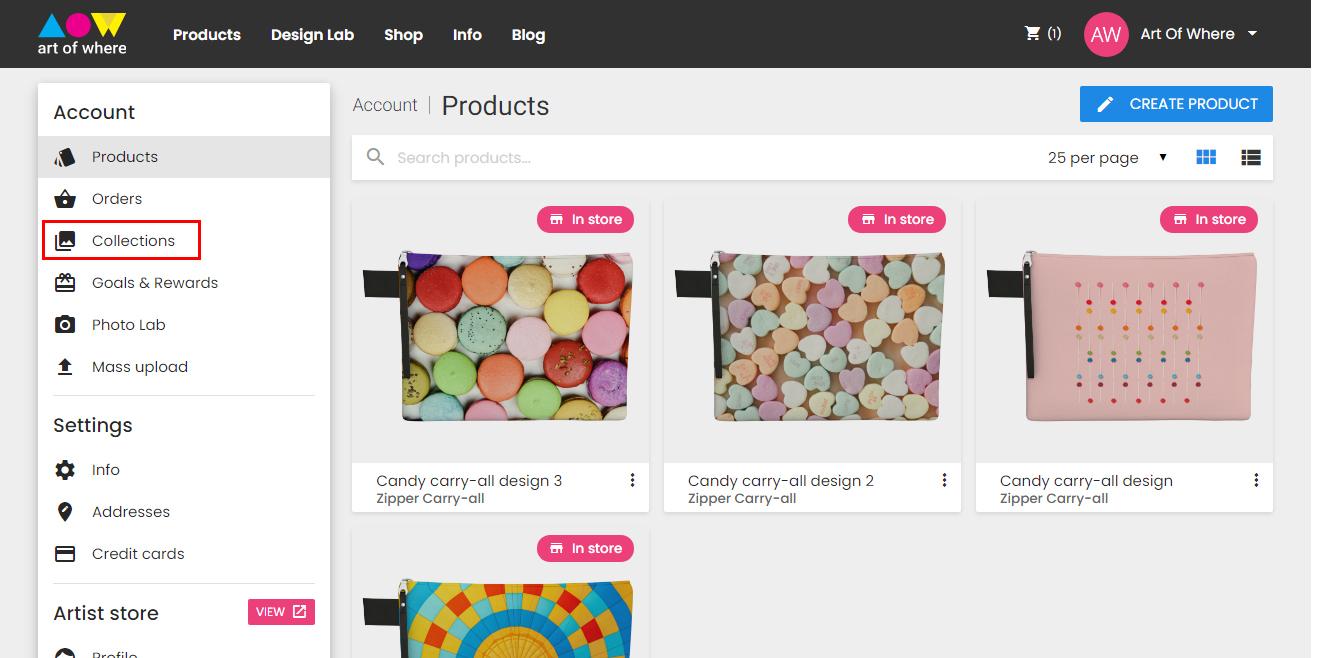
Next, click collection.
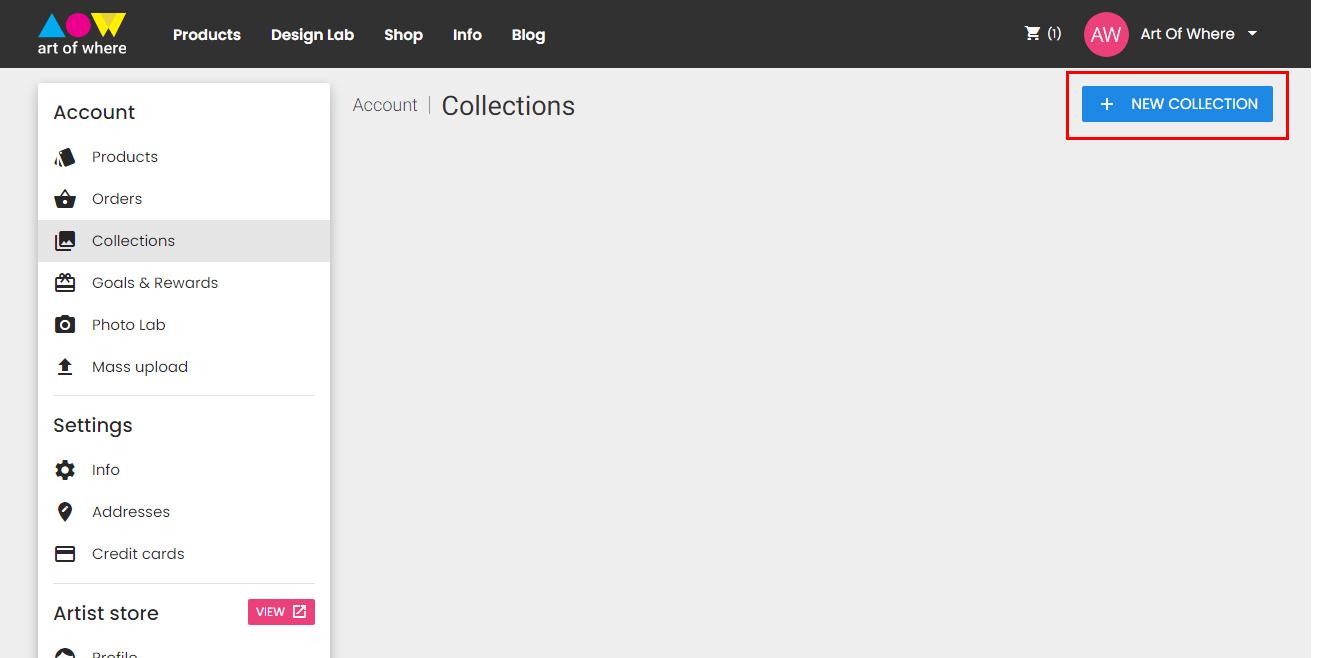
Name your new collection and click Save.
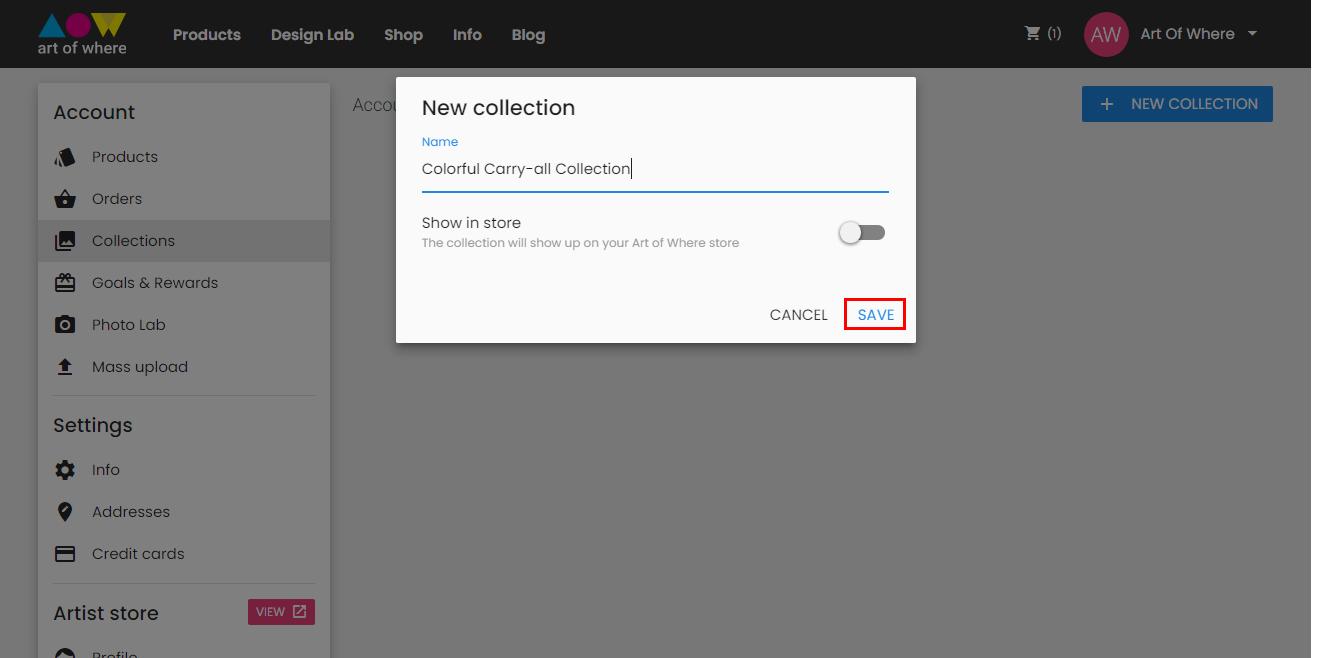
-
Adding products
Go back to Products to add products to your collection.
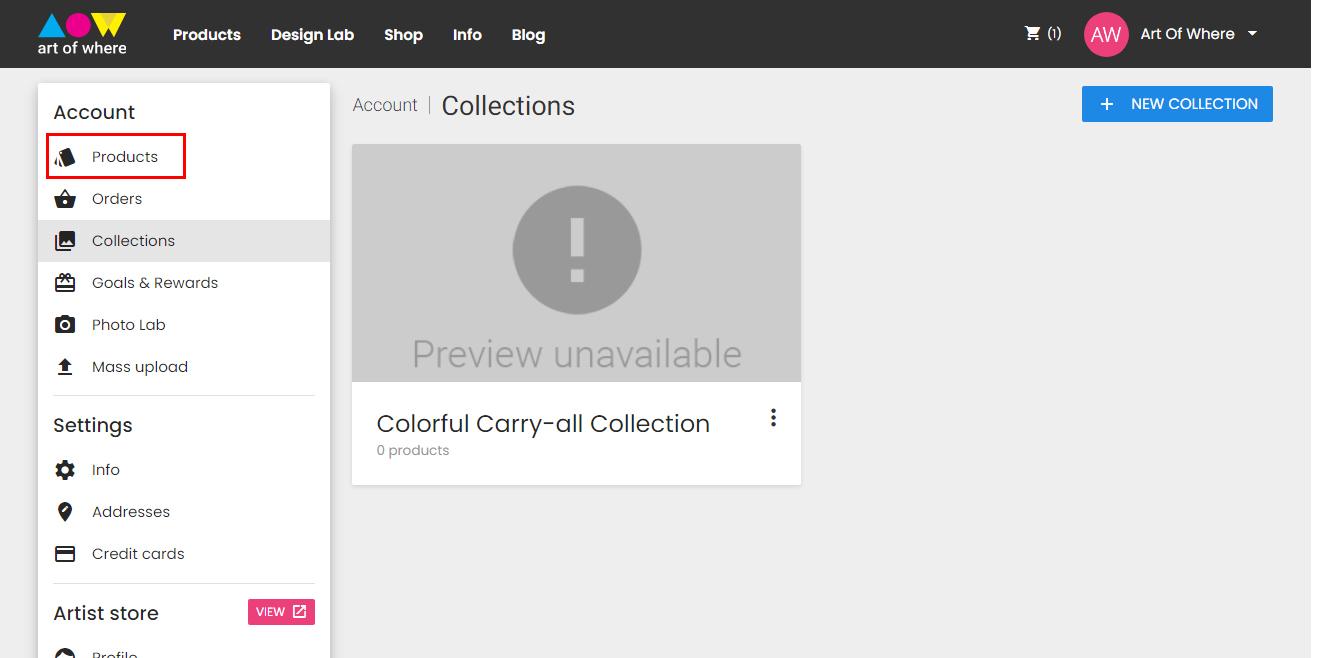
Click on the 3 dots on each product to view a menu for the product.
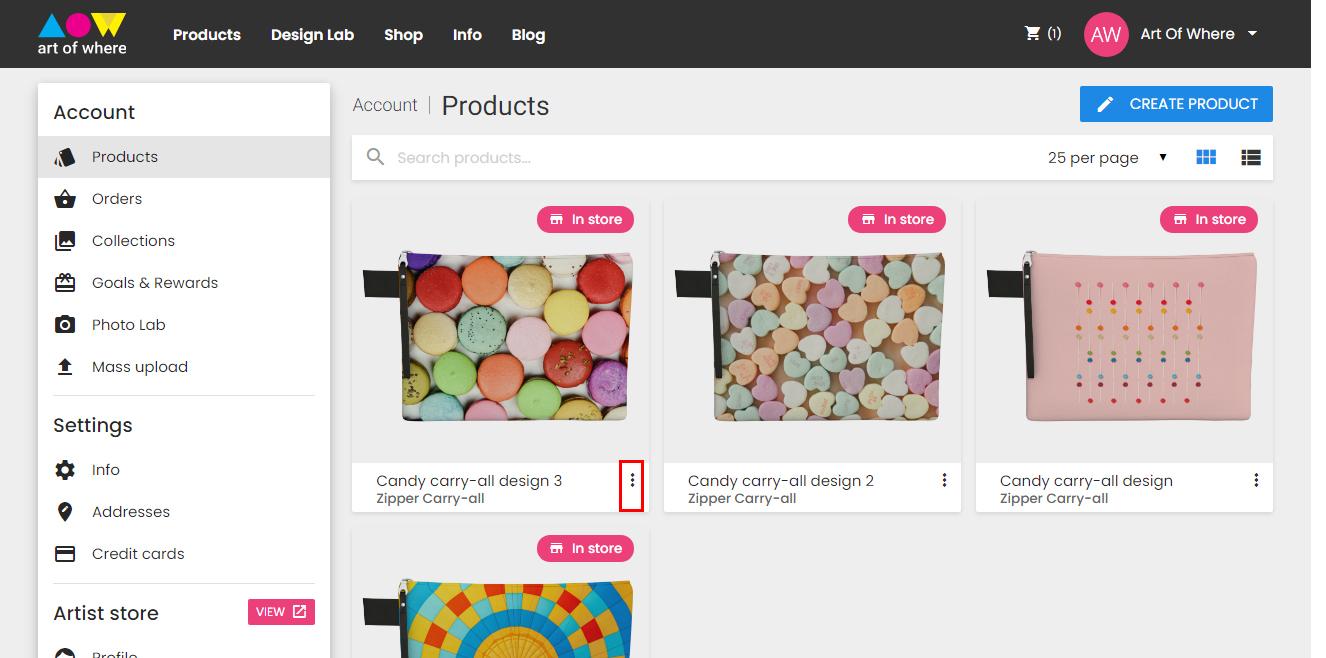
Next, click on Add to collection to add the products to your collection.
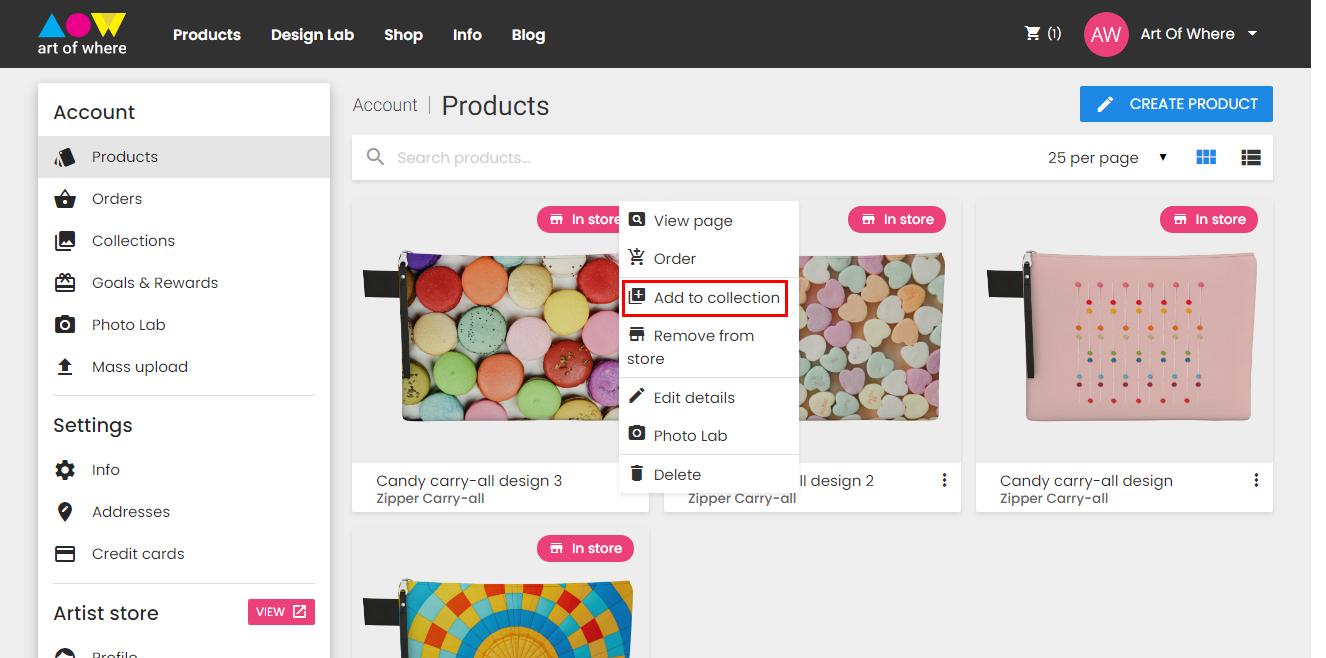
Here, you can add the product to any of your different collections by clicking on the collection name.
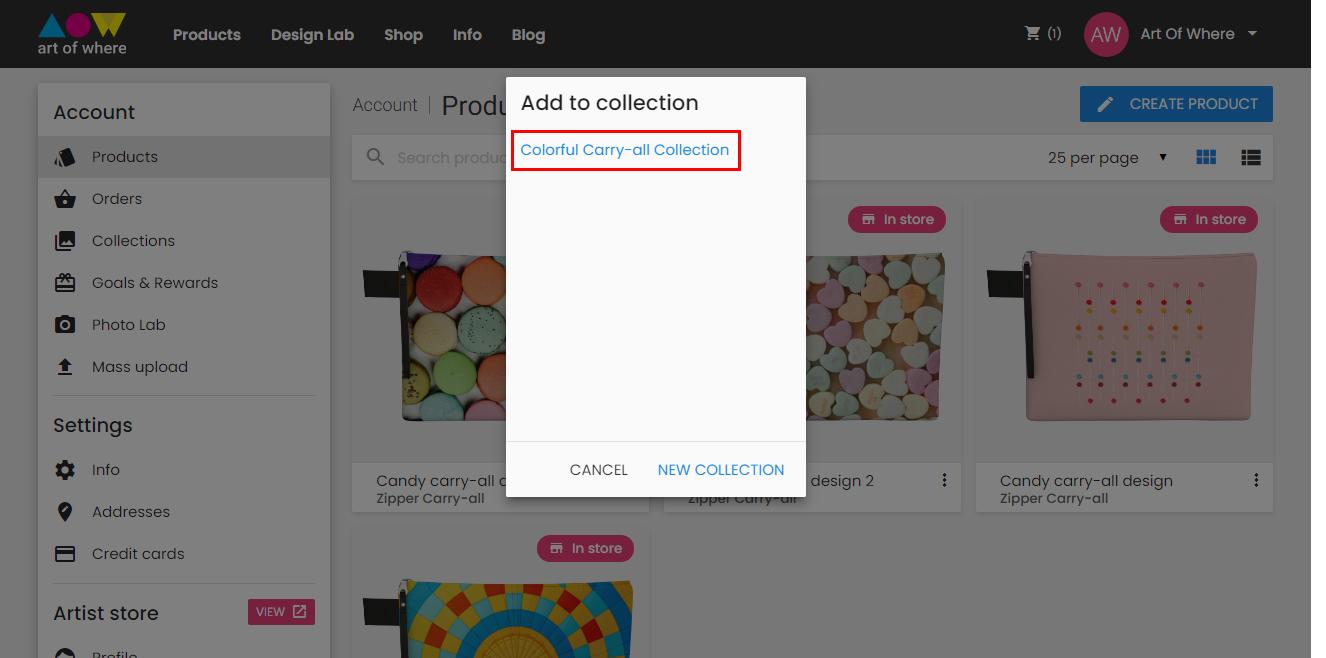
-
View your collections
Click Collections on the Account menu if you want to check the products you added to your collections.
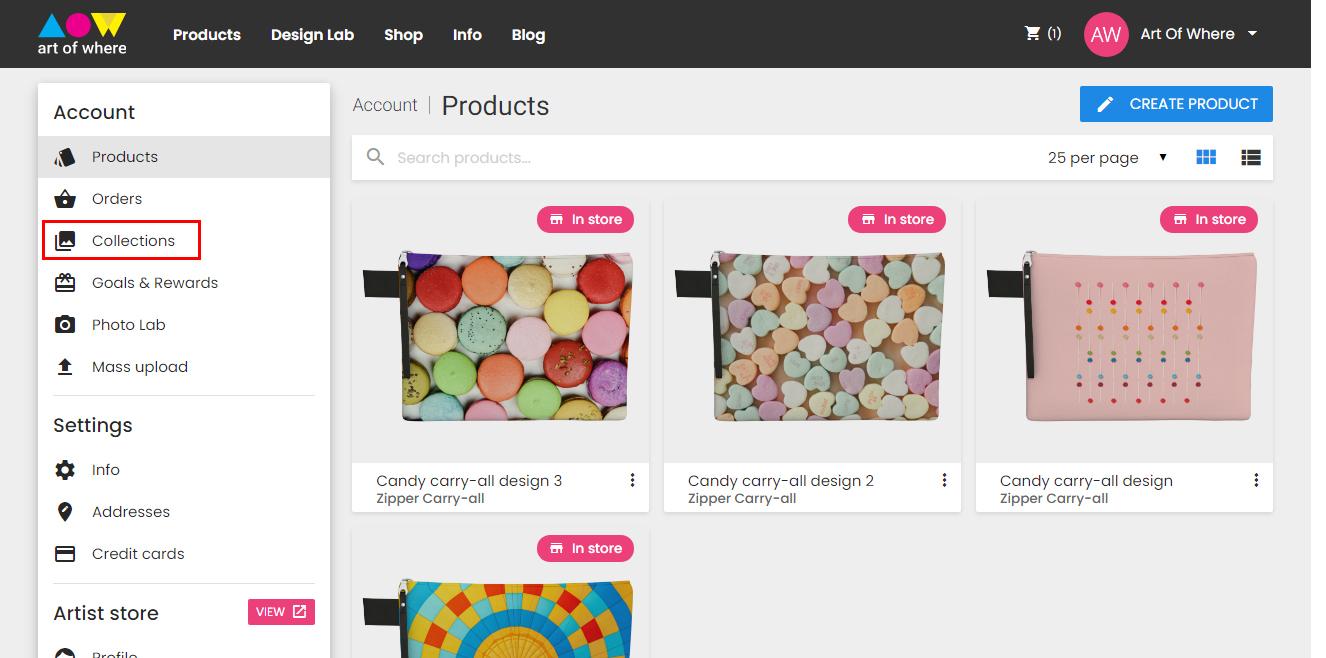
A list of your different collections comes up. Click on the name of the collection of interest to view it.
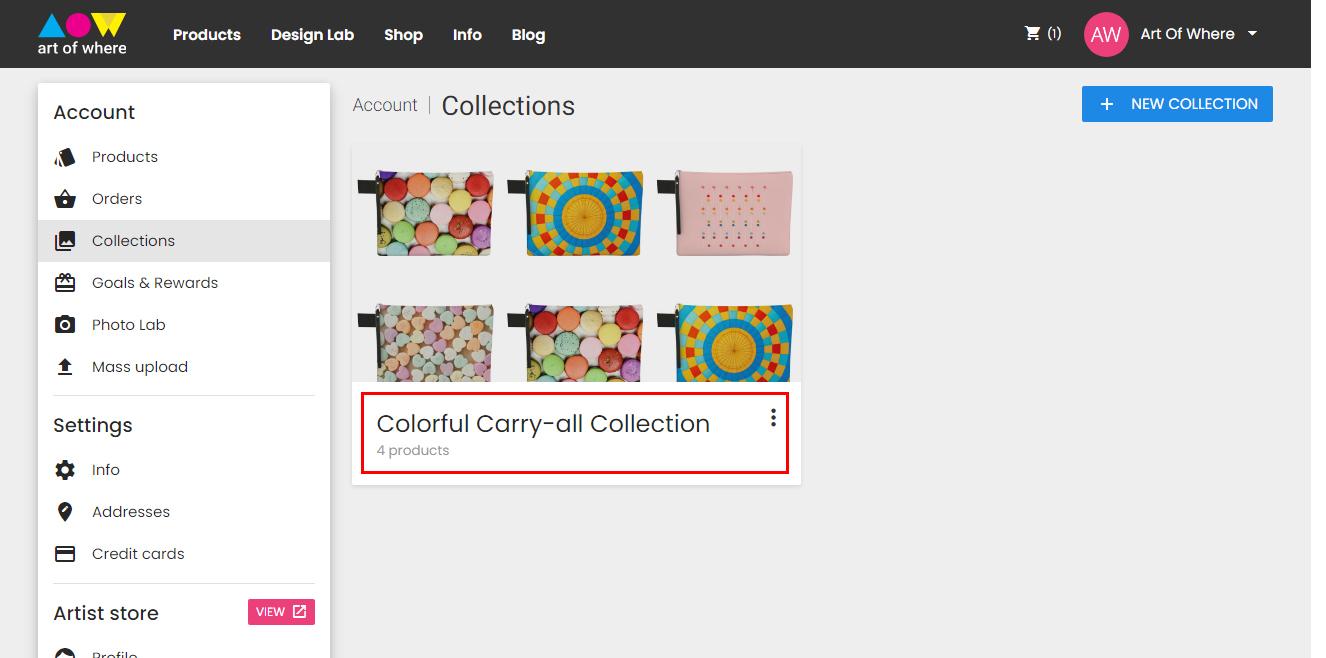
Here is how your collection looks like when you view it.