Adding products
When you go to the products tab on the left side menu, you will see the products that are in your Big Cartel store. If your Big Cartel store has no products in it, then this section will be blank. That’s no fun! Let’s fill up your store!
-
For Big Cartel, you must create a listing for your product in your Big Cartel store and then connect the listing to the matching product in your Art of Where account. Go to the products tab in your Big Cartel account, and click on Add New Product.
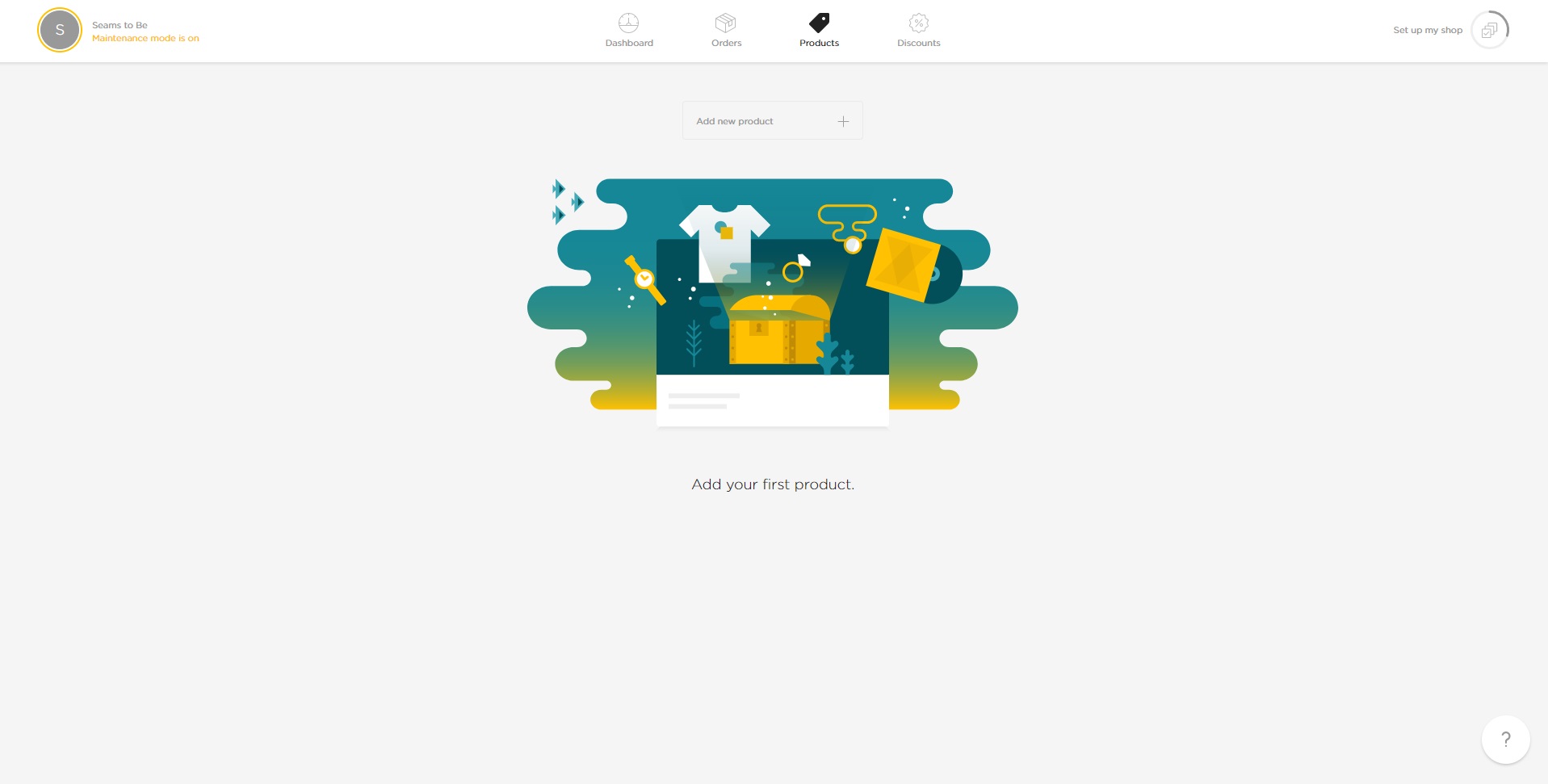
-
You will be brought to a page where you can add all the information your customers will need in order to confidently purchase your product. You will upload pictures, name your product, add your price, add a description, add any options you want to include (e.g. different sizes), then list your pricing for those options and finally, list your shipping prices. For AOW’s shipping costs, please see our list here.
The shipping cost will increase roughly 20% per each additional item, from the base charge of shipping the item (most expensive if multiple items).
Important to know! If someone orders both AOW products and other products from your store that AOW does not produce (for example, a pair of leggings and a necklace), we will only charge you shipping costs based on the AOW products.
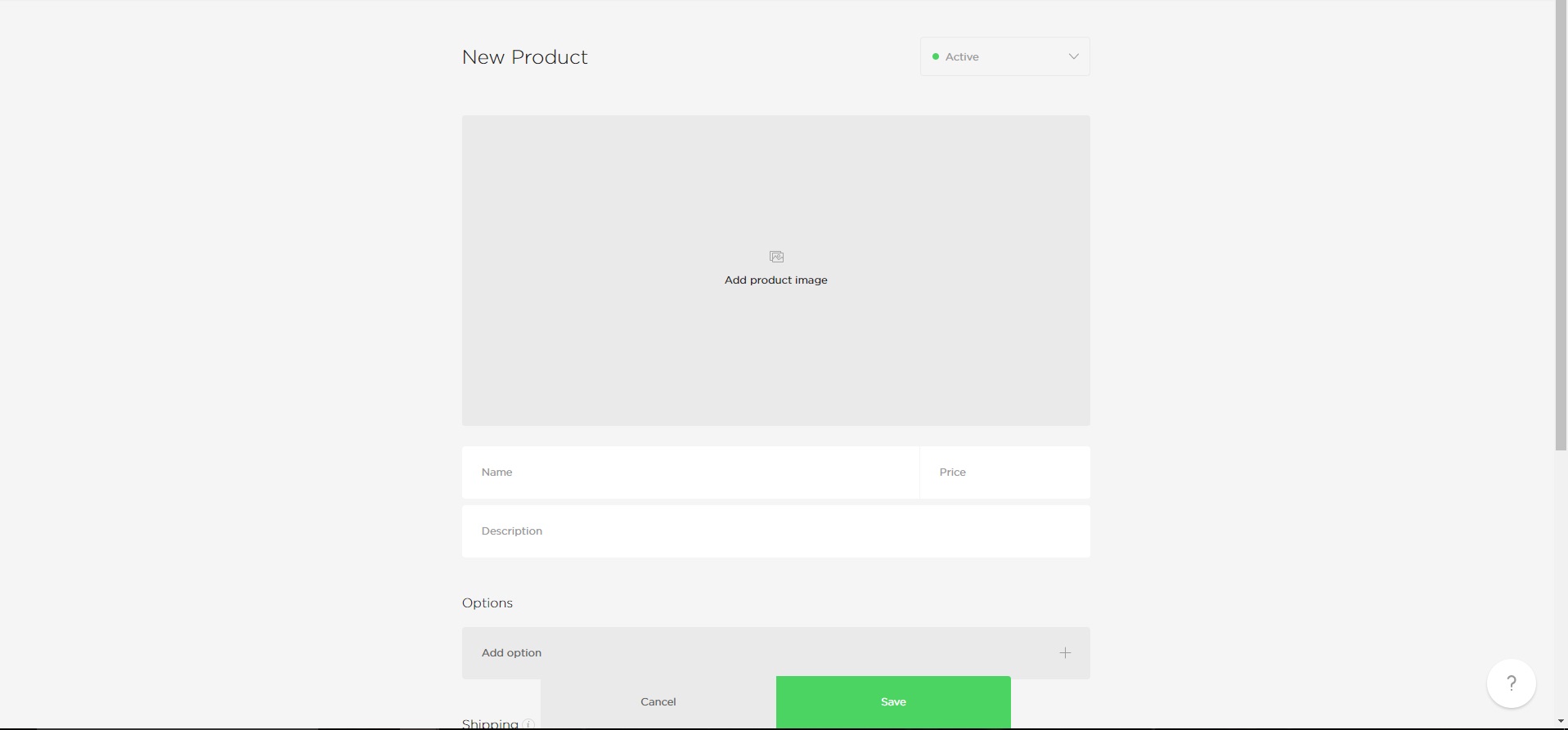
-
Once you have all your product information entered and saved, you will see your listing in your Big Cartel account under the Products tab.
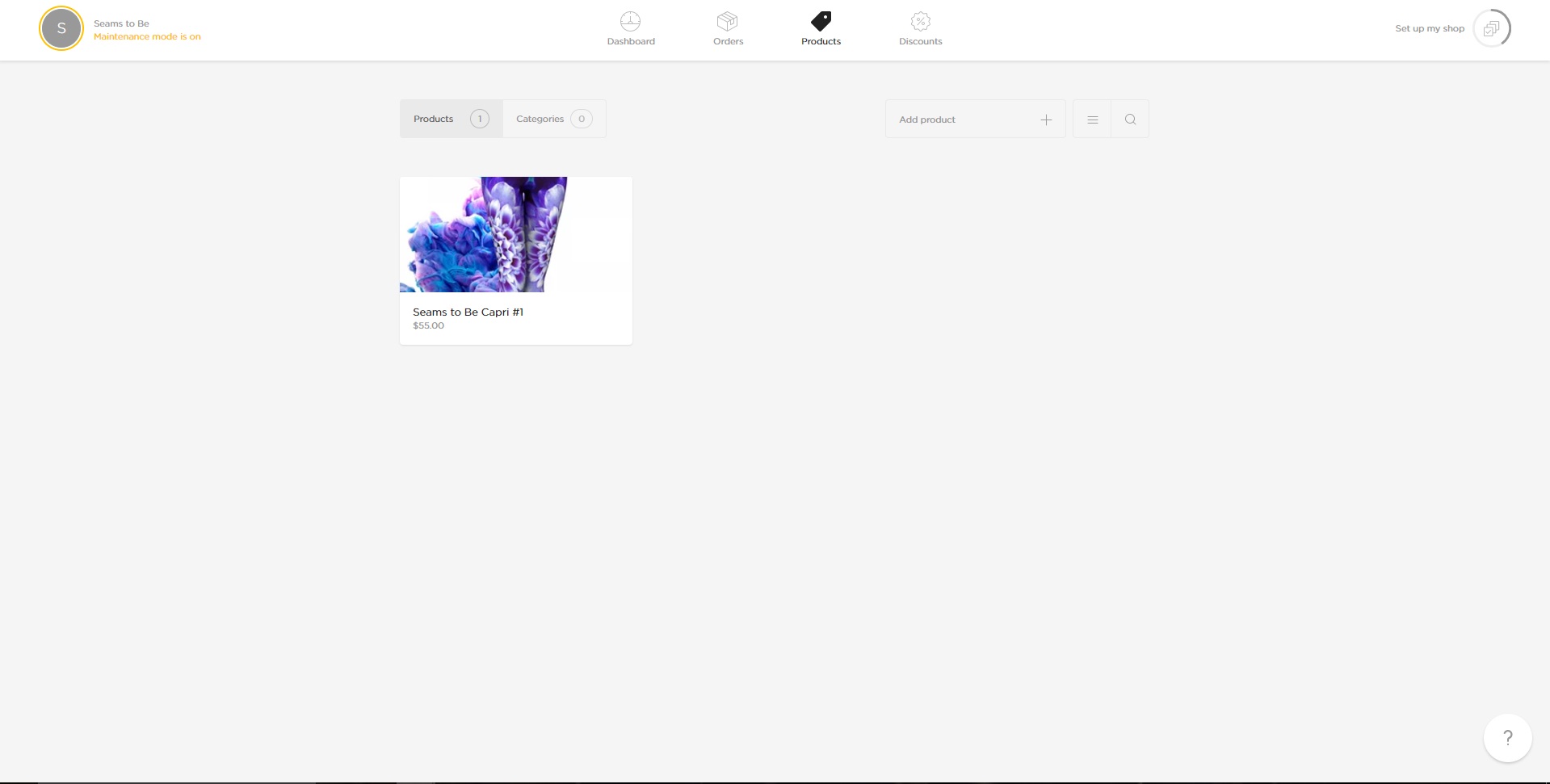
-
You may now connect your saved Big Cartel product to the same product in your Art of Where account!
In your Art of Where account, click on Dashboard in the top right corner menu. You will be brought to the Dashboard where you control the connections between your Art of Where account and your stores.
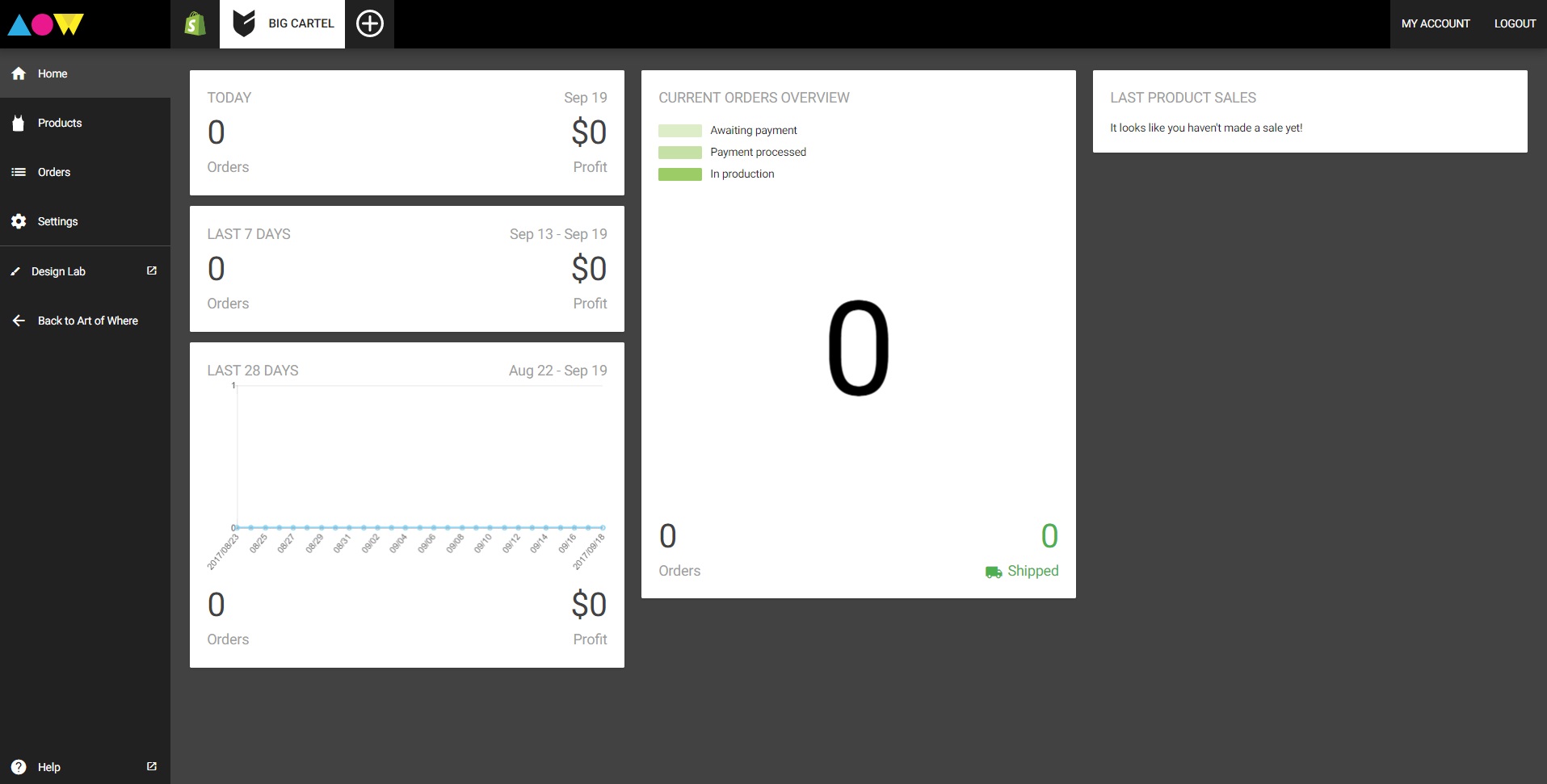
-
Click on Products in the left side menu. You will see that new product you just added to your BIg Cartel store. Click the pink circle icon with the arrows inside to sync your Art of Where product.

-
To successfully sync the product, you must choose the product to connect to each option you added in Big Cartel. For example, you have listed capris of one design from size XS to XL. You must choose the correctly sized product from your Art of Where account for each size listed in your Big Cartel store.
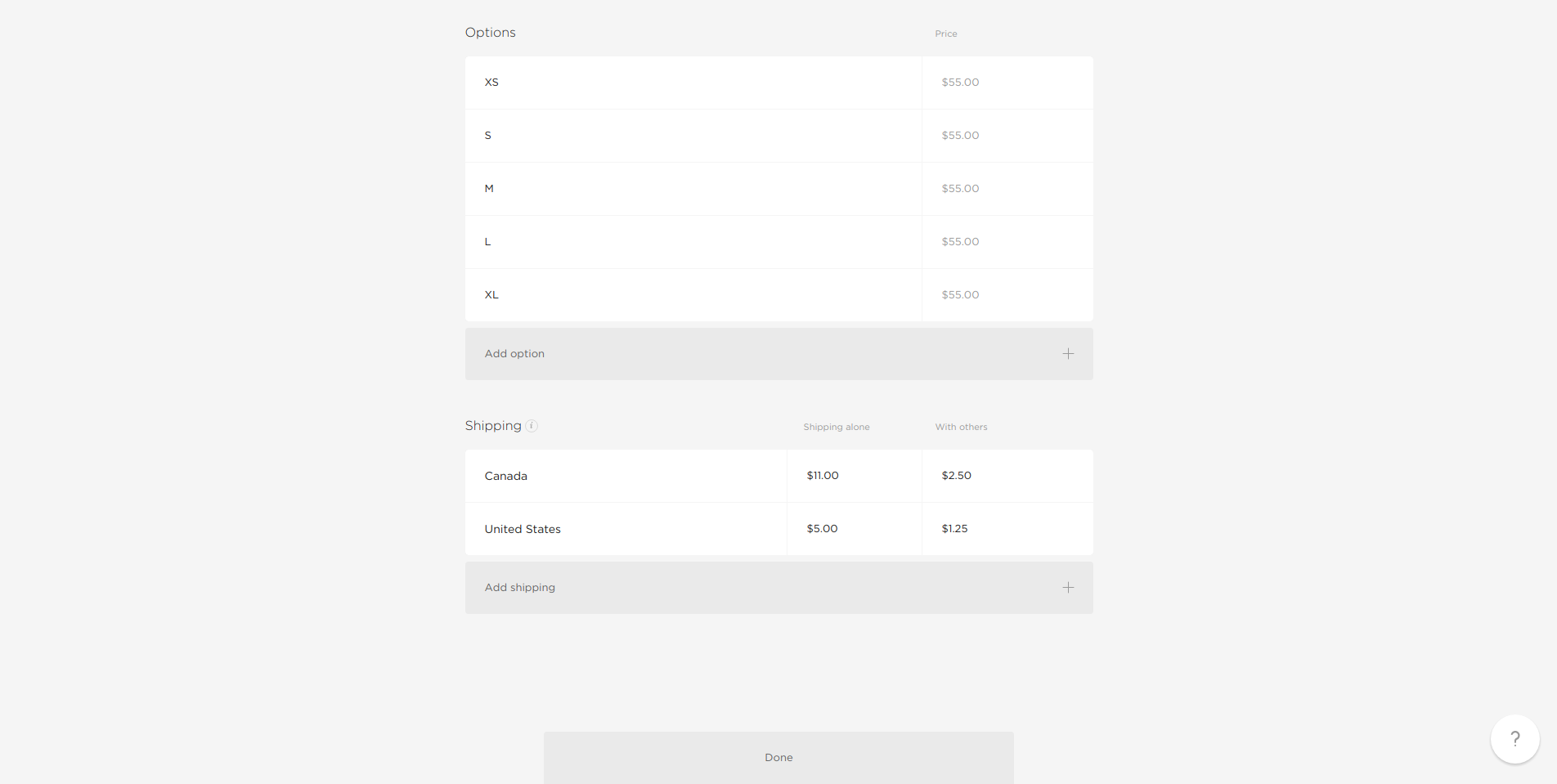
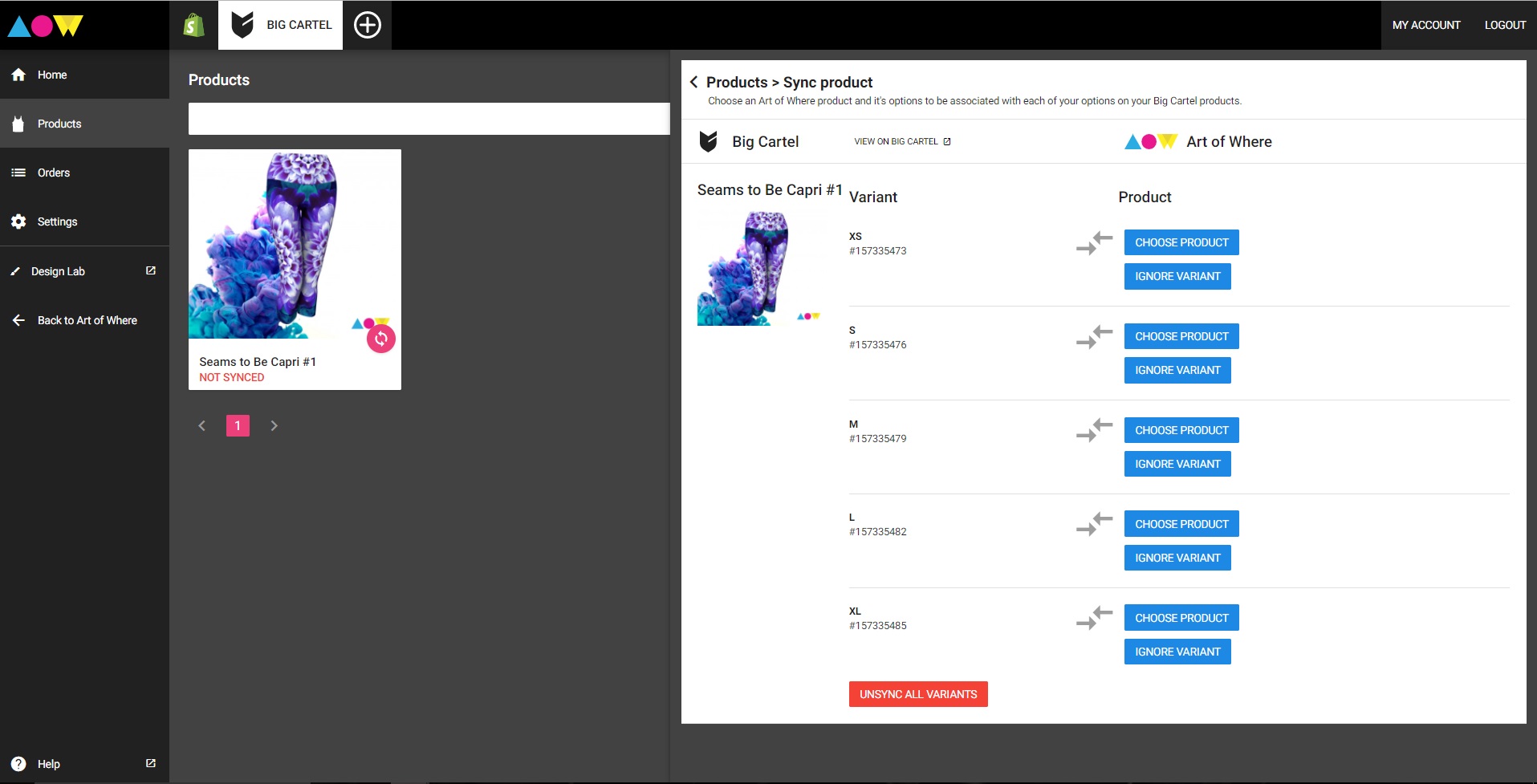
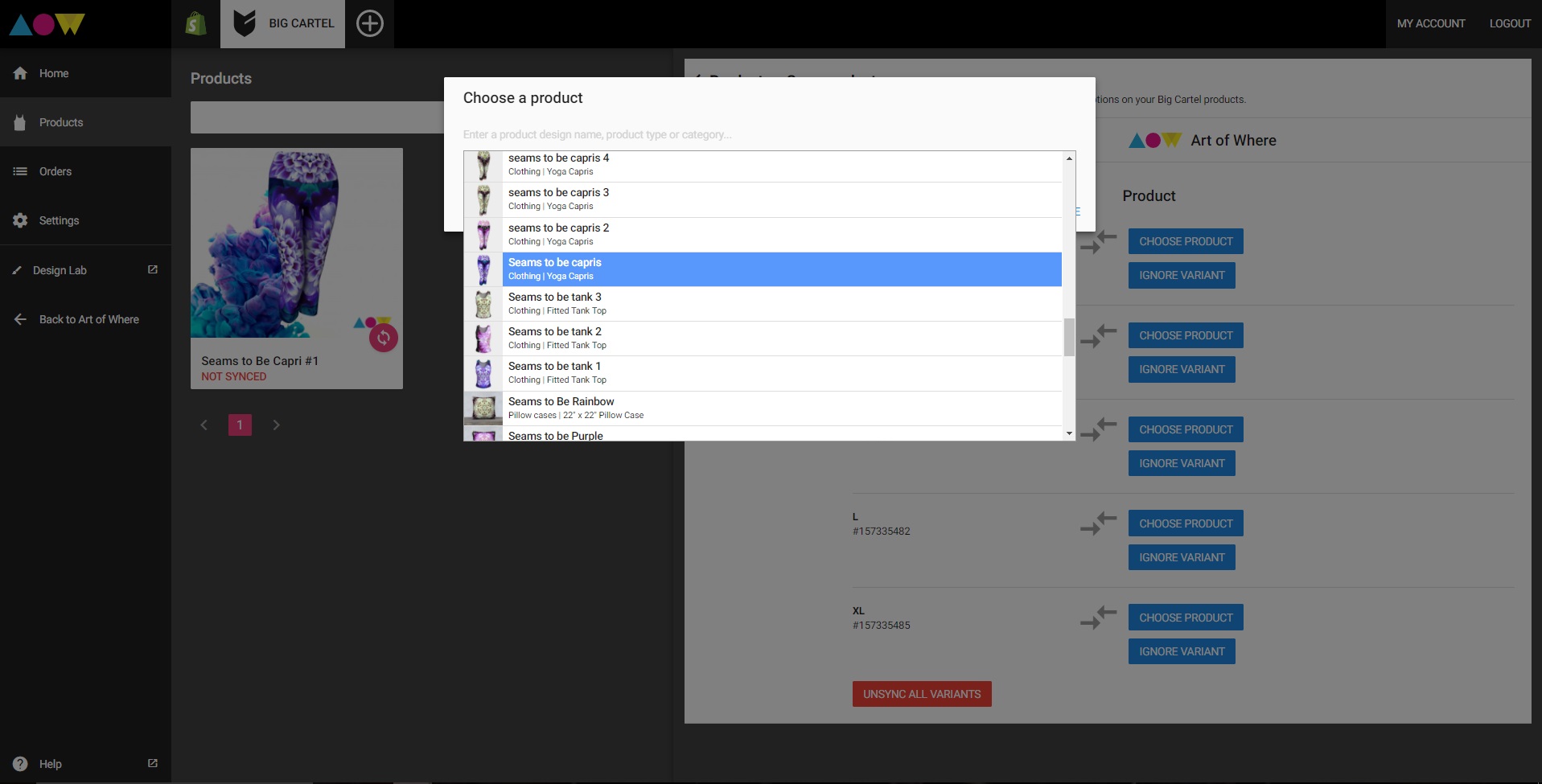
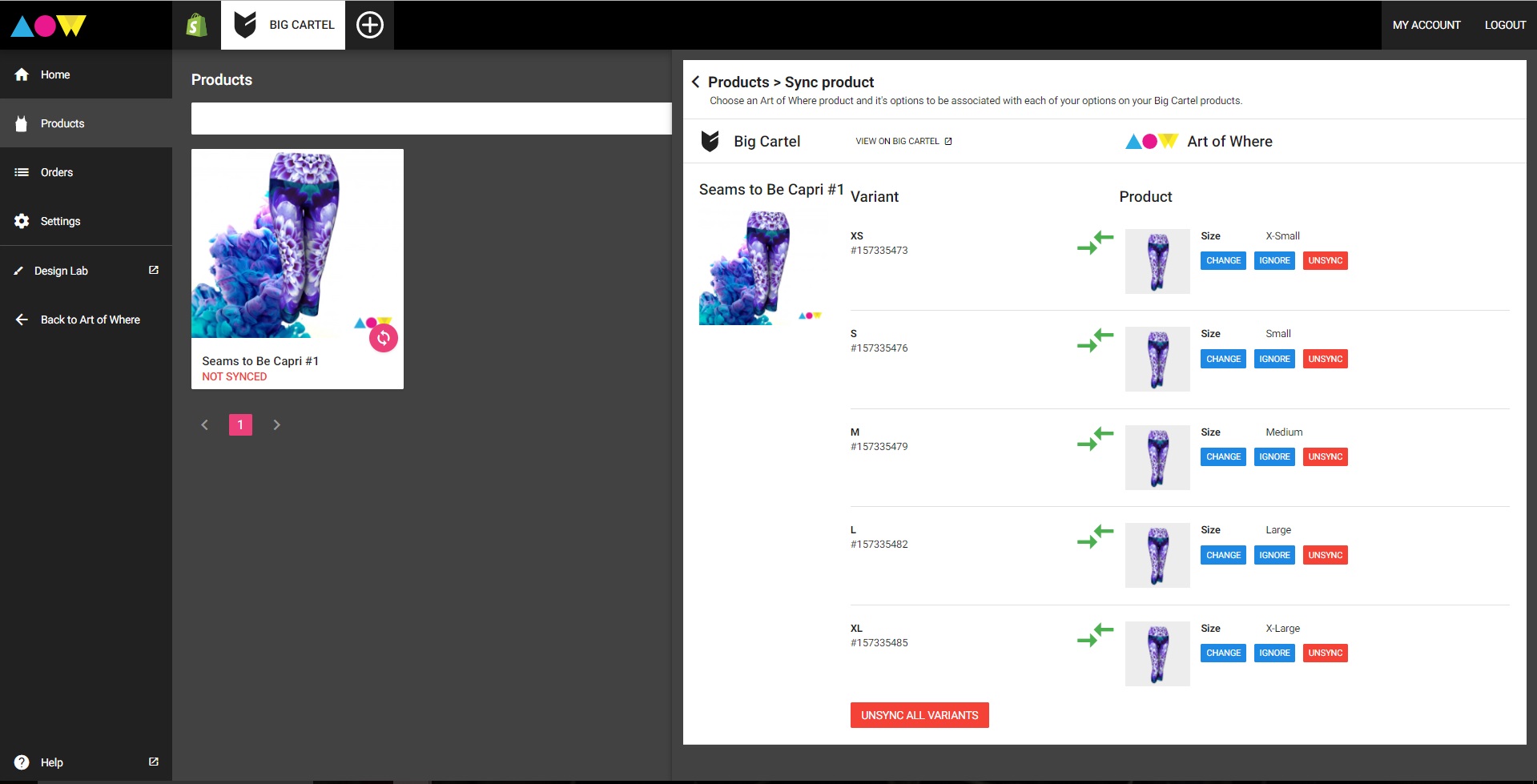
Continue adding products until your store is all set up!



