Automatic fulfillment
Once the link is made, the product when ordered will be fulfilled automatically.
To make creating a listing on Etsy super simple, you can also send an Art of Where products to Etsy. In this case, we’ll send the images, description, shipping prices, and variants to the product listing for you. To start, click Sync Product from Art of Where found in the bottom right corner of the screen.
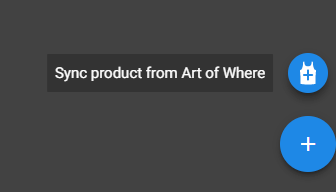
Choose and confirm the product to send to Etsy.
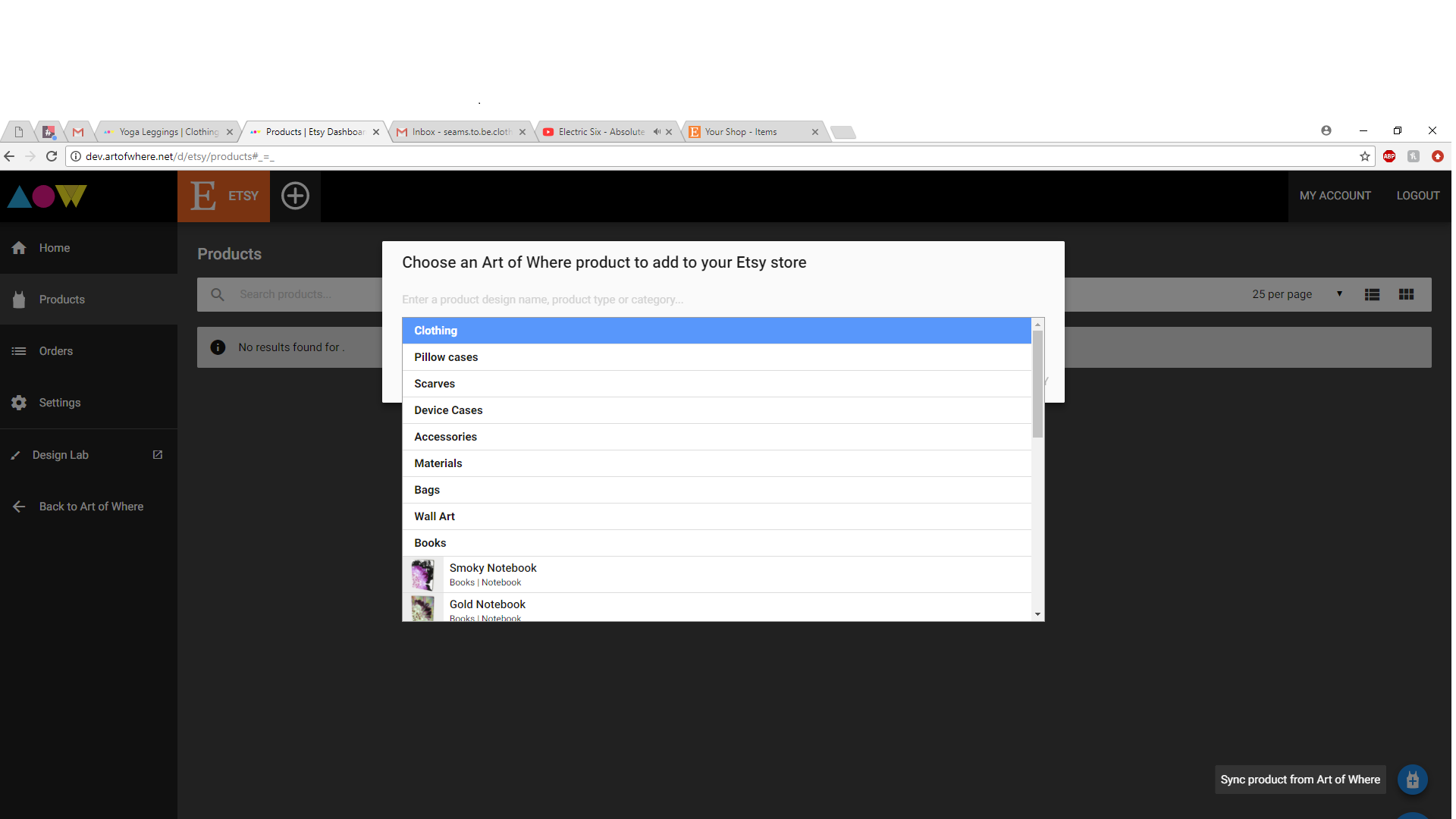
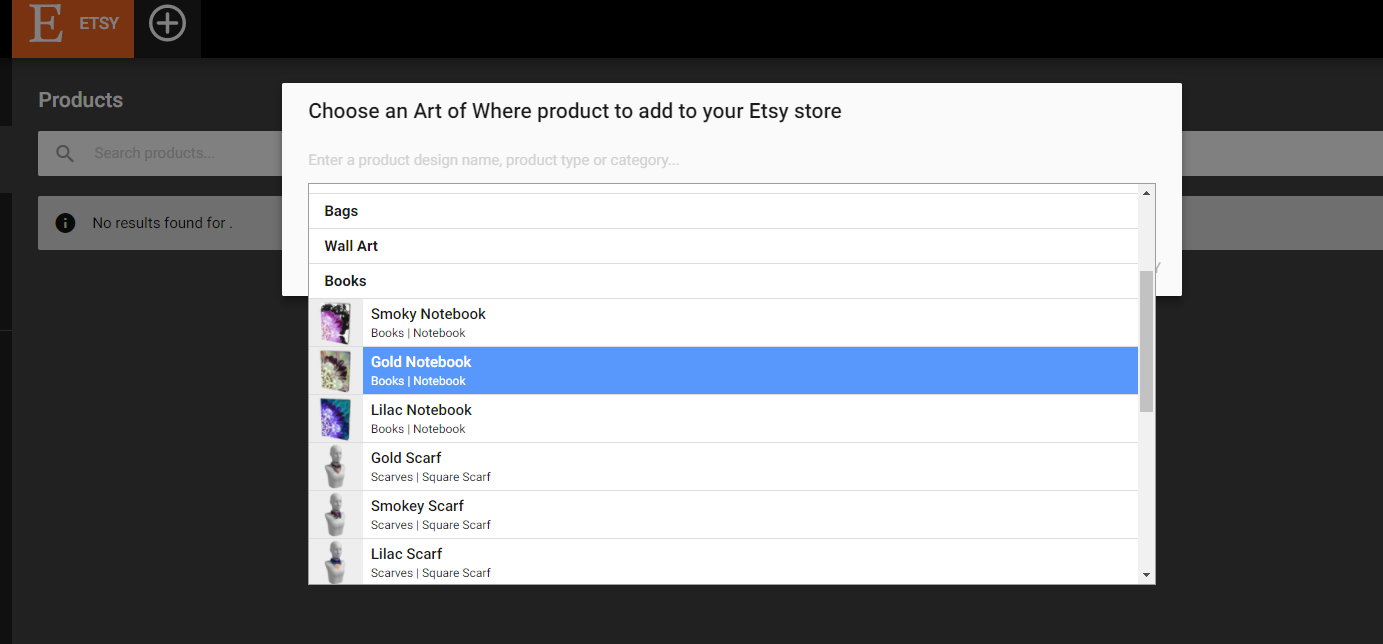
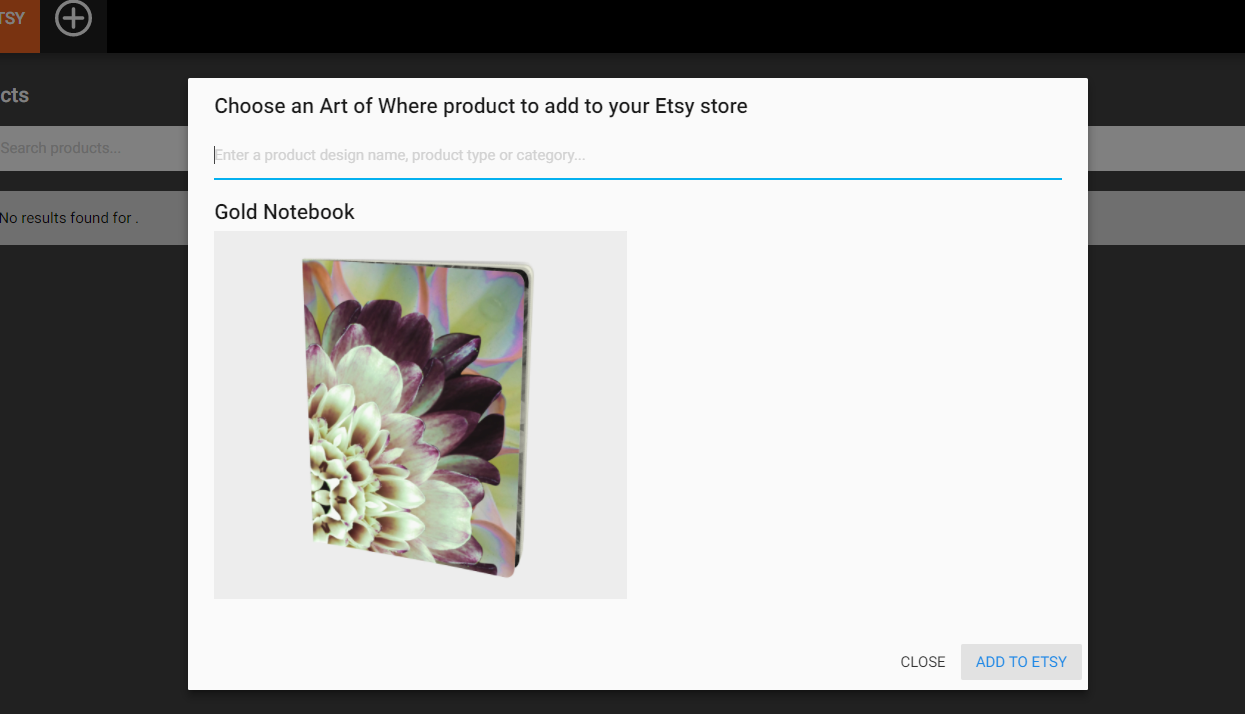
Finish by clicking Add to Etsy. We will confirm the sync worked and reload the page. To see the new listing, visit Etsy and refresh your listings. The listing will show as a Draft.
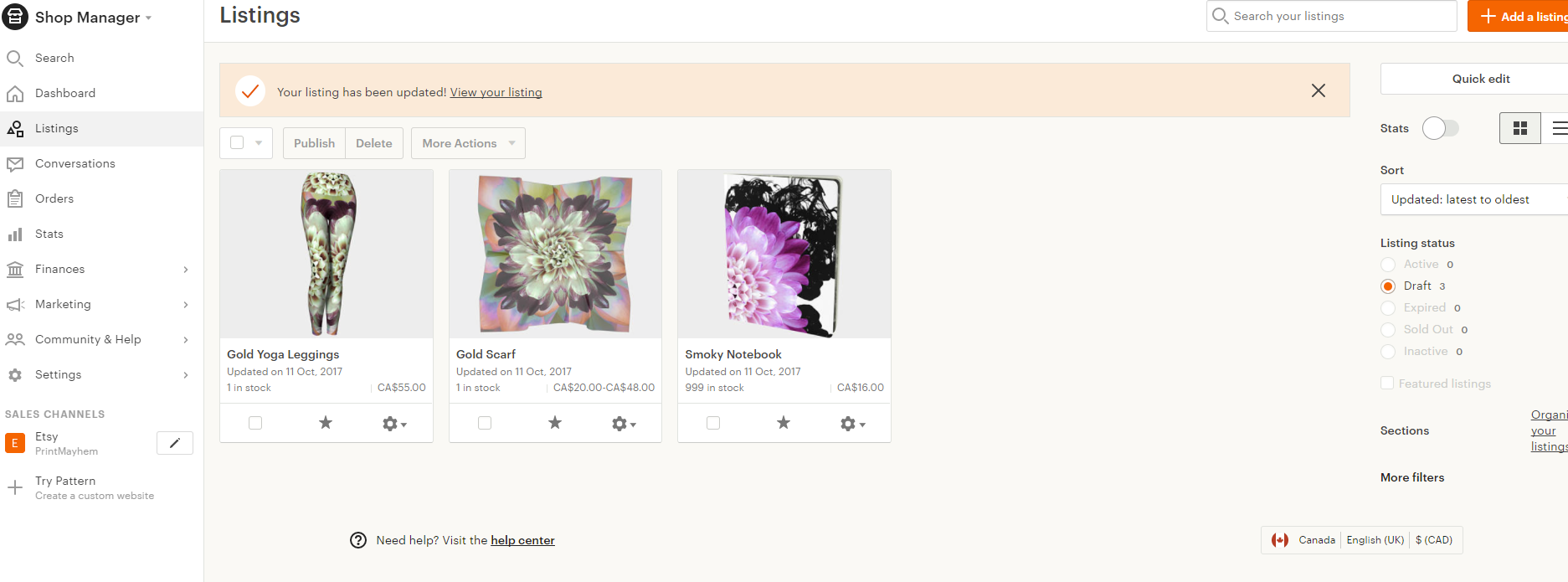
You can edit the product listing in the Draft orders. It is very important to edit the listing to show that the item sent is a custom made item produced by another company. Correctly identify Art of Where as a production partner. Also, while we do send descriptions for products, we encourage you to personalize the description and convey details about what makes your artwork printed product unique. This helps your customers understand your artistic vision.
Etsy has lots of great tips about what makes good product listings!
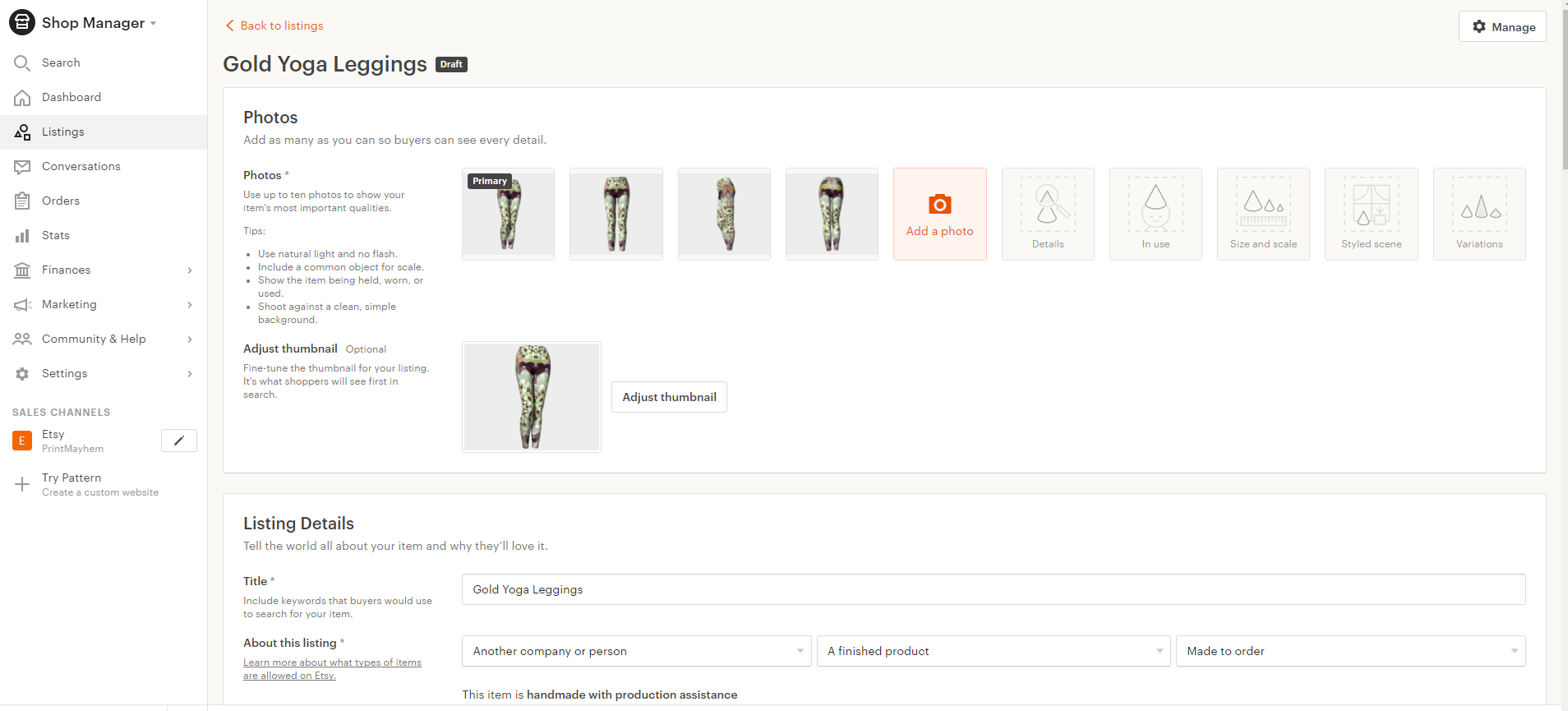
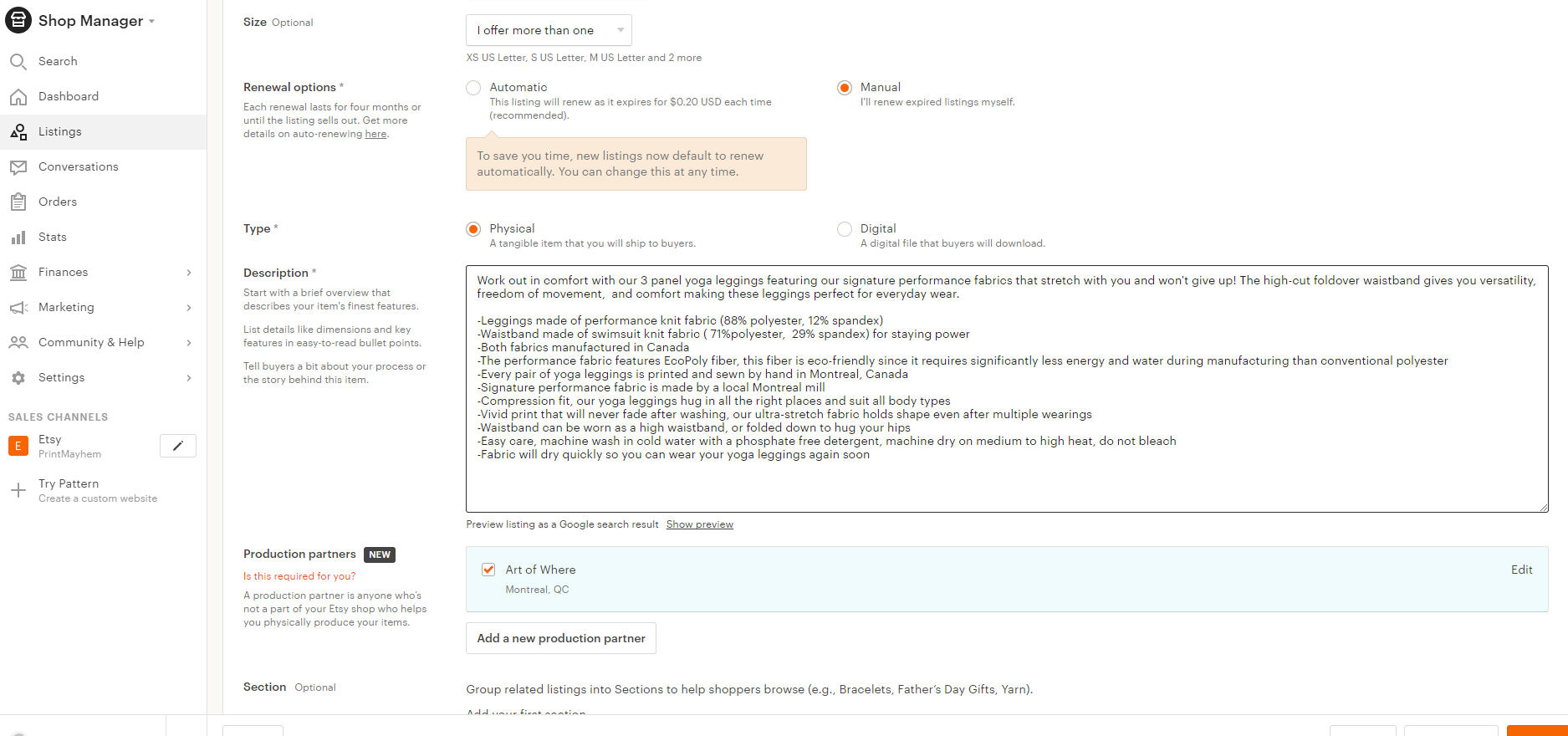
Once you are satisfied with the listing, you can publish the brand new product to your store! Etsy charges 20 cents every time you list a product. Once listed, you can still edit the listing.
The link to Art of Where fulfilment is now created. Hurray!



