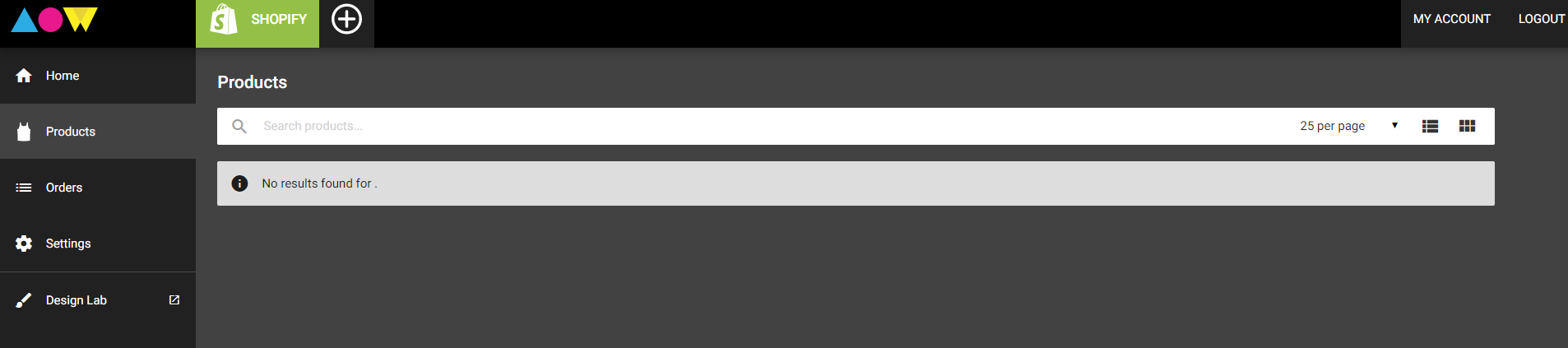Connecting AOW to Shopify
Once your Shopify store has been created (or if you already have a store), you can connect it to Art of Where. The easiest way to do this is to:
- Login to your Art of Where store, go to the bottom option of the left hand menu App Integrations
-
You will be asked to connect a Shopify or Big Cartel store. Click on the pink add icon on Shopify!
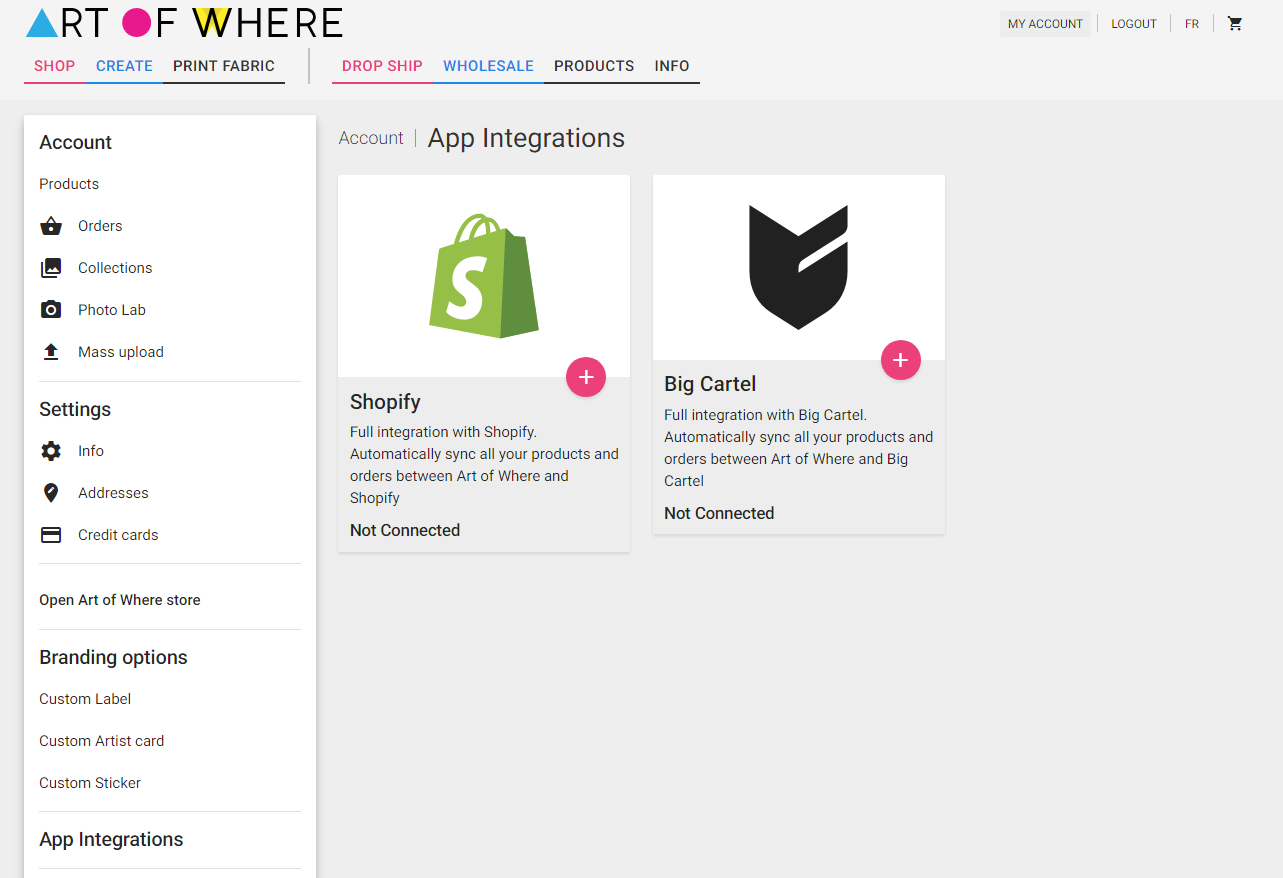
-
You will be redirected to the AOW app in the Shopify app store. Click on “Get”.
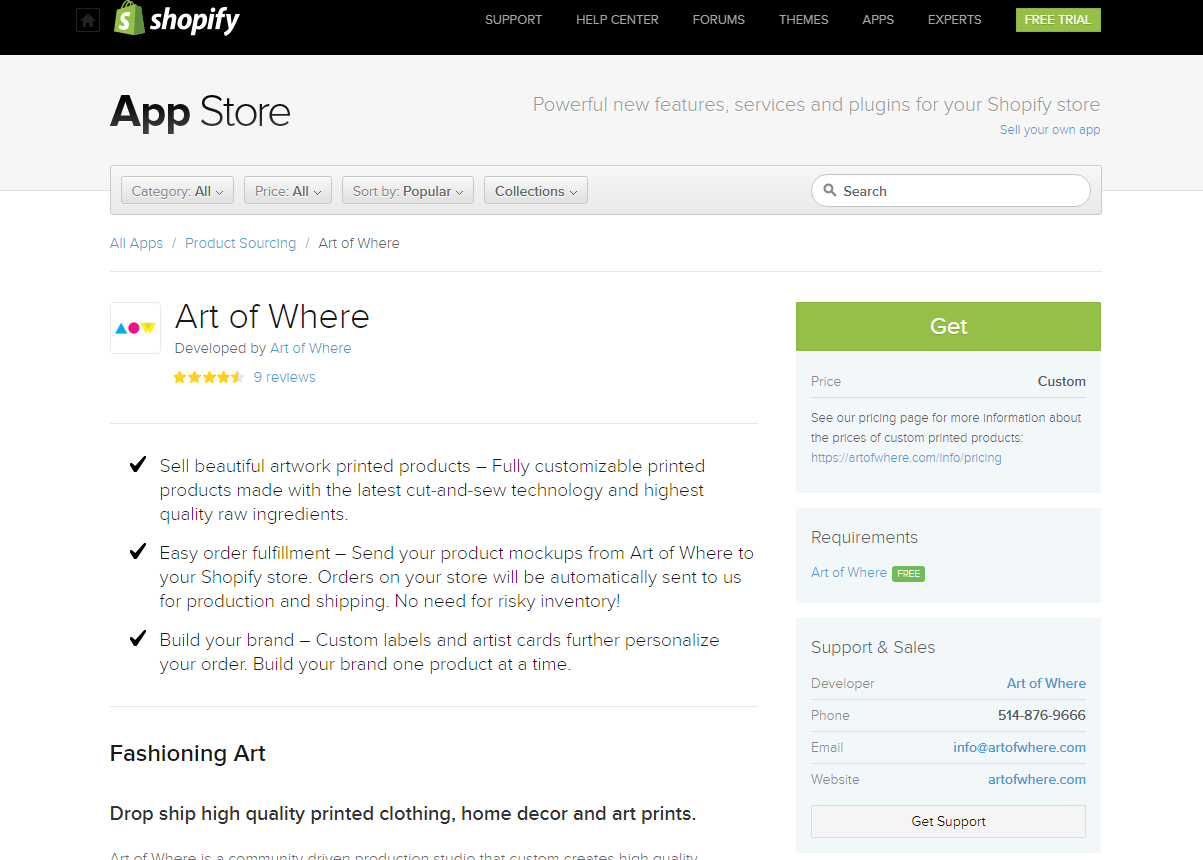
-
You will be asked to confirm your store and login.
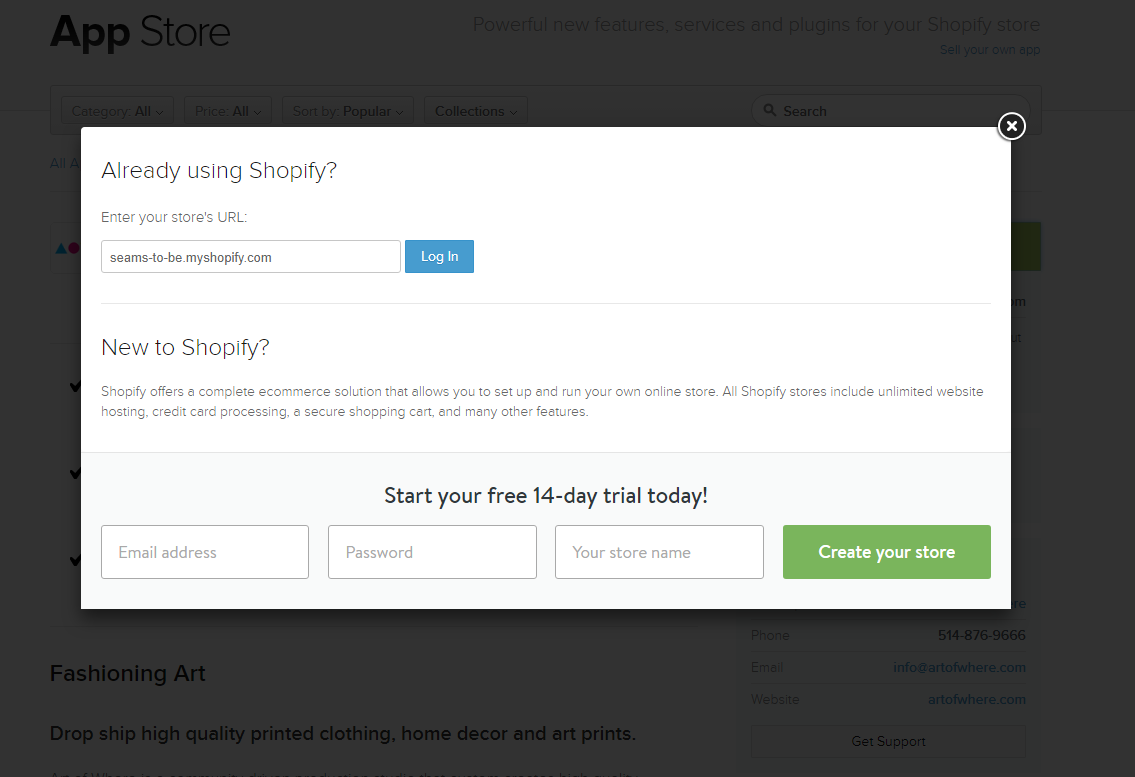
-
Confirm the installation. Click “Install app”
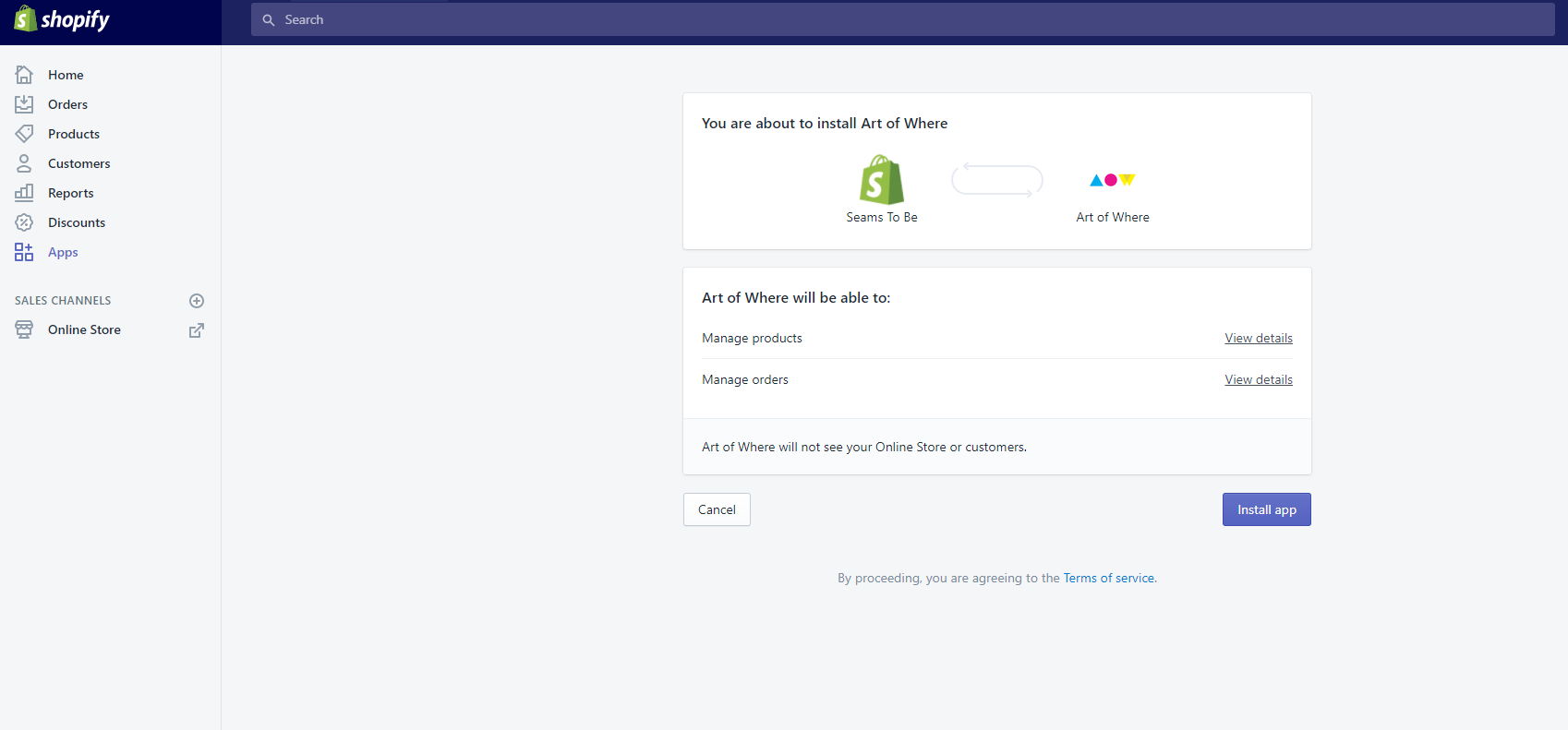
-
You will see the AOW Dashboard where you will control your connected stores.
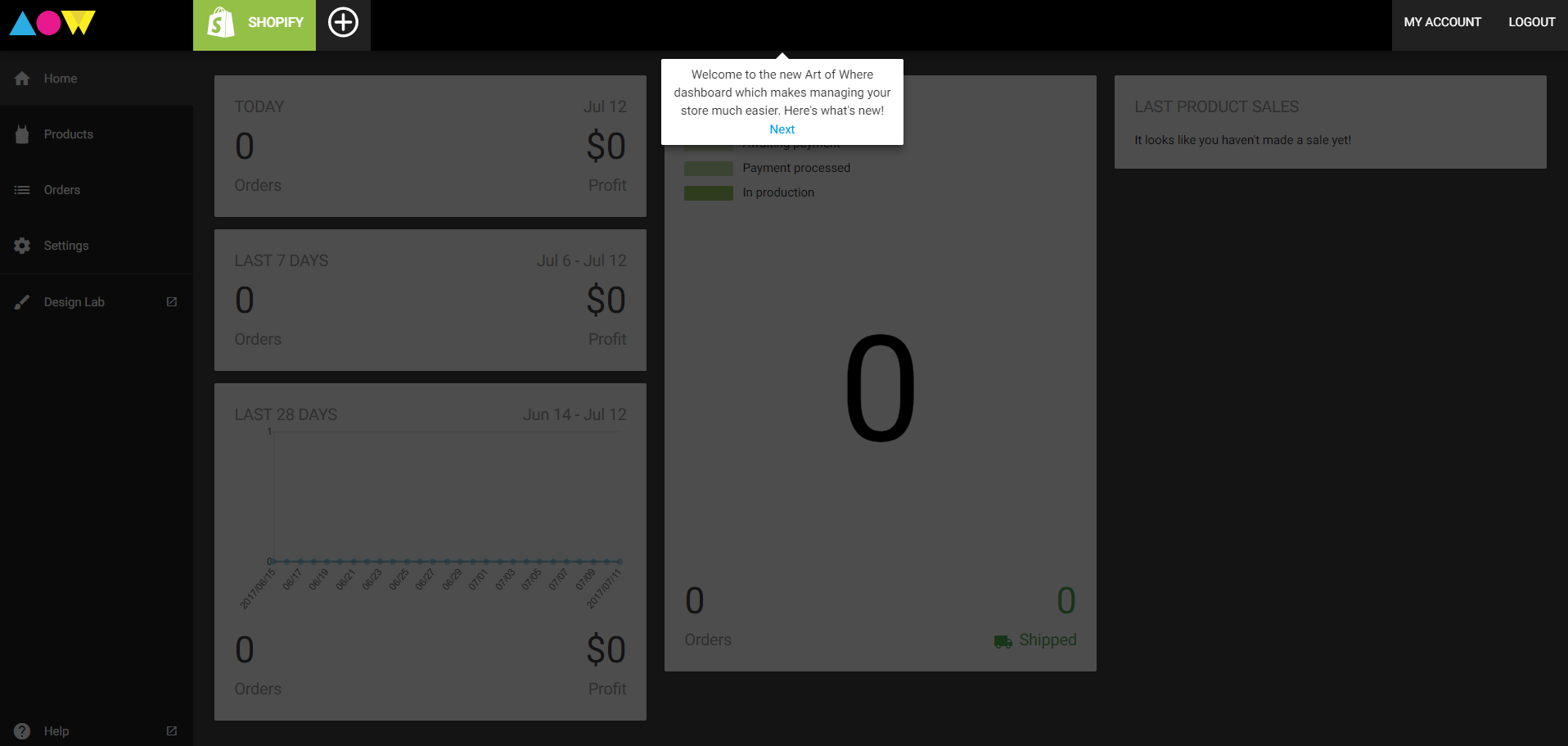
-
When you go to the products tab, you will see the products that are in your Shopify store. If your Shopify store has no products in it, then this section will be blank. That’s no fun! Let’s fill up your store!