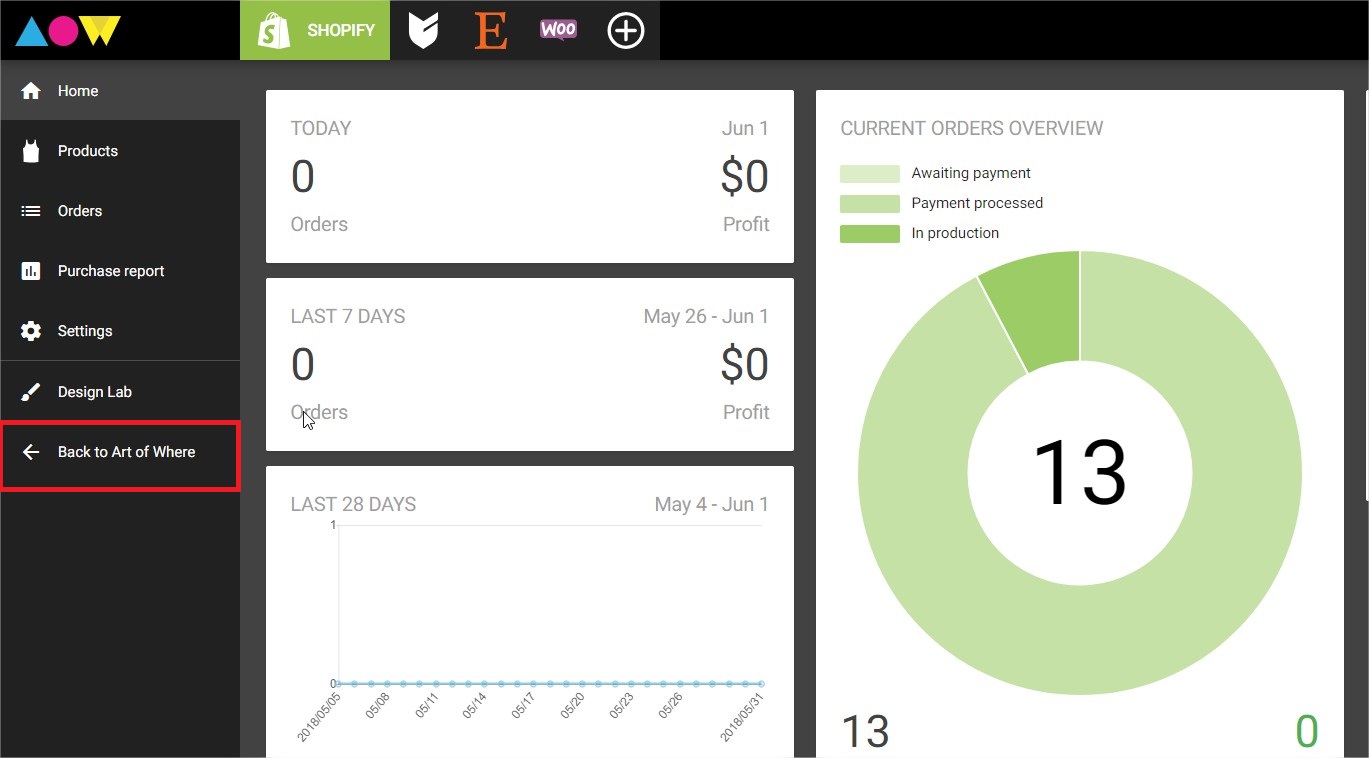Dashboard
As soon as you have set up an integration with Art of Where, you will notice a new section next to My Account on the top right of the AOW page: Dashboard. The dashboard is where you will handle everything related to your integration; order payment set up, syncing products, pausing an order and more.
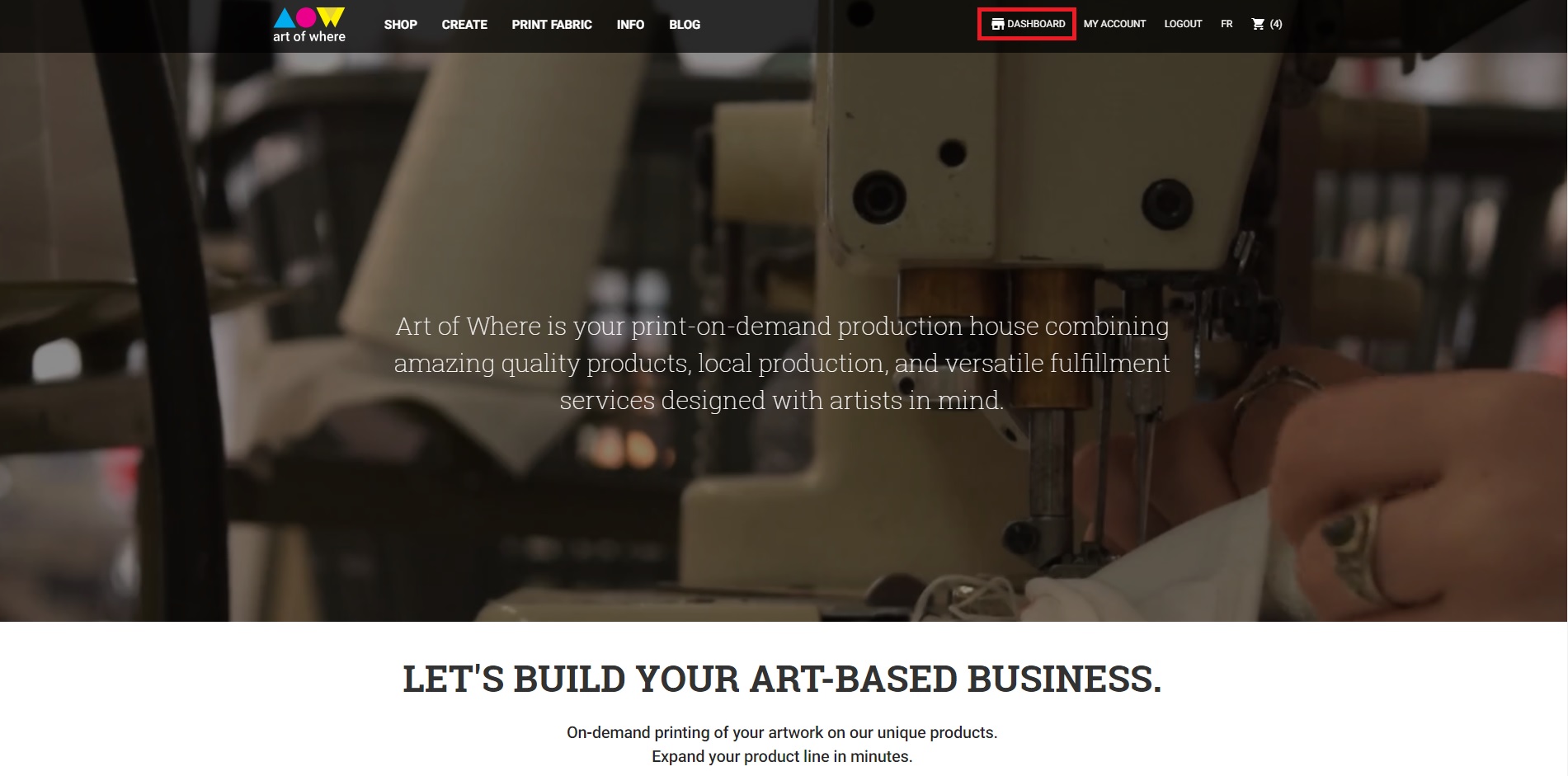
The Main Page
On the main page you will find an overview of your integration. If you have more than one integration, you can switch between them by clicking on the icons on the top left. You have a menu of options down the left side and we’ll go through each of those next.
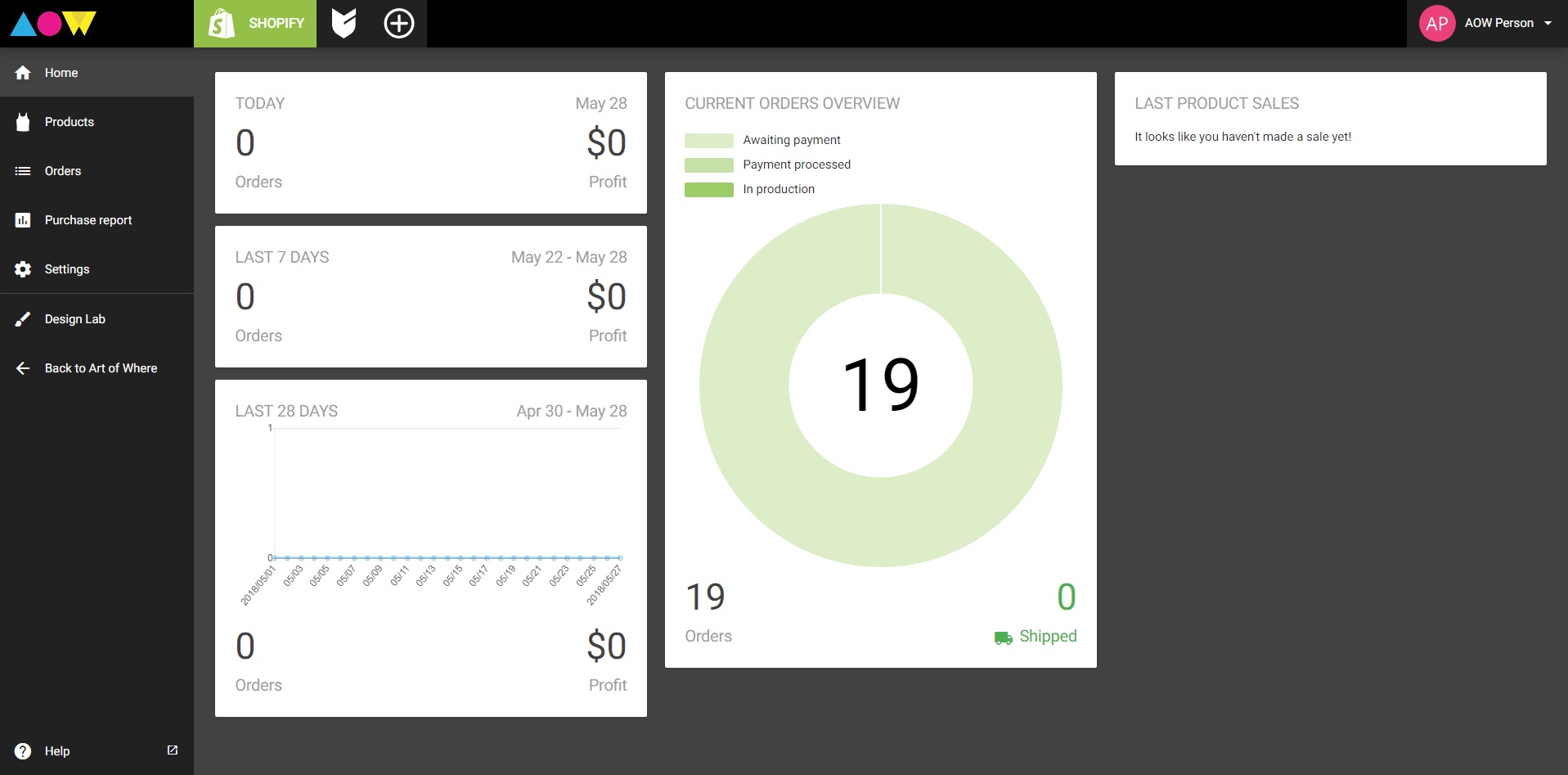
Products
Select products from the left side menu and you will see all of the products you have synced to your integration. If you have not synced any, you can start by clicking the blue plus sign button at the bottom right of the page.
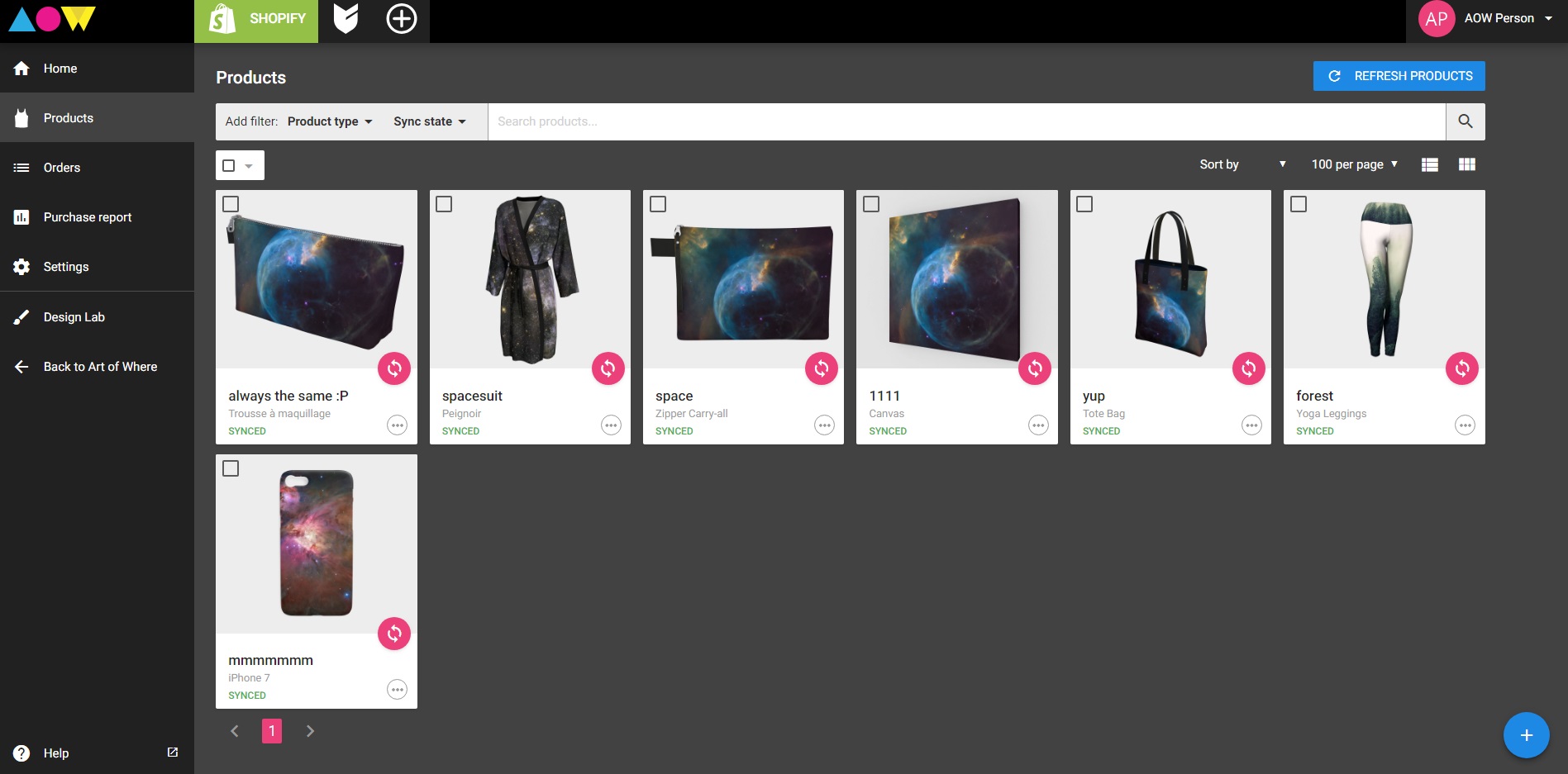
You can also apply actions to multiple products at the same time with our mass actions option.
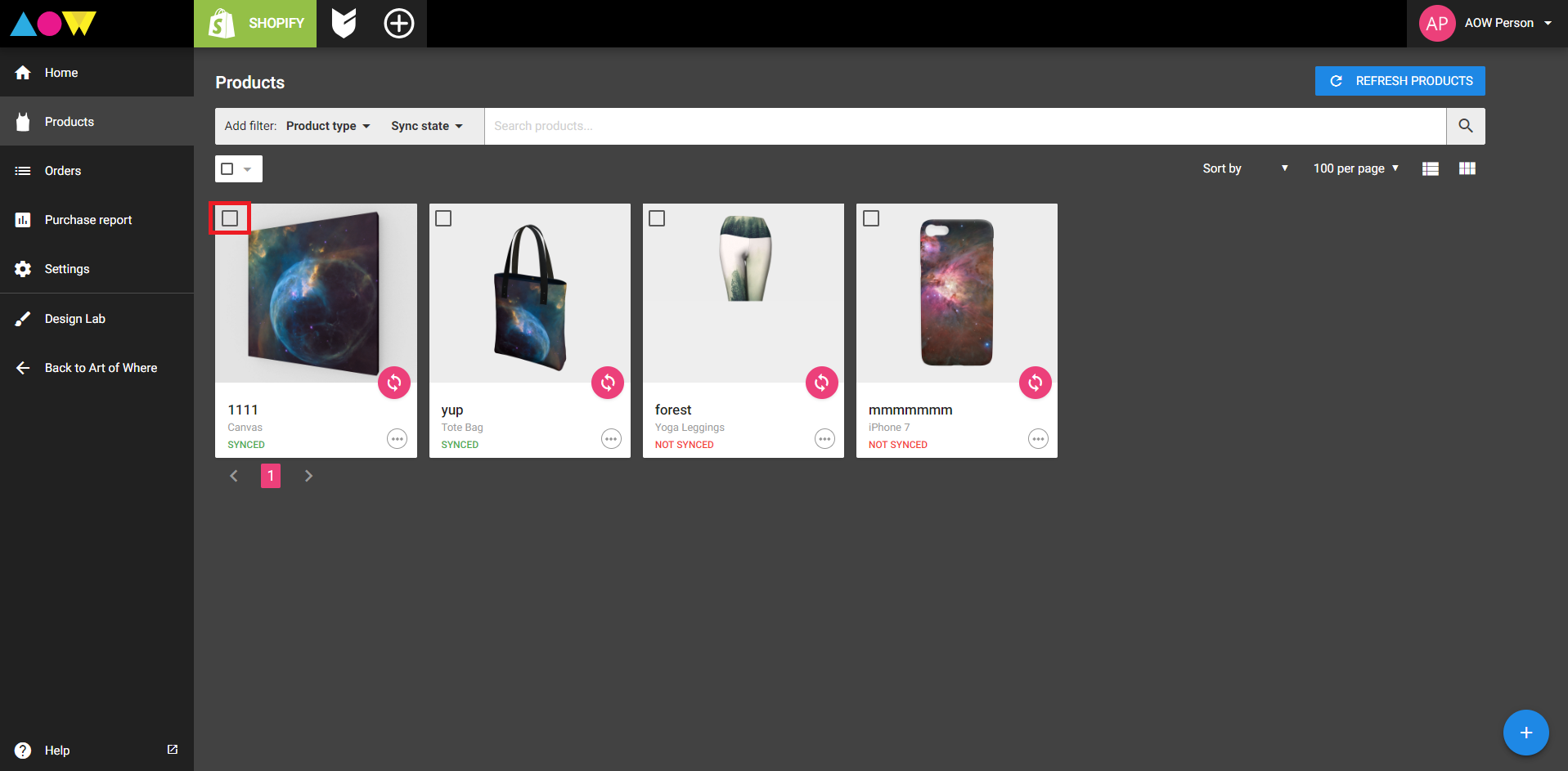
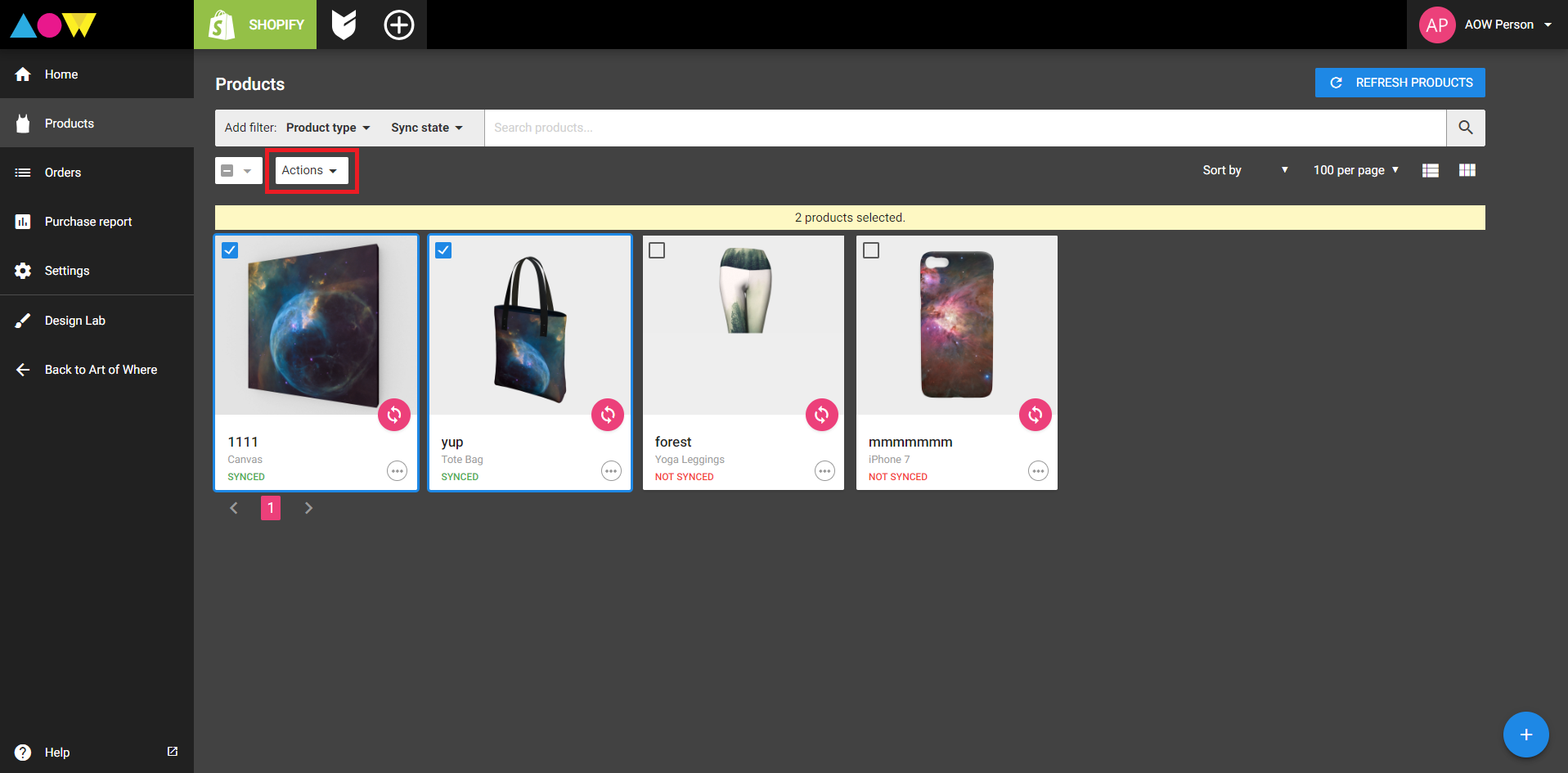
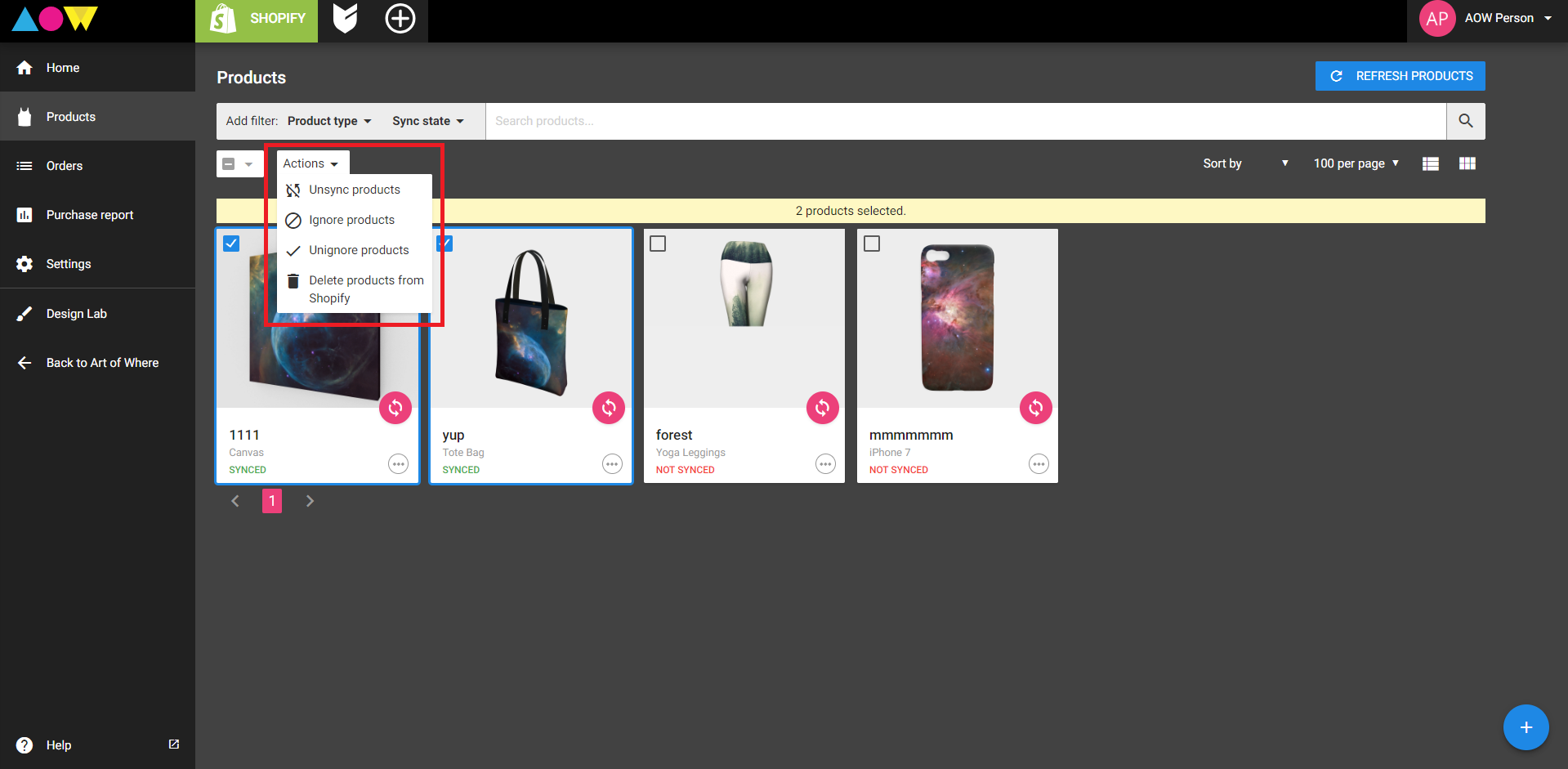
Orders
Select orders from the left side menu and you will see all the orders that have come in by your integration. You will also see the order’s status. If you are paying for orders manually, you can do so from within this section. You can also cancel or put an order on hold within in 12 hours of paying for it.
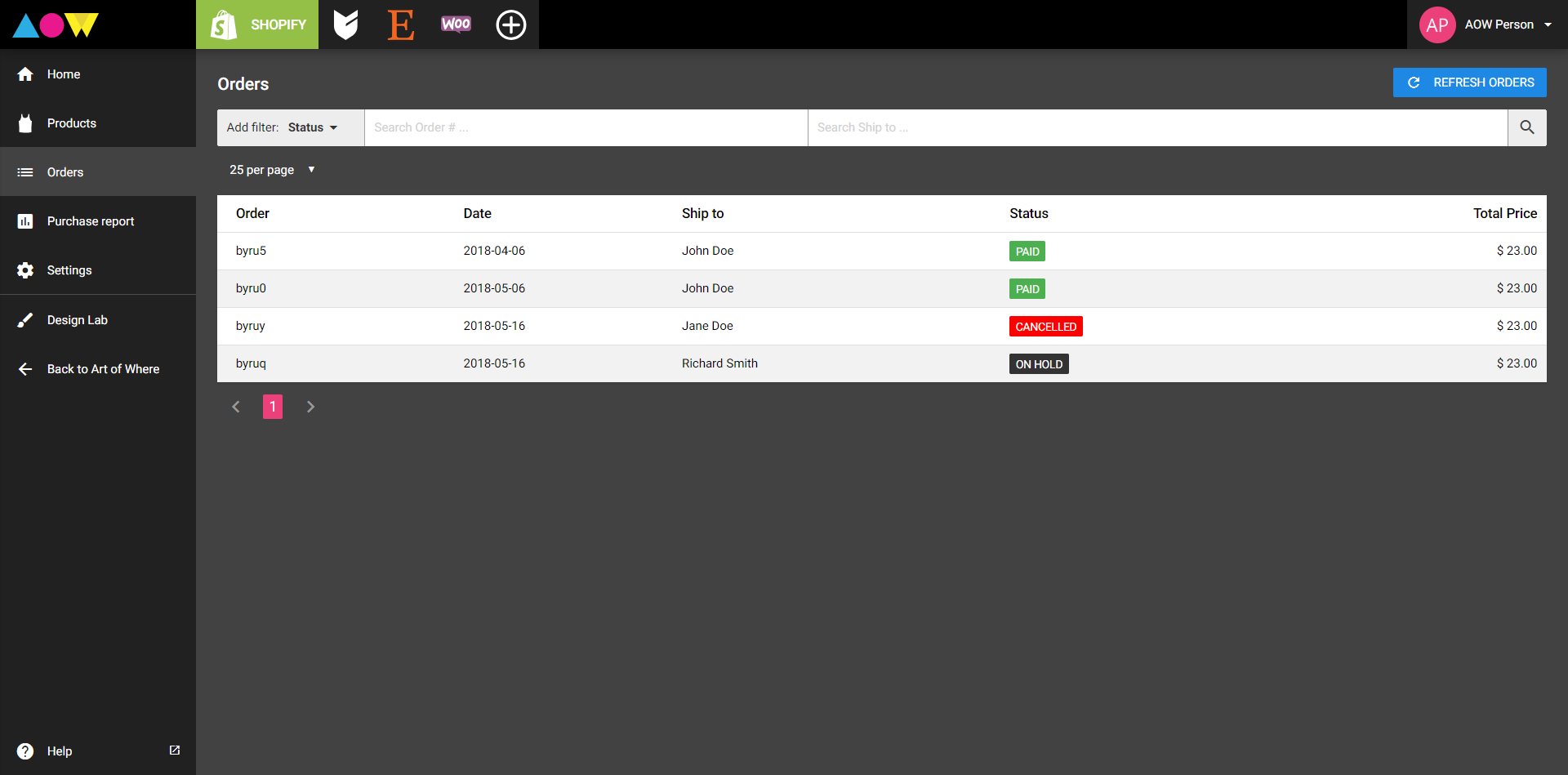
Purchase Report
Select purchase report from the left side menu and you will see a customizable purchase report. By default it will show you the last two weeks, but you can choose the date range you’d like to see. You can print and/or save the purchase report for your records.
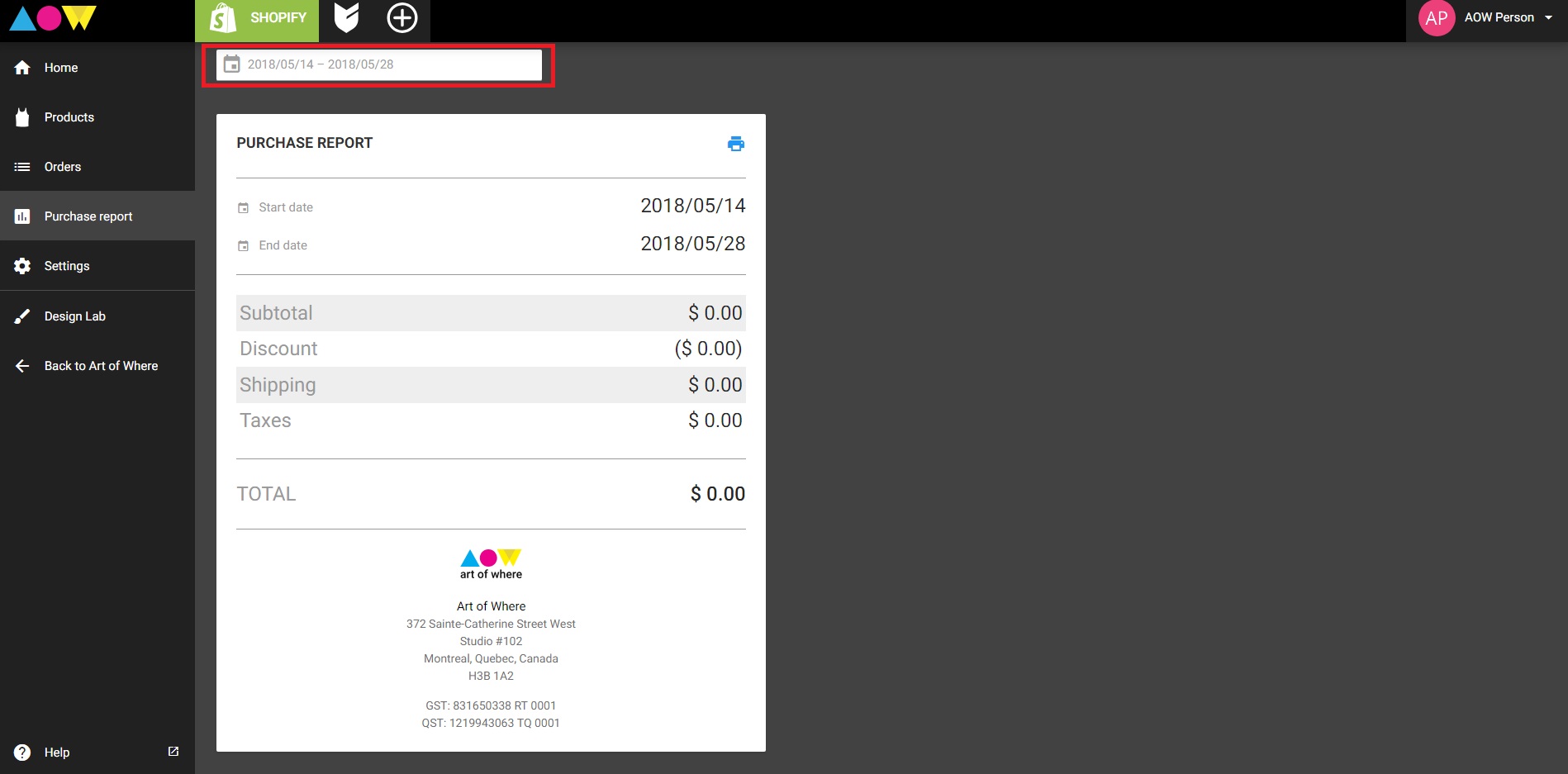
Settings
The settings section differs slightly from one integration to the next. For each one you will have your order import settings and at the very bottom the option to remove the integration all together. If you have multiple integrations, make sure you go through the settings for each one and set them up as you’d like.
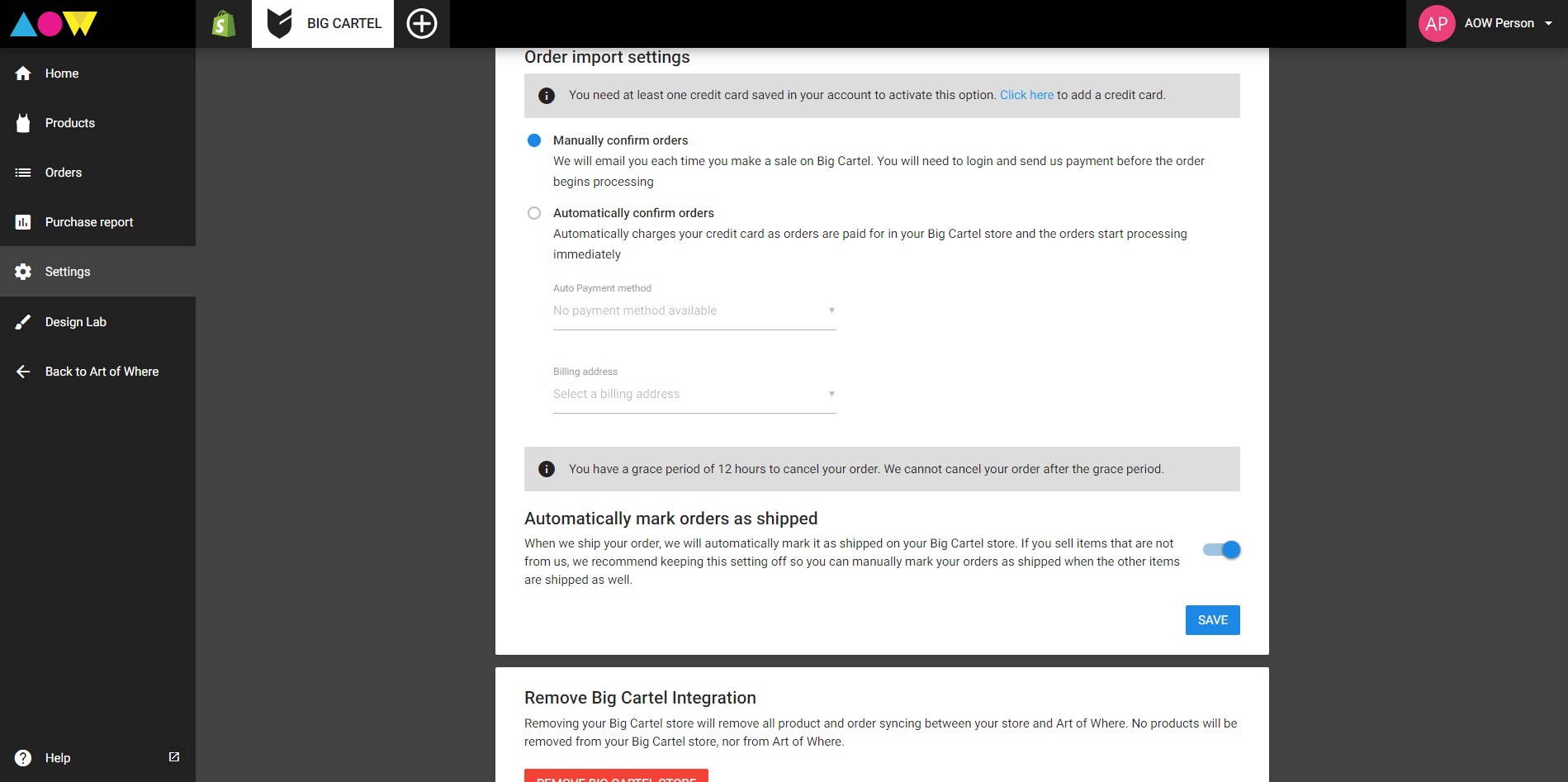
Design Lab
This will take you directly to the Design Lab, where you can create and save your products.
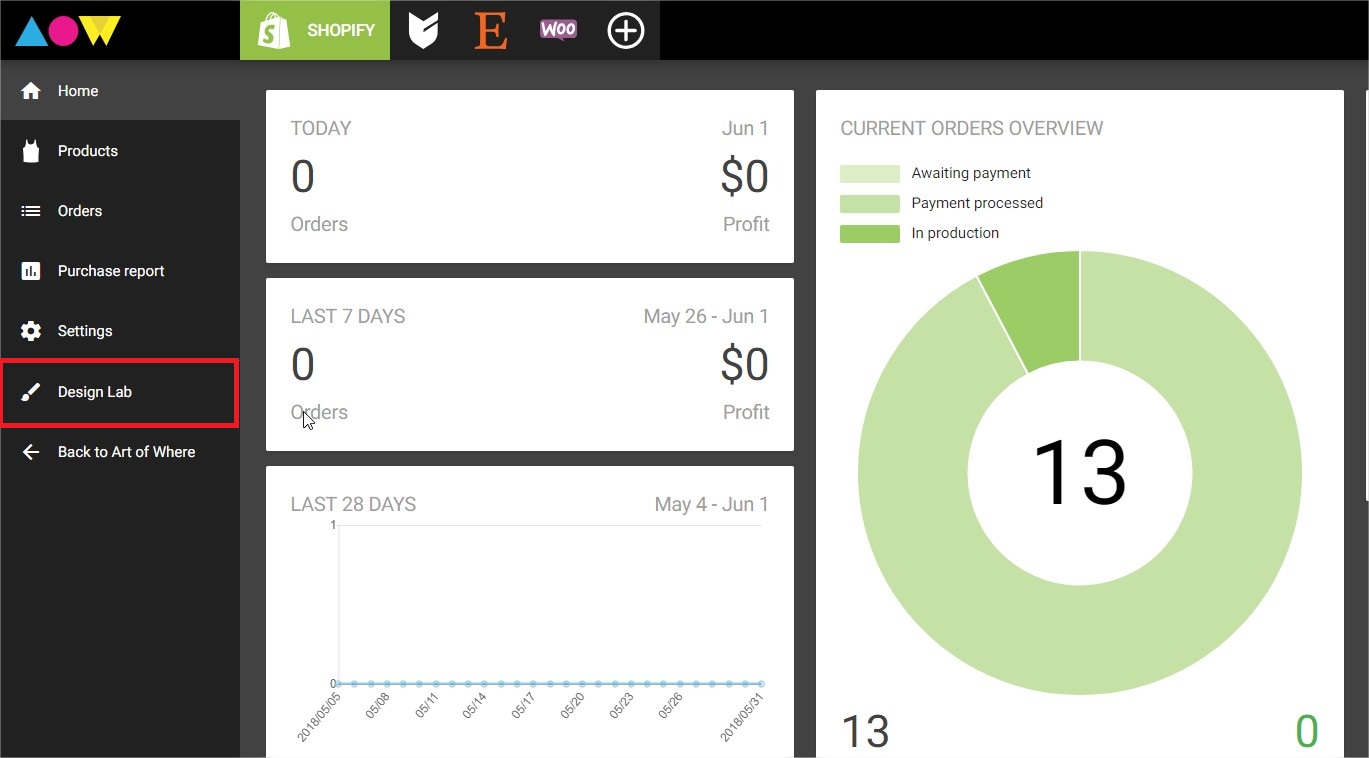
Back to Art of Where
This will bring you back to the main AOW page.