Editing your listings
You can edit synced AOW products easily from your Shopify account. Reasons you may want to edit a product include changing the price, adding or taking away images, adding variants (we’ll talk about this further), or adding more information to the description.
Go to the products tab in Shopify and you will see all the synced AOW products.
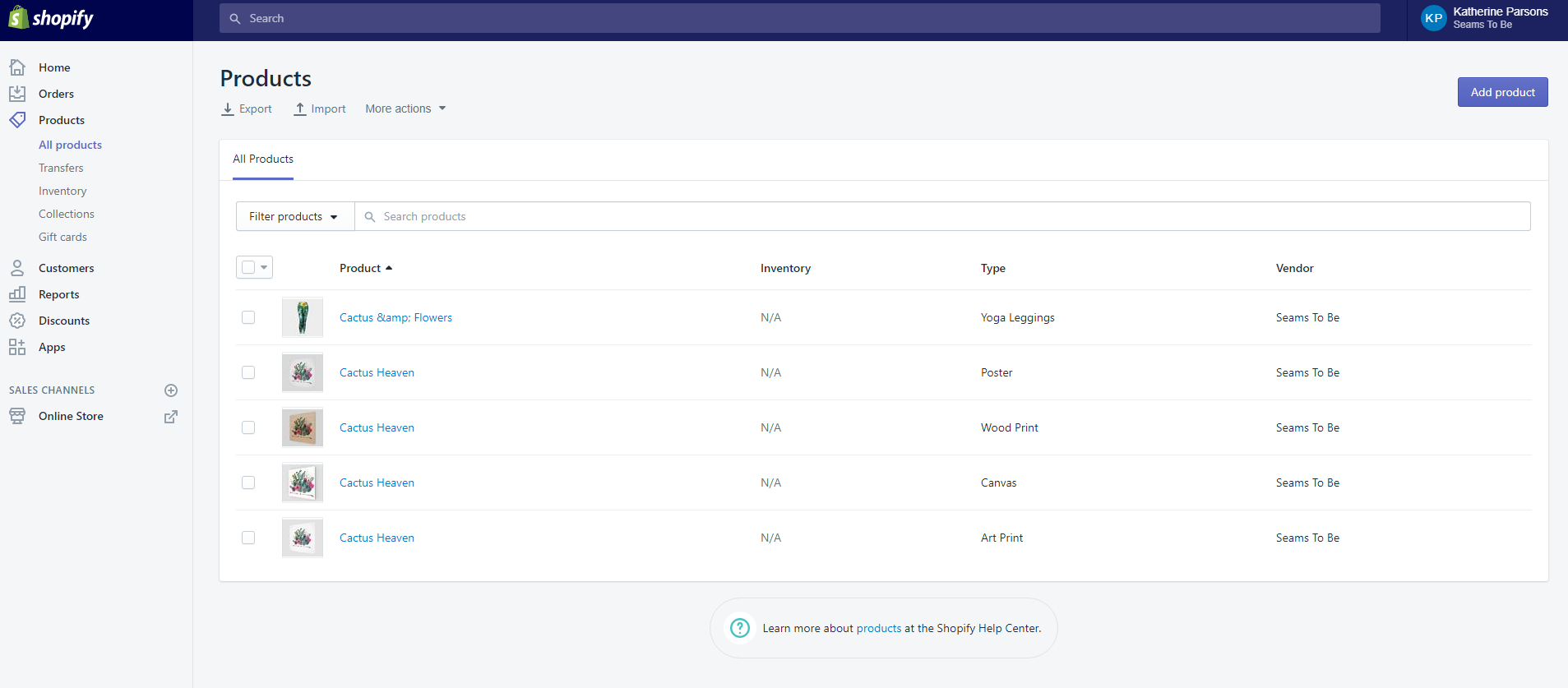
Choose the product you would like to edit.
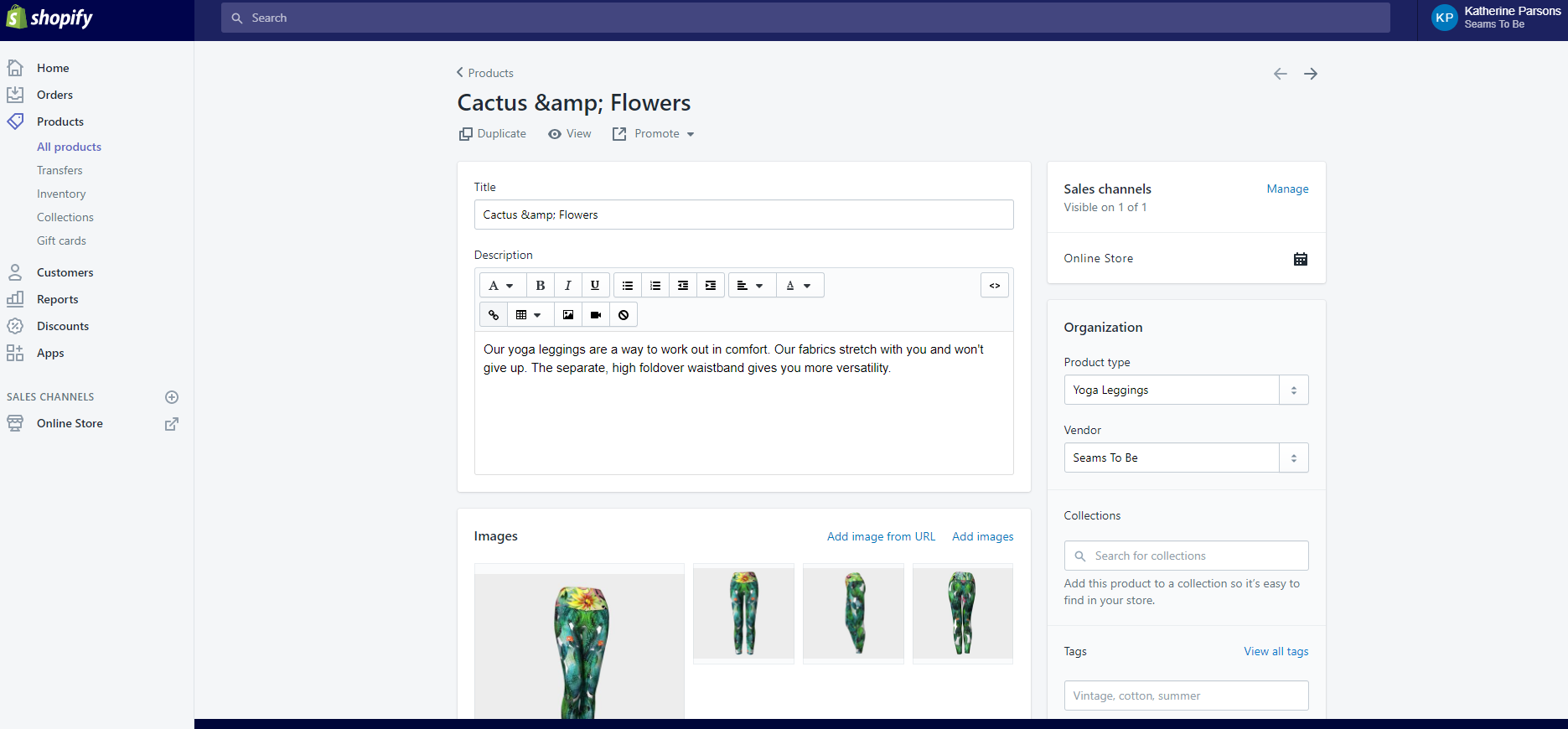
Change the description,
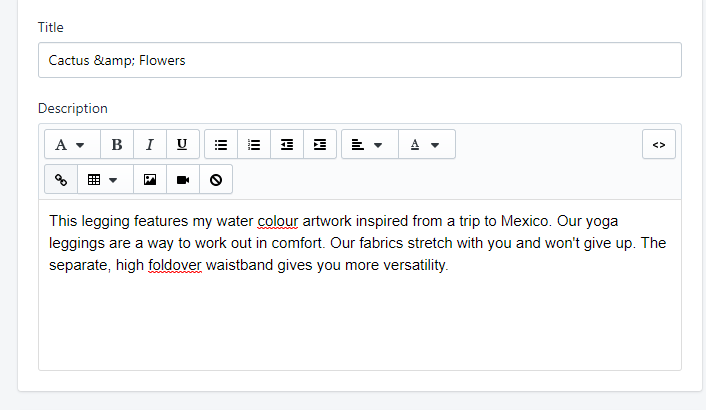
Or price,
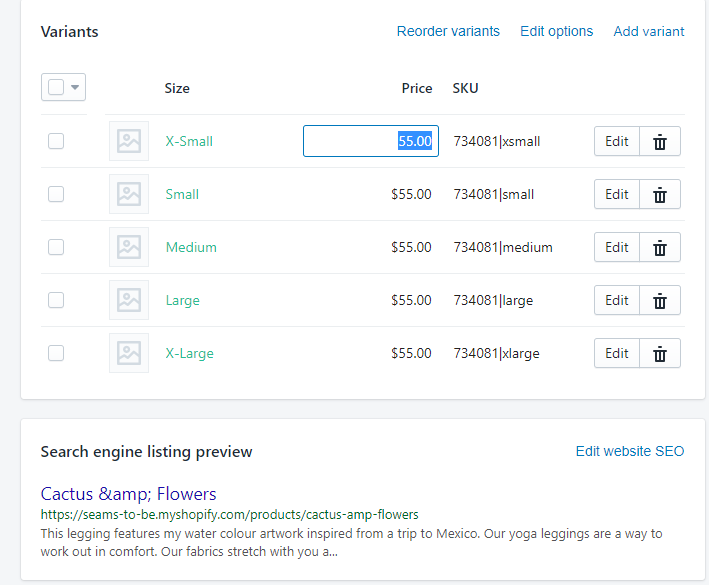
Or add a new image, like an image created in the AOW Photo Lab
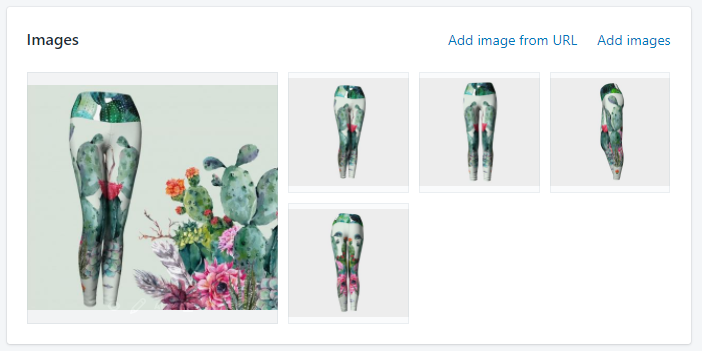
Shopify tip! For your listing, the largest image is the image that will display as the main view on your store so make sure to order the images correctly.
For further info on how to edit product listings, check out Shopify’s help section.



