How to modify listings due to option changes on AOW?
Sometimes we need to make changes on Art of Where to products. When we make changes on our end, this affects your store listings.
For example, if you are selling beanies on Shopify with an electric blue colour option and we remove electric blue from our available colours, you will need to update your store to reflect this change. We unfortunately cannot automatically edit the options in your store for you.
The Shopify and Etsy integrations are very similar in that you can send products from AOW to the integration as well as syncing products that already exist on the online store platform to a product made on AOW. This is called a 2 way sync. The Big Cartel integration is considered a 1 way sync since the only way to sync a product is to manually create the listing on Big Cartel then sync it back to the AOW product.
Here’s what to expect from this process:
Here’s a beanie that we have synced on our Shopify store
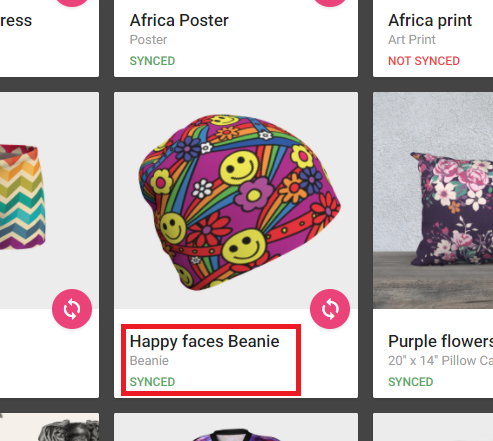
Even after AOW removes the colour option Electric Blue, we still see that this product says SYNCED. The reason for this is that the size options are still connected correctly. If you click on the pink SYNC button, you will see variants that are missing options:

Fix 1: Editing the Synced Variants
You can click Change and replace electric blue with a different option. Or you can unsync this option completely. Make sure to change the name of your variants on Shopify so that they match the new product options.
Fix 2: Delete the Product and Resend
What some of artists prefer to do is delete the product from their store and resend it from Art of Where to Shopify. Doing it this way sends the product with the newly reduced options so everything is correctly synced in the store to the AOW dashboard right away. Note: For Big Cartel integrations, there is no option to send the product from AOW to Big Cartel since Big Cartels API (how we connect to their system) does not allow us to sync both ways. So the only way to edit a listing in Big Cartel is to change the synced variants manually like we described above.
We know some people won’t have time to edit their listings right away. Here’s what happens if someone orders a product with an option that we no longer make.
Below we have added the product with the missing option to our cart and purchased it from our own Shopify store to show you what happens.
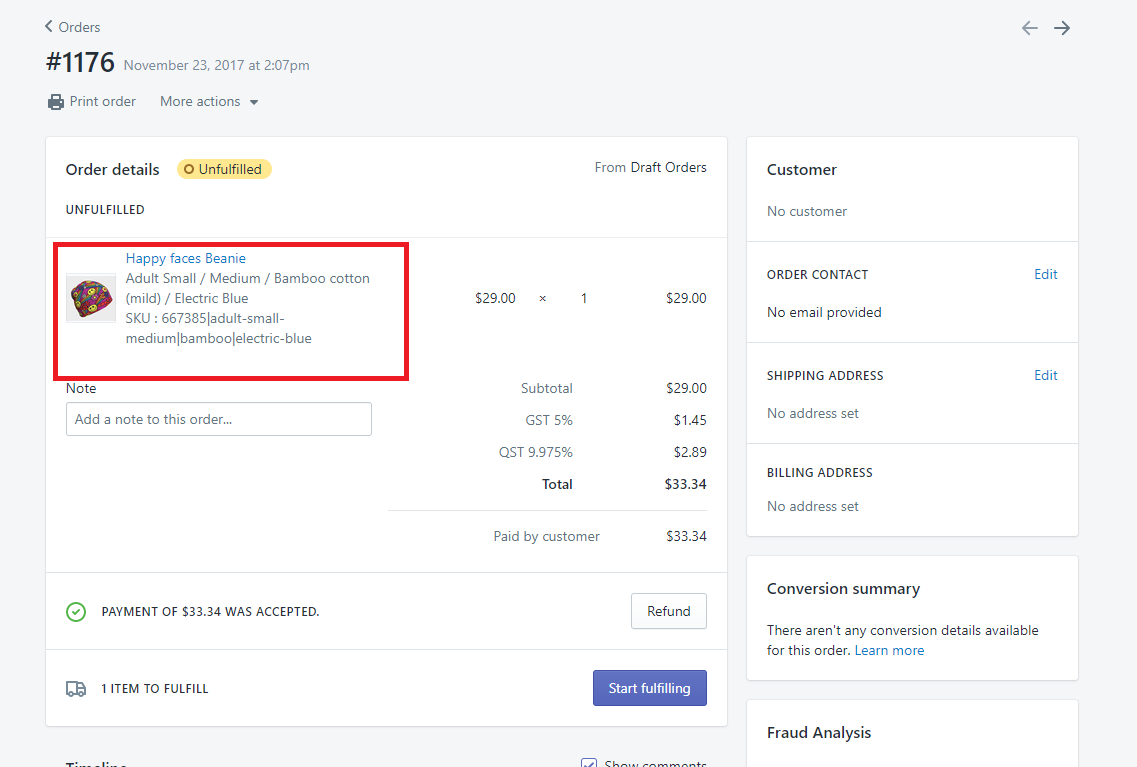
We see it in the order list on our dashboard:
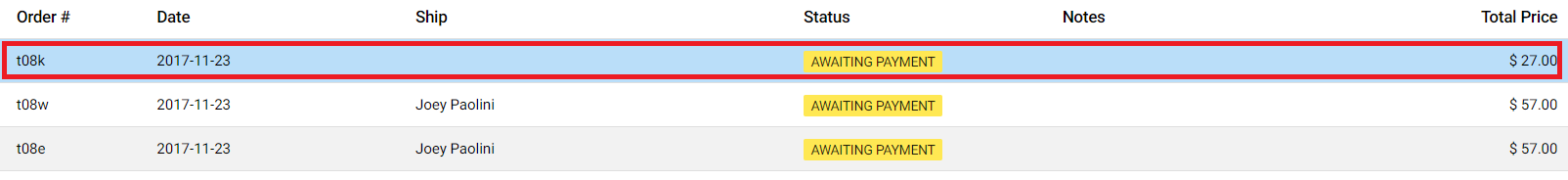
Instead of processing automatically, the order says awaiting payment. When this situation occurs, we also send you an email to let you know that you have an order that requires attention. We click on the order and see a warning that this product is missing options:
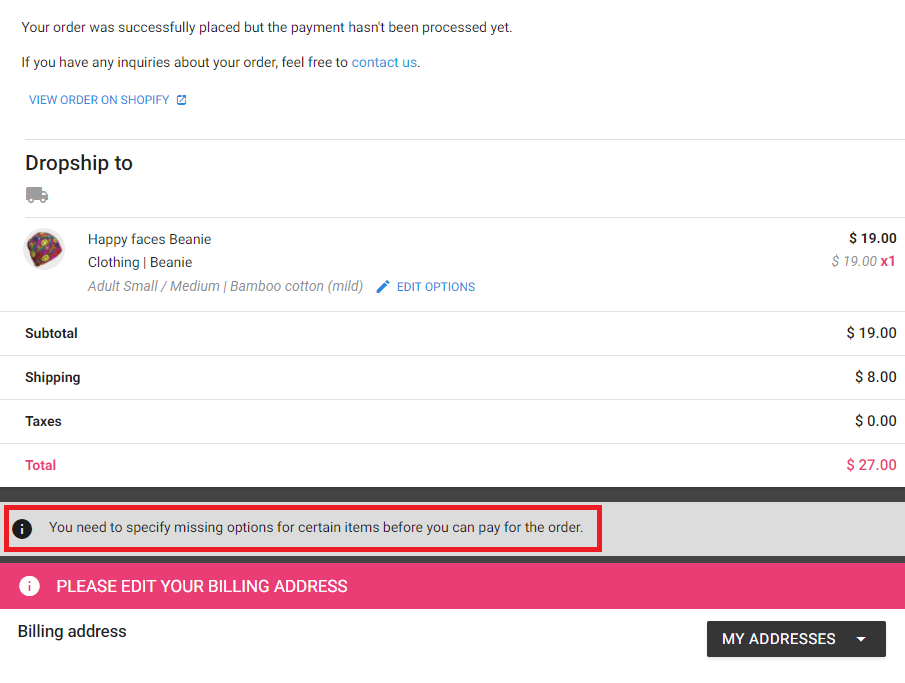
Click on EDIT OPTIONS and choose the option you would like to fulfill the order with. Since the electric blue option no longer exists, we need to ask the customer what colour they would like it replaced with. In this case, we have found they prefer black.
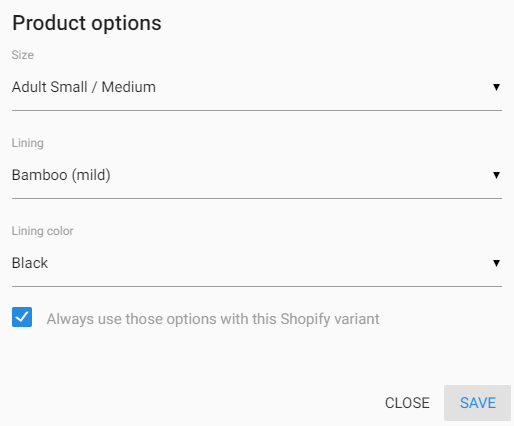
Once the options are edited, the order needs to be paid for manually before it will begin production.
You’ll notice that you can save this configuration now for the sync of the product between AOW and Shopify so you no longer have to fix the sync on this option.



