Setting up shipping
There are a couple of ways to set up shipping in Squarespace but the simplest way we have found is to have a flat rate shipping cost.
Let’s look at shipping in the USA for example. Most of our items have an individual shipping cost of about 5.50$. If you’re selling a variety of items, some that ship for 3.50$, some for 6.50$, some for 4.50$, you could calculate the average and offer a flat rate of 4.80$ per order, and 1.00$ per item in the cart. This means 1 item would cost 5.80$, 2 items would cost 6.80 and so on. Since you can’t add per product shipping costs in Squarespace at this time, this is the best way to even out the costs.
If you plan on selling larger items like wood prints or canvases, we suggest keeping a flat rate cost and upping the price of the product itself so that the combination of price and flat rate cover the actual cost to ship the item.
To set up flat rate shipping, go to your homepage & select settings.
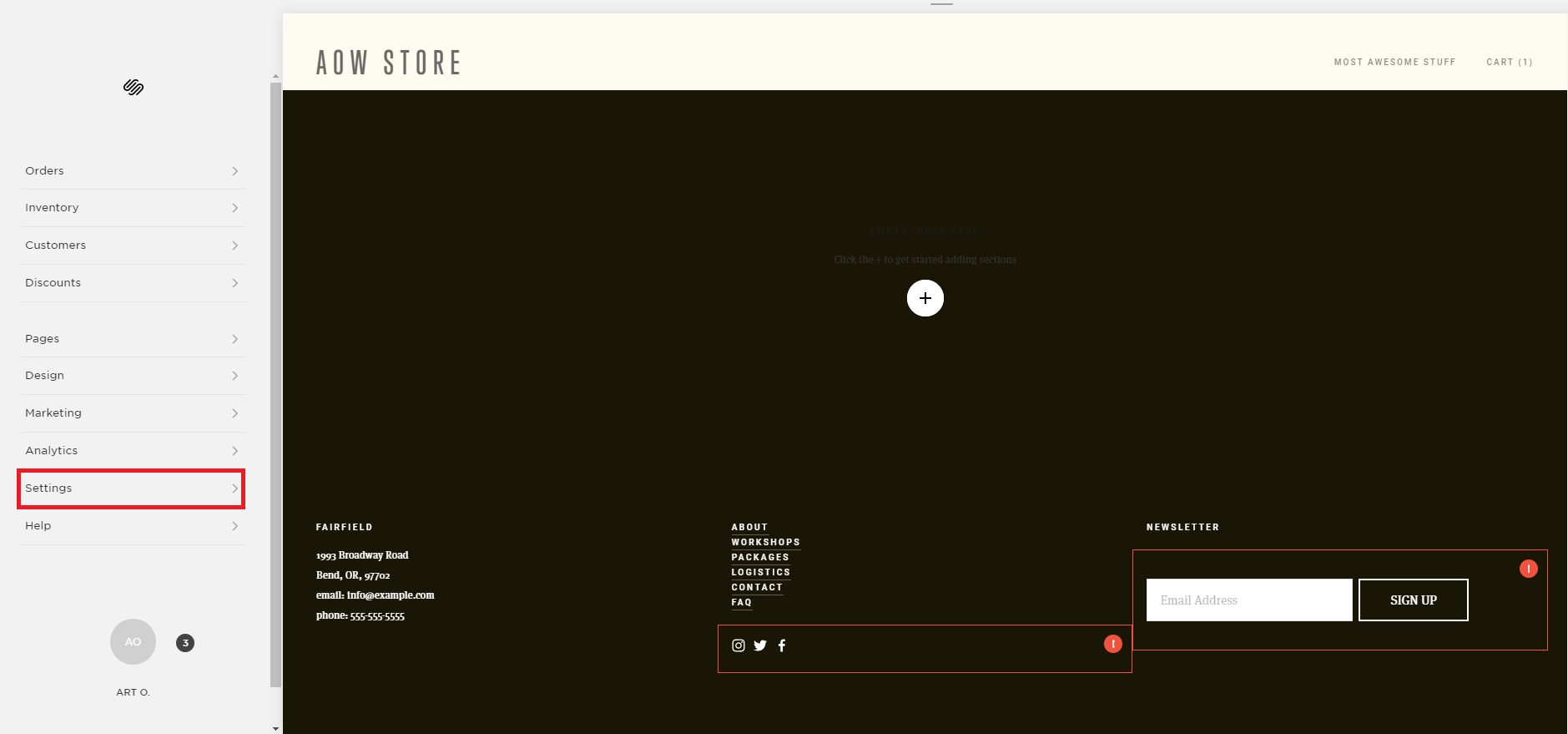
Scroll down through your settings and select shipping.
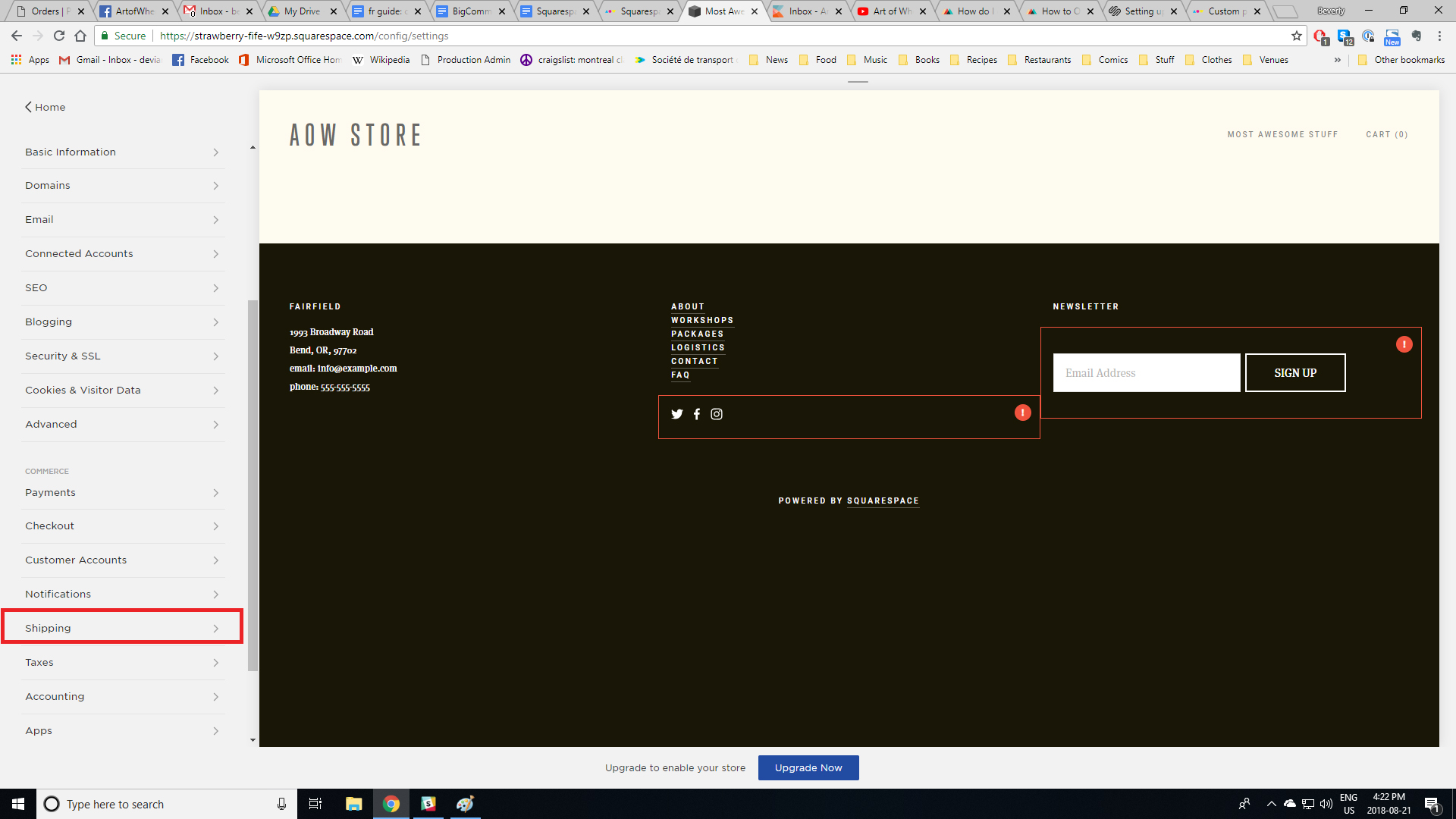
Select add shipping option.
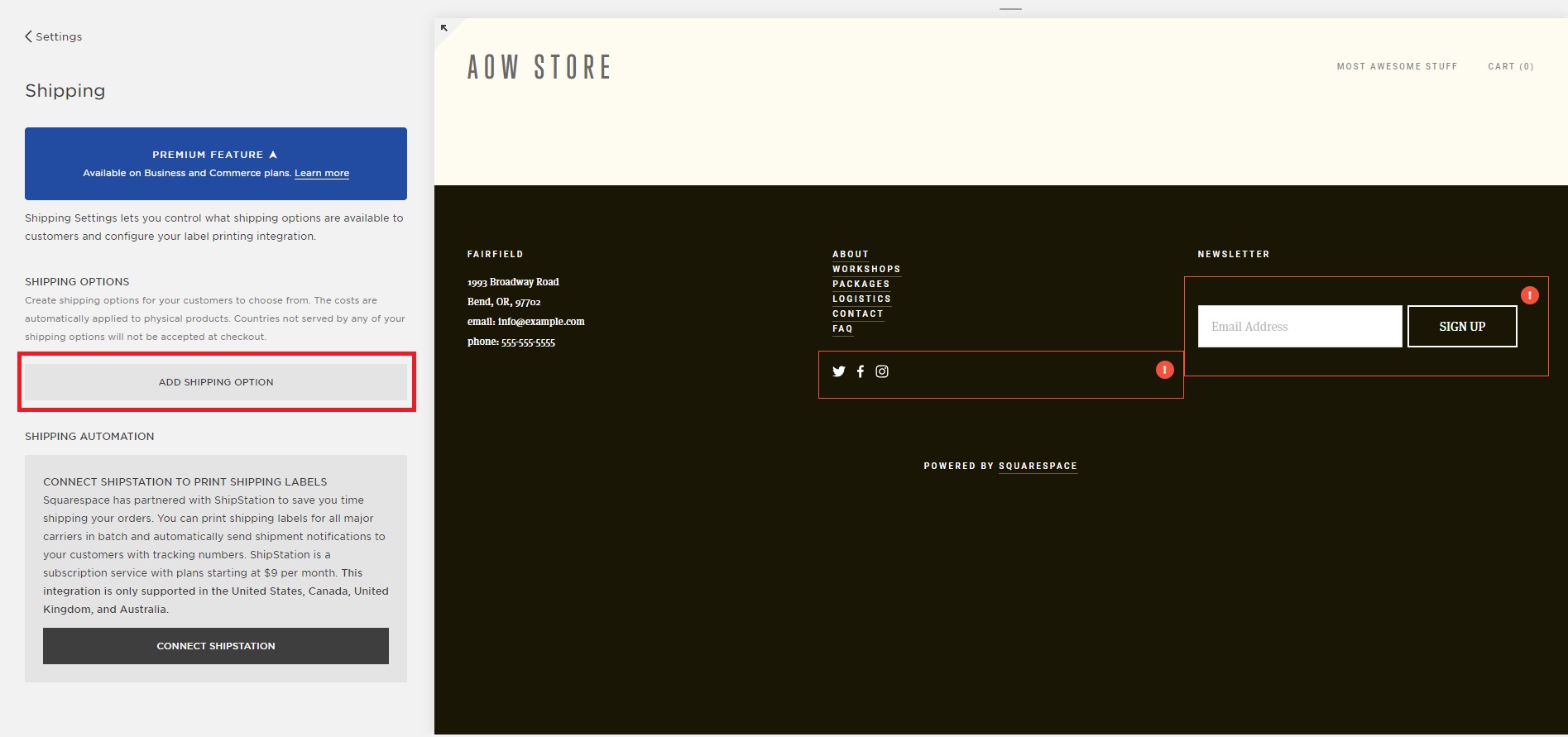
Select flat rate.
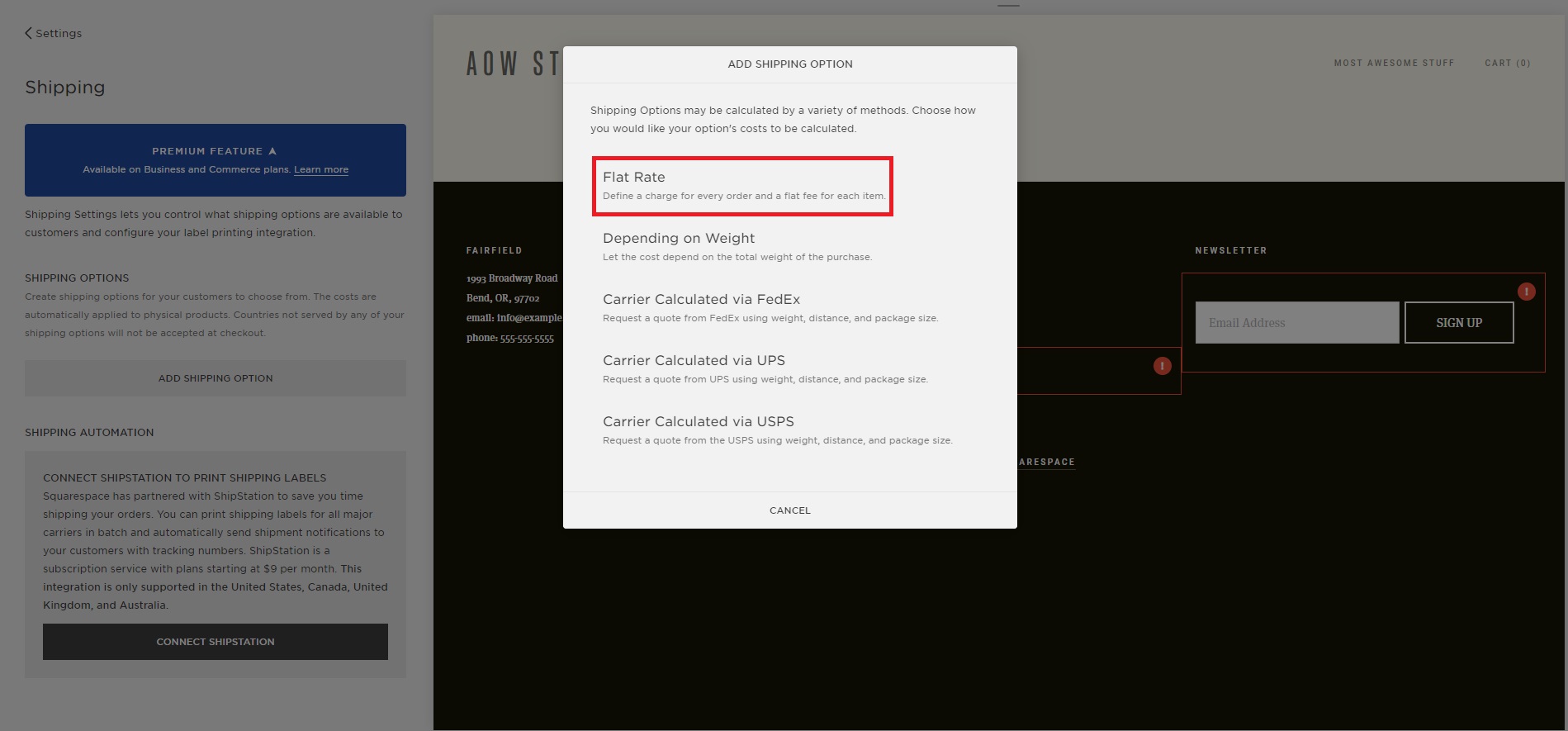
On the formula tab, name your shipping option (this is what your customers will see). Add the per order shipping cost, and the cost for each item added to the order. Use our shipping prices for individual items to guide you.
It costs 5.50$ to ship a pair of leggings in the USA. You can have the per order fee be 4.50$ and the per item fee be 1$. An order for one pair of leggings will have a shipping cost of 5.50$. If your customer adds more leggings, a dollar will be added to the shipping cost for each additional pair.
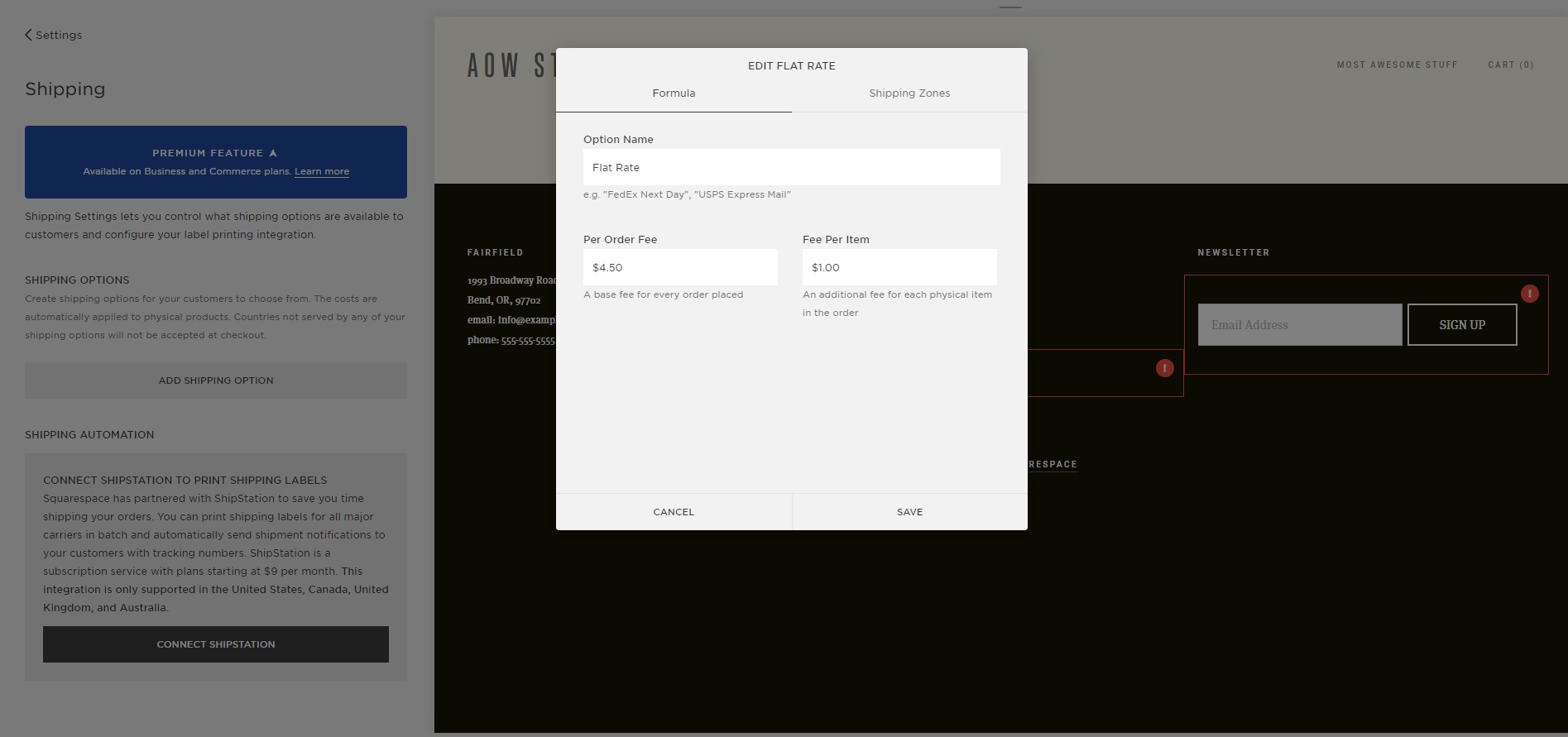
Now switch to the shipping zone tab.
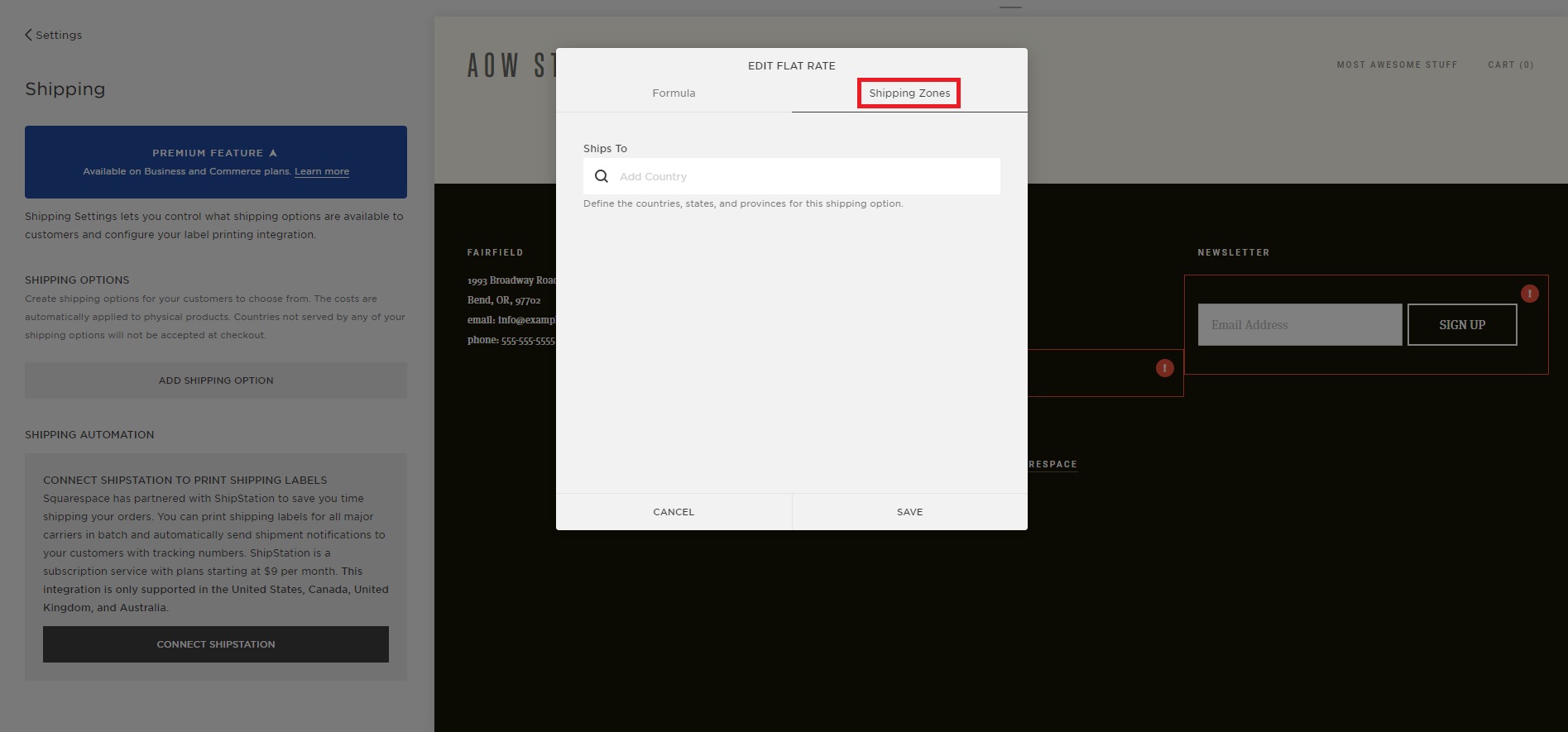
Add the country you’ve created the flat rate for.
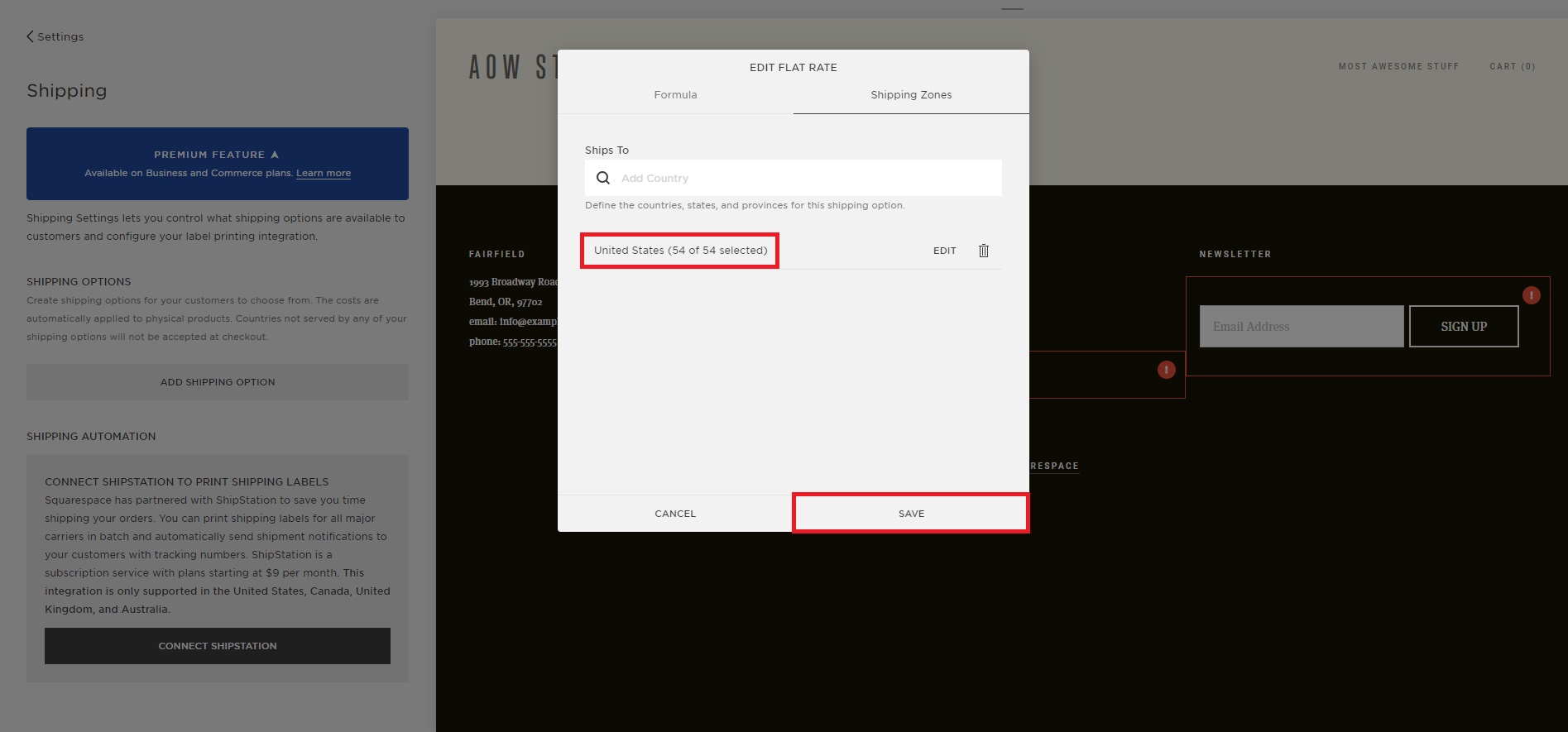
Now you can add other flat rates for different shipping zones if you’d like.



